Get more FPS on low-end Laptops (Intel Graphics)
Вставка
- Опубліковано 18 вер 2024
- Yo guys wassup so first of all thanks a lot for the support on the last part, I worked really hard for this part just the editing took me more than 8 hours but at the end it was worth it, I again found the best optimisations to get more FPS and in this second part I even showed how to improve your ping.
Config file link: drive.google.c...
High Performance Commands:
1st: powercfg /s SCHEME_MIN
2nd: powercfg -duplicatescheme 8c5e7fda-e8bf-4a96-9a85-a6e23a8c635c
Ping Command: ipconfig /flushdns
My Laptop’s Specs
Name: Lenovo G50-80
CPU: i5-5200U @2.20GHz
Integrated Graphics Card: intel HD 5500
RAM: 8.0GB DDR3
Timelines:
0:00 intro
1:05 Before Comparison
1:38 Optimisations (1.)
1:56 Epic Launcher
2:51 Settings App
3:47 Turning off Hardware Acceleration
4:17 Removing Temporary Files
4:44 Disabling Startup Apps
5:11 High Performance Mode
6:04 Improving Ping
6:31 Changing Config file (Most Important step)
7:41 Settings in Fortnite +1
8:48 After Comparison
9:42 Most Asked Questions/Answers


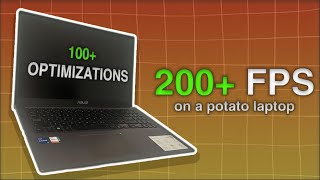






You are actually a goat after ur comment on last video I watched this too I originally was getting 10-20 fps with drops to even 2-3 fps and after the first video I was getting 60-70ish now I’m getting 90-100+ you are such a good UA-camr and I just subbed
Eyyyy thanks a lot for subbing dude appreciate your words man 🫡
So not even half way in and only used 2 methods REALLY helped some of my games. I really appreciate it my friend !
You’re welcome my brother
Keep it up bro, you're the best Fortnite UA-camr as I went from 60 fps ot 10fps 1% low to a stable job 160 to 200
Thanks a lot, really means a lot to me 🔥
Cap
this helped a lot actually, my laptop with i3 1215u has more consistent speeds of around 3.3-3.5ghz than before when it fluctuates between 2.4-3.5ghz
Told ya ;)
i have the same specs. ive been getting crazy lag these past few days. Have you had the same?
UNDERRATED UA-camR. I love your videos so much!
Thanks a lot bro it’s means sooooo much more than you can even think, really appreciate that man ❤️
Wait a min, wait what?, bro I got 20 more fps and it stays stable, this tutorial actually worked thanks so much, your a life saver, I usually get 40 fps that goes down to lole 15 or 20 as soon as I get into a bullfight in Ranked os Cash cups, but now when I played a bit ranked I had frames go down to 40 ish when I fight, but it's way better than 10 fps and I can see what I'm doing, for those who reads this comment. This video actually works
Told ya G ;)
I got from 30 fps to 12 fps 😢
I am happy that i found a real creator and not a dcammer
I swear bro people these days be saying anything on YT just for views, but you guys can always trust me ❤️
WTHHHH OMG 60 FPS TO 144 STABLE ITS WORKS GUys TY SO MICH I SUBBED❤
Myne is not stable it goes down while im fighting and my game freezes
You saved my pc I was running 120 fps in creative and under 60 in game in creative I’m running 300+ and in game 120+ thank you so much man
W manz i tryed it on my windows 11 and it worked
This fixed my problem from the last video. Thank you so much!!! New sub.
Reallly appreciate the sub 🔥🔥🔥
IT WORKS thank you so much!!! I went from 20 to 30 fps to 60 70
Thanks bro helped alot i went from 20-10 fps now i got like 120 and 160 when i am standing still i get like 200 tysm man much love i droped a sub
Told ya ;)
i got the same specs. im trying ur techinque thanks bro
It’ll work trust me 😉
Thanks alot man fire video
You’re welcome ;)
Yo bro remember me? Im that dude that asked a ton of questions on the other fps boost video. Im still getting performance issues of my crappy laptop lol. Imma try out these tips and the new gameusersettings file and let you know how much of a boost i get :) also good to see that the old video has blown up!! All the best ❤
I’m sorry for that but I hope this video helps, yeah I was also surprised seeing that video blow up but I am really thankful to you guys ❤️
Bro i need help. For the gameusersettings file... should Read Only be unticked or ticked? Cuz in the last vid u said it should be ticked, now ur saying that it should be unticked
@@csnDEADSHØT it should be unticked after the last video I realised if you you leave it ticked and change some setting in the settings it won’t be saved that’s why you should leave it unticked
W man thats alll have to say W amazing job
Thanks a lot G really appreciate your words
Thank you brother for your videos keep growing we are always with you 🎉❤
Really Appreciate those words G 🔥
Yooo Bro thank you so much i got so much fps boost
:)
Yoooo no Problem Bro ;)
Thank you for all
No worries G
This actually worked ty
You’re welcome G
I@@spiteskateit's not appearing as a zip file after I downloaded fn
Before: 20,30 FPS
After: 90,120 FPS ❤
I love you
it worked, thanks you
ANOTHER GREAT VIDEO!!!
Yessir ;)
thanks bro i was getting 20 50 fps now i get 70 100 in game
No problem bro!
@@spiteskate and i subbed and liked
best youtuber fr
Really appreciate that brother 🔥
tysm bro you the reason why i can acutally play fortnite cuz i was gona quit cuz of my lag so tysm
Nice enjoy ;)
W
E
N
E
E
D
A
P
A
R
T
3
!
I
W
I
L
L
T
R
Y
!
@@spiteskate THXX WHEN??? I NEEEEEEEED IT!!!
It's still kind of freezing up but it's not doing as much so thank you you earned a sub
You earned a sub 60-130 fps Tysm
W tutorials bro
Thanks G
You are the best it really works and by the way you should do more of thease to grow your Channel instead of fn clips and mixed content focus on thease types of vids hey edited to say dropped a sub love ya g
Thanks a lot for the tip dude really aprreciate it but would you watch my videos if I basically upload the same thing 4 times a month? That’s why I upload clips as well but I still try to be around the topic (Fortnite)
Do it shorts or other channel but i understand ur choice
@spiteskate i dont want the config you gave me i want the won i had before cuz it made my game fucked up what do i do to get back the old one
Hello i am worried please respond g
Brother watch the video till the end and you’ll get your answer on how to reset it :)
No fliping way 456fps ty man u the real goat
thank you so much
Tysmmm broo i was getting 120 in creative now im getting 160+
You’re welcome broo
I was at a max of 100 and a low of 115 now my max is 150
BROTHA 10 MONTHS WAS WORTH IT FOR THIS MASTERPIECE
Really aprreciate those words G ❤️🔥
Can i ask you brother? How to fix crashes? They are so annoying and i have to turnoff my pc and then open again
Bro, turn down the 3d resolution, trust me it helps a lot
Ok Wtf? I was getting 20-30 and now im getting 100 stable thanks sooo much
bro i need mad help. I have no clue how to do the google drive stuff and how to get it onto the home screen. i’ve been trying for so long please help, maybe make a tutorial
yea bro im the same @spite skate
If your games really blurry try to use super resolution in amd or nvidia
everytime i do br i jump from the bus then i crash
bro ur settings made my whole laptop break down ;(
What did it do
tysm for the video it helped me a lot, but I have a problem which is the m&k delay, can you upload a video to reduce input delay? btw tysm
Alright I’ll see :)
help me pls i getting a weird bugs were it keeps flashing and other bugs help me plssssssssssss
my game keeps crashing after only of 30 seconds. please help 😢
Playing br or what
@@bestcreate1417 I fixed it don’t worry, thanks for offering help tho
May I ask on how do you reduce stuttering? My fps goes above 60 but there is a lot of stuttering
this helped alot i used to be averaging 10 fps and now its so smooth
You’re welcome
When I enter battle royal crashes but in reload in any creative Map it not crashes
+1 sub
But when I plug it in one full charging it gets a trouble shoot becuz then my battery blows up and some times might explode😊
this help me a lot can you do a part 3?
Bro I just uploaded this part 😭 wait a bit, I might do a part 3 if this one goes well
@@spiteskatethank you so much i went from 30 to 120 fps we really need a part 3 🔥
Alright man I’ll see :)
@@spiteskate Thanks i would love a part 3 :) 🔥
Really appreciate those words :) maybe in a month or so but not right now cuz all the optimizations I knew of, I already showed in this vid and nobody wants to see the same optimizations again and again so yeah :)
went from 30fps dropping as low as 5-10 fps with the lowest graphics to averaging 120 with high graphics
🧢
@RenPlayzBR I mean I don’t know about the high settings part but it’s actually possible
Awesome dude
@@spiteskate i got a windows 11 laptop so it should be able to run high graphics tbh low graphics is too hard to aim /w
Actually windows version doesn’t make that much of a difference. Some people like high quality some low even though I’m from people who like low quality I’m still stuck t high cuz I play on a Xbox
hey inur last fps increase video can u explain the use of the config file u download kinda feel paranoid about it
Will u recommend me ur old or new vedio?
Plz reply
My exams are almost over
Ur config file in google drive in game user settings all thing are low right? Grass everything?
Yes
The new one
I was running 1-5 fps now I'm running a stable 20 fps
Thanks for the video but how can I solve crashes in the new chapter it's very annoying
Try turning down the 3d resolution bro
How is it for u in battle Royal
I get good fps in Creative but it is laggy for me in battle royal (mostly when i shoot)
The tutorial worked like a charm but I keep crashing after like 4 minutes of gameplay
BRO FUCKING THANKKKKKKM YOUUUUUUUUUUUUUUU
hey i have a question, i have windows 10 installed on legacy bios mode, the laptop doesnt support uefi since its so old, so one day i had a thought of changing the windows startup boot logo to something else, so i searched for some ways to do it, and most people would say to edit the bootres.dll file, so i tried it, but it didnt work i just get a black screen with spinning dots, can you help me figure it out?
Unfortunately I don’t have that version of Windows so Idk how to do that as a matter of fact I don’t even know how to do it on the normal version of windows cuz I never thought of doing it so yh, sorry :(
Yeah if your pc can’t support UEFI then it can’t. You can’t do anything about it,
after i finished with the optimizations i have been having alot of frame drops what should i do
where do u find description box?
hey dude try to battle royal i still get around 50-60 fps in battle royale but with a lot frame drops cant so can you make a video of you playing battle Royale on it :D
hey man this works but sometimes when i launch fortnite it crashes the game and even my pc
Hi brother❤
Can u plz help me can u say how much fps I will get after this optimizations cuz my specs are
Intel(R) core(TM) i5-8365U CPU @1.60GHZ 1.90GHZ 16gb ram intel Uhd 620 graphics with windows 11 pro
😢
Yo G wassup, unfortunately I can’t tell you how much FPS you’ll exactly get cuz I’m not an hardware expert but expect doubling or tripling your FPS, hope that help ;)
Thank you broo but how to change the resolution is very unclear to me
i7 4770 Intel HD 4600.i3 6100 Intel HD 530 Without an external graphics card, what do you advise me? 😊😊
this helped a a lot for my fps but when i load for a game the loading screen is way too long
I did it but in battle roayl doesn't help naythink but in creative im getting 100 to 120fps
How to u get stretch res
alphares or nvida control panel if you have a nvidia graphics card but if not you can use fortnite game user settings
Yeah in the game user settings I showed I have already changed up the resolution to a stretched one
hey can in ur last fps boost video u downloaded some config file can u explain what is it for, kinda feeling fishy about it thank u
hey i just downloaded the config file, what it does it basically lowers the resolution to something in the middle that will make the game playable and look fine. It also tweaks messhes and textures so that you get more fps. The config file is the main star of the show and I really recommend downloading it. As long as you downloaded a .ini file its really harmless and wont give you a virus because it just contains settings. Hope this answered your questions
My high end has intel graphics 😭
I don’t even have a high end, and the screen on this laptop is broken so I had to use my TV‘s screen to make this video 😭
I have another doubt @Spite Skate
Did u delete the original config file and extracted and put ur config file cuz I did not understand that part
In ur old vedio u tick read only in config file and now ur unticking it ? Should I tick it or untick it ?
And thanks for replying my last comment🎉❤
😢
Plz reply man
Chapter 5 season 2 optimization when?
Hey i tried this but my fortnite went realy blurry for some reason
The blurriness you’re referring to is the resolution, you have to turn down the resolution in order to get more FPS but it’s not that bad considering how much of a FPS boost you get :)
Is there any solution for making the game not look like crap, BTW U increased my fps to 100
we should see a video of you playing br
Ight
yoo wth this is actually broken bro bypassed the system
try installing hone it helps boost fps
How do i reverse/off the ping command?
After putting it into cmd
Cuz the game started crashing and going to 1fps
worked and thanks sooo much but the blur annoys me is there any way i can remove it while with good fps?
Unfortunately no cuz the “blur” you might be referring too is the lower resolution, so low resolution=more FPS so if you changed it back to 1080p 1440p or 4K or whatever you had you’ll lose a lot of your FPS
not really a problem but i was wondering howmuch fps do u think ill get in a i7 and 16g ram with no optimizations (no gpu) ?
Bro I’m really not a PC nerd 😭 I can’t say anything by just hearing the names (of course popular names like 4090 and stuff excluded cuz everybody knows about them)
Hello, how do you fix this problem. Whenever I alt-tab the fortnite minimizes to the top left and minimizes my google chrome everytime. It's not a virus or anything, I just find it really really annoying.
should I use proccess lasso?
Processe Lasso? What’s that
It's a software that increases performance, but I am not sure about that that's why I am asking.
Can you try it?
Never heard of it, but I’ll let you know ;)
@@spiteskate Thank for your support you are the best
Hello Bro today I got an error in fortnite. It doesn't launch please help me bro
Bro i cant find the code can you reply it to me pls it would help me alot
The code for better ping
hey, after doing this my resolution looks way worse and also my graphics, everything is strechted on fortnite.. is therwe a way to fix this?
Resolution on your device, or 3d-resolution in Fortnite?
@@spiteskate no it was like the whole screen is strechted, i just had to change from fullscreen to windowed fullscreen
Bro it was intended 🤦♂️but ok
the zip didn't come but the download worked what should i do
same
Bro when I download that file it dosent show in the apps thingiiii it shows in the downloaded files
bro the quality of the game is blurry please help me how to fix it
One question, using a dual monitor while trying to play fortnite is impossible with these settings, it keeps glitching up
Also, crashing still no matter what, this keeps happening and wasnt happened during the OG season (3D res is at lowest)
U works just my screen got so blurry so i wont use it thqnks tho
When i download it it doesnt show the app thing
I Live In SA, We have 130 Ping but there'ss nothing we can do lol
Try it out and lemme know
so i was doing all the things till the end but the problem is i cant open the settings in fortnite, how do you solve it?
u obviously just changed ur fortnite settings to make it look bad, and then redid it
Bro, why is my gtx 780M i7 4700HQ asus rog lagging, I get sometimes like 10fps from 200
I have a new problem. My laptop has a gtx 940MX but core i3 ( which is the dummest config of all time on my thinkpad ), so tge fps is decent but game is stuttery. My gpu is at 20% while cpu at 100%. Can U make a tutorial about optimizing CPU for gaming
BTW it worked and now I get about 200fps minus stutters ( because of the CPU)
Make ur laptop gpu based, u can find it online or from another vid
when i open my game, it says i have to download the direct 12x shaders missing what should i do?
Try downloading the pre streamed assets maybe