Multi Camera Live Streaming. Setup a Game Stream!
Вставка
- Опубліковано 4 лют 2024
- Multi Camera Live Streaming. Setup a Game Stream!
You have probably seen great live streams using a multi camera live streaming setup. It really adds a professional look to the stream. The best part is its not hard at all live stream with multiple cameras. In fact it's easy! In this video I walk you step by step through how to do multi camera Gaming Live Stream!
Prism is a powerful live streaming software for you to use to stream to any online platform. and its open source so its free and works on MAC and PC.
Prism Live Studio Studio: bit.ly/PrismLS
#streaming #livestream #livestreaming
-----------------------------------------------------------------------------------
Channel Sponsors.
Prism Live Studio ►► bit.ly/PrismLS
Envato Placeit ►► 1.envato.market/Q5kkM
StreemTunes ►► bit.ly/StreemTunes
Douwan ►► bit.ly/scDouWan
Own3d Pro ►► own3d.gg/michaelfjr-pro
Own3d TV ►► own3d.gg/michaelfjr
PolyPop Live ►► bit.ly/PolyPopLive
Editvideo IO ►► transactions.sendowl.com/stor...
Caster ►► bit.ly/CastorPro2
-----------------------------------------------------------------------------------
Support the channel.
EVMux ►► evmux.com/?fpr=michael26
NerdOrDie ►► nerdordie.com/shop/ref/rp73h3/
Streamyard ►► streamyard.com/?fpr=michael45
Restream Studio ►► restream.grsm.io/zyibha5km0q4
Envato PlaceIt ►► 1.envato.market/Q5kkM
Envato Elements ►► 1.envato.market/M9aO3
Streamlabs Melon ►► talkstudio.streamlabs.com/?re...
Patreon ►► / michaelfeyrerjr
TubeBuddy for free ►► www.tubebuddy.com/MikeFeyrer
Subscribe ►► / @michaelfeyrerjr
Website ►► michaelfeyrerjr.com
The Gear I use ►► michaelfeyrerjr.com/gear-i-use
-----------------------------------------------------------------------------------
Live stream guests ►► • How To Live Stream Mul...
OBS and live streaming ►► • OBS Tutorials and live...
Live Streaming Tools ►► • Live streaming tools
-----------------------------------------------------------------------------------
Thanks For watching!
DISCLAIMER:
This description contains affiliate links, which means that if you click on one of the product links and buy a product, I receive a small commission.
I am a participant in the Amazon Services LLC Associates Program, an affiliate advertising program designed to provide a means for me to earn fees by linking to Amazon.com and affiliated sites.



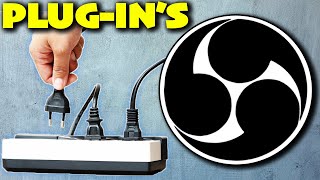





Thank you for making this video.
Similar techniques used for my early d&d game streams. Worked, although cross table angles made it tricky to set angles . Still, with a bit of work it captured the feeling of being at the table
I have an old HD camcorder that I used for my second cam. You never know what you have laying around and can make due with what you have. You can also use an old phone as a second cam.
Excellent video - Jump to 7:54 to get right to multi-camera setup.
This video help so much :)
Glad to help
I use 4 cameras for live streaming the game of Go on Twitch, using OBS. One camera is for me, one for the Go board (to supplement the online Go board),one from behind me to show my setup and the final camera is labeled Weather Cam for outside / or additional interior view. In my old setup, I had an additional 2 closeup cameras.
Awesome!! I love to use multiple cameras in my streams. I feel like its a super easy way to impress vievers and all another level of enguagement.
On a side note, what is the best live streaming OBS app on iPhone allowing editing a scene containing video feeds from all three cameras of iPhone at the same time? Like a vlogger showing both himself and what he sees in front of the phone in a customised picture in picture style?
You can go in to game setyings and sett the game on fullscreen Windowed. Then you get same as fullscreen and you dont lose the game from Game Capture feture.
Hello, YOU ARE THE BEST. I want to learn how to change between 2 cameras inside a scene automatically every 60 seconds, so the game is showing full screen and I am showing in a circle in one corner of the screen... I want to change from one camera to another, within that circle automatically. PRISM, MAC
You can set up the advanced scene switcher to do that for you.
Hey guys can anyone help me please. I want to run a 2 cam setup but i am limited with usb points in my laptop thats why i use a usb extender hub with like 10 usbs in it. I have 2 usb points in my laptop. 1 is for my elgato and 1 is for the usb extension hub. I have multiple devices in my hub including my mouse and my webcam. When i add another webcam into my extension hub it does not work. Is there anyway i could display both. Kind regards
Is it possible to stream both cameras of a phone?
Can you off any advice for connecting prism to zoom?
Virtual camera for the video and virtual cable for the audio. I have a video in production that outlines how this works in OBS. it will also work the same for Prism.
What are potential bugs in the prism software mine has a black screen covering the record button and the audio levels how can I fix it
I have not seen this issue come up.
Hey I can't find this on other video but are you able to just make a video without going live I know it has live in its name but I'm just wondering
I added 4 cameras, all GoPro all camlink
You are the best!! 😍
I have a problem with mics sittings.
I live streaming of futsal and badminton matches.
But the problem I facing it was sounds eco, loop. Sounds terrible , very annoyed 🥴🥴😮💨
I don't know how to setup the mics correctly...
I don't know how to setup the audio mixer correctly.
I use JBL 350 headphones mic and at the same time I want to use my phone camera's mic.
1. JBL 350 for my own voice (for hoster)
2. Camera microphone for capturing match (voices/sounds)
The settings only for LIVE streaming.
Should I use:
1. Monitor off?
2. Monitor only (mute output)?
3. Monitor and output?
Ps. I would like to hear my own voice and match voice while live streaming.
I do use headphones while streaming.
Do I need to add another microphone for "Mic/Auxilliary Audio 2", or no need? 🤔
Do I need to create scenes 1 for JBL 350 and scenes 2 for phone mic?
Do I need to add both of them to ALL my created sources or no need?
I really need your help,
Please help me! 🙏🙏😊
You would need to have all audio sources loaded into the scenes. And if you want to hear them and have the audience here them as well the proper setting is monitor and output.
Ok, thank you very much! :)@@MichaelFeyrerJr
Maybe The Title From Multi Camera Live Streaming. Setup a Game Stream! To Multi Camera Live Streaming. Setup a Gaming Stream! Just Trying To Help A Fellow UA-camr -Jake
Thanks for the feedback.
2nd
:-)
"Promo sm"
Hey Michael, I hope this message finds you well. I am interested in discussing a potential commercial partnership with you. Please let me know the best way to contact you if you are open to the idea.
There is an Email to contact me in my about section.