OBS Multi Camera Setup!
Вставка
- Опубліковано 20 сер 2024
- OBS Multi Camera Setup!
Super easy to set up multiple cameras for your live stream. I show you how to do it today.
Move transition: obsproject.com...
#obsstudio #obs #Livestream #tutorial #howto #multicam #Obstutorial #LiveStreaming #streaming #stream #streamer #gaming
-----------------------------------------------------------------------------------
Channel Sponsors.
Prism Live Studio ►► bit.ly/PrismLS
Envato Placeit ►► 1.envato.marke...
StreemTunes ►► bit.ly/StreemT...
Douwan ►► bit.ly/scDouWan
Own3d Pro ►► own3d.gg/michae...
Own3d TV ►► own3d.gg/michae...
PolyPop Live ►► bit.ly/PolyPop...
Editvideo IO ►► transactions.s...
Caster ►► bit.ly/CastorPro2
-----------------------------------------------------------------------------------
Support the channel.
EVMux ►► evmux.com/?fpr...
NerdOrDie ►► nerdordie.com/...
Streamyard ►► streamyard.com...
Restream Studio ►► restream.grsm....
Envato PlaceIt ►► 1.envato.marke...
Envato Elements ►► 1.envato.marke...
Streamlabs Melon ►► talkstudio.str...
Patreon ►► / michaelfeyrerjr
TubeBuddy for free ►► www.tubebuddy....
Subscribe ►► / @michaelfeyrerjr
Website ►► michaelfeyrerj...
The Gear I use ►► michaelfeyrerj...
-----------------------------------------------------------------------------------
Live stream guests ►► • How To Live Stream Mul...
OBS and live streaming ►► • OBS Tutorials and live...
Live Streaming Tools ►► • Live streaming tools
-----------------------------------------------------------------------------------
Thanks For watching!
DISCLAIMER:
This description contains affiliate links, which means that if you click on one of the product links and buy a product, I receive a small commission.
I am a participant in the Amazon Services LLC Associates Program, an affiliate advertising program designed to provide a means for me to earn fees by linking to Amazon.com and affiliated sites.


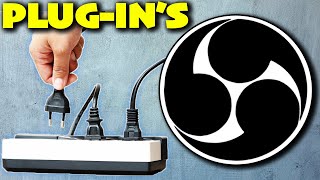






Entertaining, Helpful, and straight to the f-n point! love it!
Interestingly I did a multi-camera setup for my most recent stream.
I added both cameras to my camera nested scene and toggled the alternate view with a button on touchportal.
That way I didn't need to change any of my existing scenes (just camera, picture in picture, side by side, screen share, presentation)
Do both of the webcams record separately? Or is it just 1 video ? When recording
Excited to see your recommendations on multi-camera setup
Very good video
Sent to you from Grumpus
Sick Slayer shirt
Love the vids and they are helpful. 2 requests first can you show how to multistream other peeps into your live chat on prisim and do a beginner tutorial for setting up a gaming and a talk on polypop. I went thru the tutorials and can do very minimal with it. Thanks!
Love ur videos helped a lot
Glad to help!
Slayer!!!!
Thanks!
Is there a way to add a Facebook live video or UA-cam live video to a scene?
I stream high school soccer games to UA-cam and at half time I’d like to show the high school volleyball game (Facebook or UA-cam depending on the venue) to our soccer viewers.
Sure. Just use a window capture.
Ok my question, adding a 3rd cam my pc goes derp, and will only recognize 2 cams. Atem is good for hdmi but is there a switcher for usb cams??????
Amazing, but, how do you connect 2 cameras at the same time to a computer??
having issues with this myself, for some reason my pc will only recognize one and when i insert the 2nd it wont even pick it up.
I'm just starting with OBS and recording... was recording a video game... with headset and mic.... game recording is on point, along with voices of others (discord) in game... my own voice is really quiet, can barely hear me... which adjustment will increase my own volume on playback? Thanks...
Wont the additional cams drain your video processor?
The encoding is all done on a seperate chip on the Nvidia card. If you use an integrated card like on a laptop then its possible it could cause that sort of issue.
greetings. I am attempting to use 3 cams. 2 logi 922 and 1 920. I have had no success getting all 3 to be active at once. I normally get a black screen for one of the 3 randomly. any suggestions to remedy this?
I believe you need 3 different webcams.
Are you creating a scene for each webcam? This will allow 3 angles that you can flip between using hot keys for quick changes
it is probably a driver issue with the 2 i Logitech cameras of the same model so OBS cannot identify them
How are all these cameras connected to your machine?
Usb
Both cameras wont work at the same time
Please how can I use more than one phone in obs.
cable management is not my bag baby 😅
Did your predator in the background get bigger? 🙋♂
Very useful information's. How come when switching scenes from a gropro source to a cannon EOS source; it fades smoothly. However when I'm using both cannon EOS as video sources, it' fades to black for a second then to the 2nd canon. I'm running OBS with the EOS Webcam Utility and both cameras are setup as different sources. Any suggestions for me? Thank you.
I suspect it has something to do with it can’t use 2 at the exact same time. So it fades between them.