SKR 1.4 - SKR 1.4 Turbo Firmware load
Вставка
- Опубліковано 19 жов 2024
- This is a basic tutorial that shows how to configure BigTreeTech SKR v1.4 Turbo with Marlin firmware and VScode with PlatformIO IDE.
SKR 1.4 Playlist:
• SKR 1.4 Tutorials
One Time Tips, You Can PayPal Me:
www.paypal.me/...
Discord:
/ discord
buymeacoffee:
www.buymeacoff...
Patreon:
/ edbraiman
SKR 1.4 Basics tutorial:
• BigTreeTech SKR 1.4 - ...
Hardware:
1 - BigTreeTech SKR 1.4 Turbo
1 - BigTreeTech SKR 1.4
1 - USB serial cable
1 - SD / TF unit with adapter
Amazon affiliate links:
amzn.to/2Qaz2pw (SKR v1.4)
amzn.to/37fVLIg (SKR v1.4 Turbo)
amzn.to/2Y3cwRc (Laptop Acer Nitro 5)
Software:
Marlin Firmware 2.1.x marlinfw.org/me...
Vscode code.visualstu...
Documentation:
github.com/big...
Pronterface:
www.pronterfac...
Thingiverse:
www.thingivers...


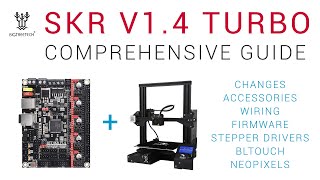






Great tutorial!! I watched several and I liked that yours goes into some testing. So many tutorials just rush through the process and then when you get to the end and it doesn't work you have to watch it over and over to figure out where you messed up. I liked that you designed the video like that.
Thanks.
Great explanation. It helps to run this video at 150% speed.
True, but for closed captioning I need to speak slower, otherwise boot screen turns into blue screen.
@@EdwardBraiman haha you're right!
yeah no shit. i wanted to jump off a bridge until I did that
Excellent advice. He's very thorough which is immensely helpful. But yes 1.5x through the known stuff is great
Thank you! Only thing I would have added is a quick note that you need to add a comment about the PIO extension needs to be added to VSCode but other than that, this is perfect!
No other tutorial tells you how to get marlin on your new board. Thanks a million! I spent the last 3 days making changes trying to fix my marlin setup and now realize i wasnt changing anything.
You're welcome.
Thank you for talking slow and clearly. I understand English, but everybody knows, other Languages are difficult to understand if the Speaker speech fast and unclear or an dialect. Great tutorial, I hope I can set up my SKR 1.4 Turbo on my Ender 5 with it :)
You're welcome.
This was awesome! I’ve tried countless ways to get this onto my board all would give me so many errors! So thank you,
You're welcome.
Thank you for these vids! I'm completely new to this and wouldn't have got this far without your help. I don't have the compile/build icons at the bottom of VS Code. The bar is there with two error icons, but that's it.
Oh, fyi, if your PC doesn't see the board via USB, try pushing the SD card all of the way into the board. Only took me about an hour to figure out lol.
Same here. No build buttons and I dont find them anywhere in the menus. Help!
Same here no compile or upload buttons
@@mattcluever9502 Just figured it out, You need to download the PlatformIO extension the add it to VS code.
User error. Did not have PlatformIO downloaded and installed.
T
hanks to your great diction I could speed you up to 1.25 and still understand you. Great work!
Thanks, but CC for things like boot screen, turn into blue screen.
1.5 :)
I prefer everyone watch at x2.0.
I love that You are talking so slow, so i can understand everything :D
Thanks.
hey hows it going chief, so when i get to the part with the lpc1769 build or upload. Where your cursor is on that blue bar. I don't have any of that on mine. So I tryed to manually command assuming that those are just shortcut. Now when I right click on "lpc1769" and it is highlighted, I choose "command palette" and search for the task "upload" but no results, than I search for "build" select "run build task" and I get pop up messages stating the action cant be done. I must have watched this video 60+ times, I can not figure out what I am doing wrong. I am assuming the blue bar missing all the prompts that you have, has got something to do with it.
Is the plugin for Git or Platformio missing from VScode IDE?
Watch with 2x speed and it's a fine video
Had to check I had this at the right speed. Sounds better at double speed.
👍
When defining the motherboard an alternative to going to source>core>boards.h you can change it in configuration.h by highlighting the motherboard, left clicking, and click "go to declaration" which opens boards.h
Probably. I'm just showing the simplest way without showing too much detail. If it works, go for it.
I like all of your tutorials! i have a question about motherboards. I recently ordered an SKR 1.4 PRO board with some ad ons.. i was wondering if the pro is the same thing as the turbo....?
The are two versions of SKR 1.4 and SKR 1.4 turbo. Another SKR board is called SKR pro v1.1 and a new version called SKR pro v1.2. Turbo for SKR 1.4 has a faster processor than SKR 1.4.
i have a question, i bought the skr 1.4 turbo boardwith the 2208 steppers to upgrade my cr10-S, if i follow this tutorial correctly, can i just compare the 2 marlin config files afterwards and make the required changes, and it should work correctly?or maybe a possible video for the cr10-S? thanks.
I think I got it. Forgot to install the platformio. Thanks again!
You're welcome.
Very helpful to get me started....THANK YOU!!!!
You're welcome.
Thank you so much for this description. Its great to know all the differences and performances. Whats the difference between 1.3 and 1.4? (since they use same chipset)
Different etching on boards to handle stepper drivers, additional 2 more power pins, addition pins for auxiliary devices. All these are changes on SKR 1.4.
Hello there. I have a Skr v1.4 turbo card. The SD card partition on the card does not work and I cannot assign software. What do you think is the reason for this
What files do you see on the SD drive? What's the file system on the SD drive? How large is the SD drive?
@@EdwardBraiman only the original firmware.bin, I have inspected the pins, made sure to use the smallest sd card 128mb to 8gb, nothing. This board doesn't do anything but turn on the green LED when i insert the card.
What position is the usb/power jumper in? Can you add a blank filename, "FIRMWARE.CUR", and can you send you configuration.g and configuration_adv.h to me via Discord?
Thank you, this helped me a lot. Alway's great to have some good source of infos like you on youtube ! :-)
You're welcome.
Thanks for this guide. You didn't mention that PlatformIO is required to compile this. Found it by accident
Thanks. I've placed in my playlist a tutorial on how to setup VScode with Platformio.
Great information! keep sharing.. appreciate your efforts :)
Thanks.
Hello,
I have a problem on my side to install the firmware on my BTT SKR V1.4 Turbo. I followed the manufacturer's instructions before turning to your tutorial and a few without success. I have a TFT35 V2.0 which always tells me "No printer attached" despite my multiple attempts. I also in doubt changed my micro sd card without success.
Do you have any solutions or advice to give me?
Checkout in my playlist the TFT tutorials. You may need to update the firmware. Keep in mind BTT changed the default setup to the other folder a couple of months ago to unified menu.
Hi there I have a question which has baffled me for well over a week, I have a SKR 1.4 board but I have no connectable stepper drivers, I’ve been trying to compile my board in VS Code and I’ve got everything working my BL Touch is fine my filament sensor is fine and my TFT35 dual screen is fine BUT I can’t get the axis to move what do I put as my drivers in VS Code what are the default drivers called which come with the board? I’ve tried TMC2209/ TMC2208/ A4988 etc but it don’t work at all please help, I have a SKR 1.4 not the turbo version
Edit cause it may be confusing: Basically I have no steppers at all there’s no drivers plugged in so what’s the default settings for the driver on the SKR 1.4
If you watch the other videos in my SKR 1.4 playlist, it should answer most of your questions.
Edward Braiman I’ve been on all of you’re SKR 1.4 videos mate and it doesn’t say how to programme the SKR 1.4 board without stepper drivers on VS Code?..
Is it an SKR 1.4 board or another SKR board? If it's already surfaced mounted to motherboard at factory, then this tutorial will seem confusing as it's not the same hardware. In that case you'll need to know the board type to search boards.h file and the stepper types surface mounted to your SKR board. Do you have a link of where you purchased or a name on the silk screen of the board?
Edward Braiman Yeh it’s a SKR 1.4 standard not the turbo version I brought it from amazon and it came without any steppers so nothing is plugged into the stepper ports, I have the little jumpers plugged in and I’ve got everything working apart from the axis’s won’t move at all, I can’t get them to move on cura or on the printer screen what it shows at the moment is X 110 Y 100 Z 0 (flashing) and sometimes I get ? Question marks... I’m sure it must be something in VS Code that I need to enable or disable but I can’t figure it out at all, I have steppers // disabled in VS Code and when I enable steppers I get the same
So you have no steppers installed? If no stepper is installed in board, logic would say, no stepping would occur. Could you clarify my understanding of the problem?
@Edward Braiman , you are so clear it’s a pleasure to listen to you, all this worked like a dream. The only issue I’m having is how I can power the board with 12vdc and send g code commands via usb.
My tft 35 v2 won’t connect so I’m working blind.
I’ve tried the quick fix on that with the baud rate but that hasn’t worked. If I could power the board and send commands with usb then I could use repetier host to setup my printer. Do you know if it’s possible to do that?
Check serial port two and set to -1.
Edward Braiman done that... bauds match. Tried everything. The cable is in correct too... oh and I’ve got the board connected to pc and pronterface so I can work without the lcd now, but it’s a shame as my lcds always have issues
Hi Ed! Great Video! Helped me get my turbo on my ender 5 plus up and running. One question though...Do i have to change the board to usb power every time i want to flash the firmware? Because it won't flash at all from the sd card. If so do i have to remove it from the printer every time i want to this? I hope you get this. I know it's an old video.
You can flash with jumper in PSU position. I only do that during tutorials for safety.
@@EdwardBraiman Cool! Thanks for the quick reply. I really appreciate it! You're videos are great! Keep it up!
Hello Edward, I have a question. Can I also use a capacitive sensor for auto bed leveling on this board, and how is it connected and configured? Thank you very much for that.
I no longer do tutorials on capacitive sensors due to confusion with hardware with end users and it can set wiring on fire.
Great video--Is the process for installing TMC2208s the same between the 1.4 and the 1.4 Turbo?
Should be. Just remember to specify correct motherboard type.
Hello, I completely have done what you did this video. So I try to auto home but the step motor has a voice like dıııııt.
I use SKR 1,4 turbo with ender 3 pro the step motor drivers is DRV8825. I tried many things I can move X Y Z extruder axis one by one but when I selected auto home it gives an error just stop every axis and the prınter do nothing. How can I solve this?
Thank you for your help
The video is helpful but, why are we only changing 1 end stop? What's the differents between that endstop and the others? Oh and as soon as I plug mine into the pc nothing comes up on screen like yours does, device manager shows it but there's no drive letter or anything.
You'll need to give more details. There's a Discord link in description either myself or others can help in General Chat.
Hi, do you know which FAN outputs I can configure for HE and part cooling? and also, where to configure them? Ai did not find them in the board config. Thank you.
It's in configuration advance I'll be doing a tutorial soon on this.
Hi Edward, great video, however I'm still having trouble compiling the firmware for my SKR 1.4 Turbo. I receive error messages stating {
"message": "#error \"SERIAL_PORT_2 cannot be the same as SERIAL_PORT.\"",
and, "message": "ISO C++17 does not allow 'register' storage class specifier [-Wregister]",
I somehow corrected this error and encountered many more pertaining to the TFT35.
Any ideas?
What does serial port (s) in configuration.h say for numbers?
I'll be streaming in about 10 minutes, just trying to get home from work.
Hi, as there is no example config file for the skr1.4Turbo board in Marlin configs, what settings do you need to change in the stock bugfix firmware ie what type of LCD is used, Bed Size and so on..... Thanks
Yes, there is no example file for SKR, but if you pull a printer type example, then you can change motherboard and default environment.
@@EdwardBraiman Yes thats that is what i was planning on doing Edward, as I am starting with an Anet A8Plus, I suppose the best way is to dive in and do it, Thanks
You're welcome.
Hi Why is it that when I hook up the SKR 1.4 Turbo to my computer it will not find any files on that drive at all and tells me (please insert a disk into USB drive (E:) I changed the red jumper over as you showed. No matter how many times I try it tells me the same thing. I have tried different USB ports. So where do I go from here?
There's a recent tutorial from about two weeks ago where I explain a possible solution.
Are the dual Z's in series or parallel ?
Great videos btw, very helpfull and educational !
I think parallel.
Ok, tx
Have you had success using the BLTouch with the dedicated probe pin on the 1.4? It doesn't deploy the pin when it home so nozzle crashes into the bed when all the pins are defined properly and #define z_min_probe_uses_z_min_pin is commented out
There are several open issues on Marlin bug tracking website for 2.0.x and nightly builds at the moment. Trust me the moment it's fixed, I'll make a tutorial.
Hi! thank you for the video it's very helpful but I had a quick question I hope you could help me answer, I'm currently upgrading my Tronxy X5S to a better board but I'm trying to find one that can have 2 Z end stops because my printers Z uses 2 motors to move the entire bed and using one end stop can let the bed become un-trammed. is it possible to switch one of the power dedication pins into a second Z end stop? Thank you for the video and have a good one!
Anything is possible.
Hey, I have this board, but I can't install any firmware because the bootloader is missing. Do you have any idea about??Mike
Sometimes you need a blank ,FIRMWARE.CUR file on SD card. Other times it's formatting with FAT or FAT32 that's the issue.
@@EdwardBraiman My problem is that the board doesn't read an SD card
@mikekoehler343 there's a discord link in the description. Also does another SD card work and what is size of SD and formatting?
i dont have
platformio.ini at 8:54 how do i put it there?im so close
Hi, may i ask, ive followed the exact same steps you have outlined but on pronterface my printer is still not online? why is that so?
What's occuring that's not the same in the video? Do you see a new device in Device Manager? On the SD card is firmware.bin renamed to FIRMWARE.CUR?
@@EdwardBraiman Hi, i have the SKR 1.4. Everything is the same, i can see the device as Marlin USB Device. The firmware compiles okay ( except this error is given : #warning "Your Configuration provides no method to acquire user feedback!" [-Wcpp]) and it uploads fine. But when i connect to pronterface it just indefinitely shows connecting. The baudrates of the USB COM and in Marlin and Pronterface are all the same, and i can see COM3 in Pronterface too. And yes the firmware.bin on the SD card is renamed to firmware.cur. Please do help me on this issue as ive been trying to find a solution for the last 10 days and am unable to find a fix.
This is more a question for Discord in the link below.
i'm using a tevo tarantula, and when i power up the board, the screen turns on but nothing shows up on it and it makes a weird noise. Do you have any idea how i can fix this, do i have to change my screen type somewhere in the firmware?
It could be the ribbon cables are reverse, but I would need to know more about your hardware.
@@EdwardBraiman Thanks for your reply, i already fixed it by downloading an easyconfig version for the tevo tarantula and changed the board and drivers and such in there, like in your video, now it seems to work fine!
Anyways thanks for your usefull videos, without them this would've taken me days to configure it all.
I have a problem: in Visual Studio Code, the command bar necessary to compile the configuration does not show in the lower left corner
Also in my playlist for SKR 1.4 I made an updated install video that may help. It's CC in Poliska as well. Poc.
This is a great tutorial. Thank you for putting this together. Is there any reason that I would get an error saying "Cannot find build task", or "No task to run found."?
Might be missing Git plug-in or Platformio plug-in.
@@EdwardBraiman Thanks very much. Apparently there is a default task detection that I somehow turned off. Fixed it now.
Would you happen to know why the BLTouch would not deploy?
fantastic video, finally someone who does an a, b, c style video that is easily followed! how would I go about adding in for the TFT35 for the ender 3 pro replacement?
This might help ... ua-cam.com/video/v0PCzHGXTgk/v-deo.html
My SD card doaen't load, any advices ? it said " attach media" but nothing appends when selecting it ... everything is allright but that.
In my SKR 1.3 playlist, I explain how to fix tf drive (sd card).
@@EdwardBraiman I found the solution, I didn't write "SD ONBOARD" it was on "LCD". Now it's working fine ! In its enclosure, the printer makes 22dB when printing ! (with new Noctua fans).
Hey Edward great video! After trying to upgrade my ender 3 with this board my screen just shows a blue screen. any ideas on how to fix this??
What type of screen was on the ender?
@@EdwardBraiman stock screen. I'm not sure the brand.
Find out then search in configuration.h and enable.
Great video, I just got this board and the 3.5 screen with 2209 stepper drivers. I want to put this in my geeetech a20m. Do you know anything about that?
A little, you might need to use example file(s) to configure the defaults for Configuration.h and Configuration_adv.h and work from there.
@@EdwardBraiman I actually did get this up and running. It went pretty smoothly considering theres zero documentation. The one issue I'm having is during touch mode I can't load and unload filament from each extruder. In marlin emulation mode it asks to unload E0 or E1. I have to changed in the config file for 2 extruded and still nothing. But idk if this matters while looking in the icon pack there is no icon for 2nd extruder so maybe it's something like that.
I'd check the BTT GitHub pages and see if they have an open issue. For some reason for a month I was not receiving comments on this video, sorry for the delayed answer.
@@EdwardBraiman I will check but now I noticed something. When I change the config file and when I turn everything on while it says no printer connected I can switch between extruders. But as soon as the printer connects that function goes away. It's so strange.
Im Getting this error;
Connecting...
Connecting...
Could not connect to COM1 at baudrate 250000:
Serial error: Cannot configure port, something went wrong. Original message: OSError(22, 'The parameter is incorrect.', None, 87)
the first 2 are other baud rates, what is wrong?
Go to Device manager in Windows, click on Ports and unplug and plug in device and watch for new number.
@@EdwardBraiman Its some issue with a driver... I go into Dev manager and it gives me the (Code 43) and ive tried updating the drivers, but not working
the only other thing that im wondering is why its under serial connections instead of Com 1
It means the driver is not working. Use the link to Discord chat and I or someone else can walk you through it.
@@EdwardBraiman k
so generally skr v1.4 and turbo version are same in wiring, just about chip they are different. thx
Correct with minor board changes.
Thank you for this tut i have one question when connecting tot the computer must i not install the driver? Because mij pc is not finding the correct port fir the board
Installing the driver will help you see the board.
Thanks
You're welcome.
Hey all, im currently upgrading am6 to 2 in 2 out dual extrusion, i have motion and bed heating working but the hotends will not heat up at all. As far as i can tell the cartridges and thermistors are ok. Could this be a firmware issue? I have 2 extruders and relevant thermal settings enabled. TIA
Have you checked continuity on thermistors and have you tried one at a time to see if functional?
@@EdwardBraiman sorry for late reply, i stupidly had thermistors the wrong way round, however i realised after taking them out to check resistance as you suggested, so thanks lol
Just in time! My 1.4 Turbo will be here tomorrow. Thank you. I'm only worried about figuring out how to install the BL touch since i cannot find much about it with this board. Is it the same setup as the 1.3 minus the pins?
It should be similar, but Marlin is working out issues with BLtouch. I suggest using a switch Endstop until they figure it out.
I bet so as the only real difference I see is having to tell marlin to compile for the 1769 as everything else seems the same. Why did you buy this if you already had a V1.3?
@@EdwardBraiman Wouldnt i have to cut a pin on the TMC2209 to use a switch endstop?
@@thebeststooge I don't have a 1.3. I just meant the only BLTouch setups ive seen are for 1.3 on youtube. Theres not much explaining for 1.4.
Correct.
Hey a reddit link brought me to you! This is Manny
Thanks.
@@EdwardBraiman I have a board you have no experience in, and I'm having trouble with a blank blue screen. Fix it. Thanks.
That's a sticky wicket, what's the screen?
@@EdwardBraiman Haha jk, I just installed the SKR mini 2.0 last night on the ender 3, I haven't played around with it just yet.
I'm stuck wiring around Creality now.
great video !!! easy to fallow and you cover all the steps. I have been trying upload the firmware but in Vscode I get a "build failed unable to configure the project" any suggestions
My Discord general chat is a good place to find the answer. Either myself or several other people can help.
@@EdwardBraiman how do I get to your My discord general chat.
I think just click on general chat, but try making a comment where you landed in Discord and I'll comment with the link.
Hi,
Thanks for the video.
been having some issues with my skr 1.4 turbo - trying to get the part cooling fan to work - I connected it to the fan0 slot (p2.03) - and it's always on - the green led right Next to the port is always on - is that normal? Or is it a faulty board. (tried the stock firmware and modified.. Cant get it to work)
When you say stock firmware, I'm not sure what your saying. Which place did you get the firmware?
@@EdwardBraiman hi. Thanks for the reply. I meant the firmware that was already on the board. Also tried the default settings of marlin 2.5.0.3 - with one hotend, also a different configuration for my printer adapted from my old ramps board. Anyway the pin designated in the pins file is 2.03 - and the pinout diagram shows its the fan0 slot. Am I right? And the little green light should only be lit when I choose fan speed other than 0...right?
It will be P2_03 or something similar.
@@EdwardBraiman that's what I thought. Can you please confirm that the little led light next to fan_0 pin should turn on an off with fan changes? If so - I guess I got a bad board. Unfortunately - that's not the first time it happened - had it with my skr pro when it first came out
I'll be checking later in the afternoon today.
how do you know the "latest release" did not contain the build for 1.4Turbo?
It does now, but I examined, boards.h.
Hi , in my tab I dont see platformio.ini ...
Is it something I have to get separately .. thank you
In my playlist there is a tutorial on how to install VScode with Platformio extension. It should help you resolve the issue. Otherwise in my Discord there are several people who can walk you through it.
hey there i need some biiig help. i´ve been trying to seup the skr 1.4 turbo for over 3 months but i can´t Z and Y to home.
already cut diag pin, endstops work perfect with M119
my printer is an anet a8 plus, skr 1.4 turbo with tmc2209 v1.2 BTT
stock display
What occurs when homing?
@@EdwardBraiman thanks for getting back to me.
The problem is that Z and Y won't home.
They both move a few cm and take that new position as 0 point X home perfect
What happens if you power down system and switch known good stepper driver with known bad stepper driver and power system back up?
@@EdwardBraiman I've changed the drivers around and still the same :(
Sounds like the issue might be in Marlin firmware. You can send me the configuration.h and configuration_adv.h on Discord and I might be able to take a look tonight.
Do I leave the Y min open all the time or change it back to false?
Open is good, but if it's not working you can change it in software and see if it works. When using a with endstop for filament runout the logic maybe reversed.
I can't connect via ISB can you help umderstand what's wrong, the pc says its no recognising the usb
What operating system are you working from?
Is the Turbo and the 1.4 the same in terms of firmware changes?
Yes.
Mam problem: w Visal Studio Code nie pokazuje się w lewym , dolnym rogu pasek poleceń konieczny do skompilowania konfiguracji
PlatformIO è installato come estensione in VScode?
@@EdwardBraiman yes
Failed terminated with exit code 1. unknown motherboard set in configuration.h
each time I redownload a new copy and redo it seems to get worse
I'd need to see the error, best place to sort out error is in my Discord.
Very interesting tutorial but I encounter a problem when I want to load the firmware on the SD card, this specifies:
"Error: Please specify` upload_port` for environment or use global `--upload-port` option."
I may search the net and I can't find anything concrete.
maybe you have a solution to this problem?
Check write protect on micro adapter SD card.
I just tried with another adapter which is quite open and not locked,
I also try directly as specify in the tutorial and I always have the same concerns.
I do not know how to do!!
is there a command line in VS code or even Atom or Platoformio on this subject?
It sound like an install issue. Try removing Platformio plug-in and VScode and then reinstall.
I am having your problem right now
did you install any driver for connect to pronterface? ı have skrv1.4 turbo and marlin 2.0.5.3. port is correct, baud rate is 250000 like in marlin but ı cant connect. it is just say "connecting..."
This sometimes happens to me and I reboot computer and board and it's fine.
@@EdwardBraiman ı figured it with change serial port -1. ı used 0 because of tft24.
Well, it seems to actually be getting bigger. Soon enough it will be the size of my computer so it can live up to the BIG tree tech name.
The text on the bigtreetech SKR 1.4 is difficult to read.
My thing is the board is bound to get even larger because they are shoving so much on it. When I purchased my V1.3 I was wondering how 20mhz more would be but is it just 20mhz more or does it perform more instructions per clock cycle so 20mhz is more like 30 or 40?
Unsure without testing, but it is a faster chipset.
That should help with a laggy 12864 I experience with it.
Great Video. I have followed it step by step but getting an error when I try to switch the drivers. i have (4) TMC2208. can you help me understand?
In my SKR playlist I have a video that should be able to walk you through a tmc2208 install. I think it's called, SKR 1.4 - tmc2208.
After uploading vscode says that it is complited, but motherboard still doesn't have software. What am I doing wrong?
Do you see a com Port connected in device manager for USB when it connects? Are you using upload button in VScode? Do you have the jumper set for 5v use power on the board?
@@EdwardBraiman this problem was fixed, now when i connect tft to motherboard it connects, but after 10 seconds it disconnect without saying anything
You may want to watch my TFT videos I. My playlist and see if it addresses your issue. Look for the firmware video in the playlist for TFT.
it is not working i tried every thing
i have SKR 1.4 Turbo and a tmc 2209
There's a link to Discord in description.
Hello! Can you send me a copy of the FIRMWARE (2:50) file on the sd card that comes on the board? I formatted the sd card and lost the FIRMWARE.
It's okay, create an blank file named, "FIRMWARE.CUR", and the build a new file for firmware.bin.
Thanks for this video 👍
I have some questions, I want to make my own 3d printer like Ender 5, but with 3 Z-AXIS, 3 Z-endstops for real auto leveling and 2 extruder. Can I realized this with this Board ?? Where I do connect 2 more Stepper driver and endstops?
Or know anyone a other not so experience Board that can manage that
Normally one axis uses one Endstop. People have done two x axis print carriages, but most people start with one x carriage. As for doing three z axis steppers, it may require modifying Marlin firmware. Keep in mind you want to maintain same z axis for printing to maintain layer height. You might want to research a diamond print head to get three colors per print head. Hope this helps.
The Y-Endstop is changed by the X-Endstop in Pronterface. I checked my Marlin config and everything is maded like your guide.
Why is it changed by Pronterface???
Great thanks for the video.
Is this a new configuration? What happens when you do not touch endstops and enter m119?
When you trace wiring where is it connected? Which type of endstop?
@@EdwardBraiman my Board is still solo. I Made the build by marlin like your Video and Test it by pronterface. I dont know why but „x“ and „y“ is changed.
Dont worry i will Check it out.
Thanks Mate
You can post a configuration on my Discord with an explanation of the issue, i or we might see the issues.
got passed that part now theres no compile option just the last two icons please help
Can you show me in Discord? The link should be in discription.
Hi there Edward, nice video, i have seen it like a milion times now, but in the beginning of your video you say i should see the firmware on the board in explore, but i cant see any thing, the computer call the board DVD drive F:, and if i click on that it says ( please insert a disk in F: ), do you have any idea of what i can do about that ??
Greetings Rico
If it doesn't exist you can create the following, "FIRMWARE.cur". A blank file will work for the moment.
Great tutorial. It worked great for me untill 2 wks ago. Now I can access my my SKR1.4T with Octoprint but it no longer shows up on my PC as a "Disk Drive". Also, when running the SKR using the TFT35 in "Marlin-mode", the SD card will not show up. So, I haven't been able to load new MARLIN code (with minor tweaks and updates) to the SD card by direct connection. Furthermore, when I put "new" firmware.bin files onto the SD card using an adaptor and return the SD card to my SKR SD slot, the board will NOT update to the new code. FIRMWARE.CUR and firmware.bin remain 'unchanged' on the SD card even after multiple resets and power cycles of the SKR. So...I thought I have ordered an STLINK V2 programmer and will try to use that to regain access to the SKR.
Ed - Have you ever used the STLINK device? Do you have or woruld you consider an instructional video on this topic? Keep up the great work!
I am having the same issue
except mine started initially right from the start
Try reformatting sd card or replacing with another, not it needs to be formatted fat32 and should be at least 128mb or less in size.
i dont have the upload button on the bottom. the only thing i have on the bottom is the error number icons and the icon for "refreshes the action buttons" i installed while trying to figure out how to get the upload button on mine.. This is where i get stuck every single time because i dont have that option..
Is the Platformio plug-in installed? You may also need Git.
@@EdwardBraiman no idea.. i did exactly what he said to do, and i did ONLY what he said to do.. So if its in the video, i did it, if its not in the video i did not do it. there is a thing on the side that says "platformio" with an orange alien head.. But i did not install that. It was there when i opened the folder in vscode
and i have no idea what "git" is... is that what give syou the check mark on teh bottom? is there no other way of doing it? i clicked "save" so can i not drag and drop it from somewhere onto my sd card?
Watch this video ... ua-cam.com/video/H4b0eIQzxG8/v-deo.html
@@EdwardBraiman That was the problem.. I Installed that extension and now i have those same buttons that i see everyone else having..
But i have a new issue now.. When i try to "build" it gives me 4 errors because the pio/build/lpc1769 folder is completely empty.. When i watch other tutorials this folder is full of other folders and files.. i dont understand how mine is empty and everyone else is all good when i am literally following their every move to a T..
nice video am trying to do the step with printun with my mac it says its not good for this ver of mac
Can you try on another computer as like a Raspberry pi 4? And remote to it via Mac browser?
Are you related to Abraham?
@@EdwardBraiman am Egyptian living in Canada so i dont think so :) it works now i tried it with another PC , is there a way to operate the printer with that VIA the WIFI or the USB instead of screen ? because i have the SKR 1.4 turbo and my printer screen plug will not plug to the SKR board i have a predator :) love your work by the way
Is there a video for driver chip install and jumper setup ? (SKR 1.4 turbo TMC2208 v3.0)
Should be same as SKR 1.4.
@@EdwardBraiman Thanks for putting these tutorials together
You're welcome.
Hola hice todo eso que dices y no me compila el Visual Code. Hi, i did all that you said and i can compile on SKR 1.4Turbo.
Así que hice un video actualizado sobre cómo instalar VScode, esto podría ayudar ... ua-cam.com/video/Nz-H0nwijwg/v-deo.html
Looks like the Turbo is quite a bit smaller, but other than being 20Mhz faster there should be no difference at all between them?
The one board is mounted, the v1.4 turbo is not.
Hi Ed
Sorry to bother you again... I tried flashing with jumper in psu position. Computer doesn't see the usb drive. tried it with usb power as well.. still doesn't see the usb drive. I read somewhere that these boards sometimes won't flash if they are hooked up. Not sure if that's true or not. I just don't understand why it's so hard to flash these boards and why they won't flash from the sd cards. Oh well...thanks anyways. Guess I'm gonna have to uninstall it to flash it. Seems to be the only way it will work. Thanks again.
There's a Discord link in summary. Post your configuration.h and configuration_adv.h and I or someone else in general chat will figure out the issue.
I will do that. But I'm pretty sure it has nothing to do with those files. If just doesn't see the sd card. Firmware is fine. I just want to change thermistor settings. But ill go ahead and post those files anyways.
Ahaha this thime i got everything working (BTT SKR1.4Turbo+tmc5160s) before your actual video. First time since i'm playing with skr boards :p
Just ordered this little beast and 4 TMC2209s...can't wait to have them delivered and try them out!
Good luck.
im having an issue when i try to connect to pronterface. i click connect and it just says connecting indefinitely..
Check device manager for a new com Port after connection of USB. Also how are you powering board 5volts or PSU? Where is the jumper before power up occurs?
@@EdwardBraiman thanks for the reply seems there was something missing from my build it was very small. I got it working.
You're welcome.
I need help, can someone help me with the firmware of SKR 1.4 Turbo, TMC 2208 UART for a CR10-S?
There's a link to Discord chat in description.
8:11 it would be so helpful if you linked the video you were referencing, I could use it right now.
Inside the description there should be a link to the playlist for SKR 1.4. click the "more...". Inside there's a link called "SKR 1.4 playlist "
Hello Edward, thank you for this video. As always, it has become a very detailed tutorial and has helped me very well. Could you please make another video in which you show the how to configure the fan pins? Thank you very much in advance.
It'll be a couple of days. I've been trying to work with Marlin regarding BLtouch all night.
@@EdwardBraiman any luck with the Bltouch
@@robo909 I've opened two bugs on Marlins bug database regarding the same issue on multiple platforms. So far they are either not trying to replicate the issue. Or are unable to explain correct configuration steps. Or generally want to keep it low on the bug queue until I find them a solution. I may need to dig into my old videos for the files used at the time and compare for changes to localize problem. I'm not a paid member of Marlin's developer group, so it's when I have time to examine on weekends.
@@EdwardBraiman did you try this #define Z_MIN_PROBE_PIN P0_10 // Pin 32 is the RAMPS default. I have changed the Pin 32 woth z Probe in number
@@robo909 it maybe related to a deploy state gcode.
Do we leave USB+5V as is when finished or put the jumper back?
You're correct, put the jumper back to previous position.
Hi, I have problem with usb driver. My windows 10 will not accept installing it
Does it display in device manager as unknown device under COM ports?
@@EdwardBraiman No, nothing, when I insert the usb, there is no evidence of any open file, just a beep
in the com... ther appear com4, but nothing. Just tell me, do I have to put a microsd on the board? Because the micro usb card reader is broken
Can you post a screenshot on discord of device manager?
What happens when you open Pronterface and connect to com port 4?
Hello !!. Very nice and helpfull tutorial. I can't find the way to write the edited configuration for my DIY 3D printer on motherboard V1.4 (directly) or via an SD card. The message the terminal shows after pressing the Upload button is: "Error: Please specify `upload_port` for environment or use global `--upload-port` option.
For some development platforms it can be a USB flash drive (i.e. /media//)
*** [upload] Explicit exit, status 1 "
Thaks you very very much !!!
I just found an other video from you that explain that !!!
You are the best !!!
"SKR 1.3 - VS Code with PlatformIO install"
Thank you anyway ...!!!
Thanks.
What do you think of the bigtreetech gtr?
It's a somewhat good design, I wish they had three more servo pins like RAMPS.
Why don't these companies realize that if they charged 10 dollars more but gave us real IO pins/headers they would do a ton more business?
@@EdwardBraiman what are the servo pins used for? Do 3d printers use them? Could you eventually do tutorials on how to set them up?
They can be used for a servo or BLtouch. I think I can do a servo tutorial.
@@EdwardBraiman and why would the board benefit from three more servi pins? Isn't one bltouch enough?
says errror then goes to line 20and says #include errors detected. Please update your includePath. Squiggles are disabled for this translation unit (C:\Users\k\Downloads\Marlin-bugfix-2.0.x (1)\Marlin-bugfix-2.0.x\buildroot\share\PlatformIO\variants\CHITU_F103\wirish\boards.cpp).
There is a Discord link in the description. I can chat with you there and work through the issue.
@@EdwardBraiman possibly later
is there a reason that the compile option wouldnt be available? yours is there once you open that program,mines missing
Ok
Hello, everybody,
i have the latest version of marlin but there is no skr 1.4 turbo in it.
It's I nightly builds for Marlin firmware. Marlin_bugfix_2.0.x.
@@EdwardBraiman thx
The latest (2.0.3) now includes the Turbo
@@danieldoesmanythings Marlin bugfix 2.0.x has turbo, but I've not checked Marlin firmware releases since Sunday night. Is there a new release?
Wish this covered sensor less homing.
The TMC 2130 tutorial talks about it minus showing how to test it. The variables in showing depend on stepper motors.
Thanks for this, getting the error: 'EthernetClient' does not name a type , and error: 'IPAddress' does not name a type
Send me your configuration.h, configuration_adv.h and platformio.ini on discord and the version of Marlin firmware you're using on Discord and I'll take a look.
Thanks !!!!!
You're welcome.
So far everything is going well but for whatever reason right at the very end you have the the build and platform icons at the bottom left corner of the status bar. I dont and I can't seem to find them. So I can't test and send. It is super irritating being the very last thing to do before finishing. I'm sure its something easy and my dumbass is just not seeing it. Yup 1 button click to being done and can seem to find either of those 2 things lol
ARE YOU STILL LOOKING OR DID YOU SOLVE IT?
There's a video in my playlist on how to install VScode and PlatformIO extension.
skr v1.4 support mks tft32 ?
Unsure.
Hi friend but maybe you got confused for the turbo the serial port should be set to 0 no to -1.
I prefer using -1.
@@EdwardBraiman what changes by changing the values?
In my case I lost communication with board using Pronterface.
i want firmware to these board Drivers bigtree 2209
Marlin firmware uses it via Platformio.