9 Reasons Why Blackmagic Camera + iPhone 15 Pro = The Dream Team
Вставка
- Опубліковано 28 вер 2023
- Blackmagic Camera app for iPhone 15 Pro Max is the best thing to ever happen for the iPhone! Goodbye FilmicPRO!
Apple LOG to TRUE LIFE LUT: geni.us/3nVxu
SUPPORT THE CHANNEL 🙏🏻
=====================
FREE Music from Uppbeat: geni.us/CHHltu
Paypal: www.paypal.me/tldrfilmmaker
Cashapp: $TLDRFILM
GEAR USED FOR EPISODE 🎥
=====================
Sony A7S iii: geni.us/yk0B6
Sony Lens: geni.us/YleOLG
Sony ZV-1: geni.us/bpnS
GH5: geni.us/ZszOTiO
GH5 Lens: geni.us/CoFnvmg
RØDE Video Mic NTG: geni.us/hL6DUpb
AFFILIATE LINKS 📜
==============
Gear I use and talked about in this episode. The links above are to Amazon (US, CAN, UK, DE, FR, ES, IT), BH Photo, Adorama, Ebay, or other affiliate links. As an affiliate, I may earn from qualifying purchases:
#tldrfilmmaker #BlackmagicCam #iPhone15promax


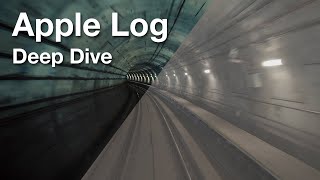






RIP filmic pro and their subscription model
I honestly could not believe it became a subscription model. It immediately deterred me from every wanting to use it. I was originally going to download the Moment Camera app for a small 6-7 bucks until I saw Blackmagic coming in hot!
No wonder I this year use that app can not use without subscription…..
First time viewer. I’m pleasantly surprised at how refreshingly great your delivery and editing is. Simple to follow. You talk clearly and at a moderate pace. What’s not to applaud 👏. Just subscribed.
Happy to hear you enjoyed the content and presentation! I will continue to do my best. Thanks for subbing!
iSecond! Great work!
thanks awesome dude
Fantastic app. I’ve been using it as my B-Cam on IPhone 14 pro. The only thing missing is access the faux iris control in iPhone cinematic mode.
Definitely a good tease for the controls on the BM Pocket Cinema camera which I imagine is the entire point.
Something tells me that BM may not be able to have access to the Cinematic mode and bring it into their app, especially with Apple Log tacked on. Apple may hold that one with a death grip.
Thank you for this
You're most welcome! More content to follow as Blackmagic continues to update their app!
Best video I’ve seen all month. Well spoken, and got me very much on board
Thank you so much for the kind words. Glad you enjoyed this video!
You sold me, downloading it RIGHT NOW!!!! THANK YOU!!!!
So glad this video was helpful! Enjoy!
Getting my iPhone 15 Pro Max in November. And this is the first app I am installing. Thanks so much for sharing this!
You're most welcome! Their first update already fixed the issues I talked about here and added more features! By the time you get your phone in November you will be off to the races!
Great content as always.
Glad you enjoyed it! Thanks as always for stoppin by in the comments!
Awesome video, thank you so much. It works perfectly with my Atem Mini ISO, just had to go to settings to use the clean feed in Monitor and it works perfectly. I just recently started using my iPhone on my channel as an HDMI input through an X6L hub from my iPhone 13 and it works perfectly, thanks again.
Glad you enjoyed this video and that you're able to utilize it with your Atem Mini ISO! As new iphones come out in the future I could see people snatching up old iPhone 15/pros and having a nice easy multi-cam setup!
awesome video, clearly presented!
So glad you enjoyed the video! More content to come on this! So much to cover!
Regular 13 (Non Pro) has Pro Res option as well, was pleasantly surprised! Great stuff!
That is a win!
Great! First app to download when I get my new iPhone next month! 👍🏼
Definitely download it! Which phone are you getting?
Just downloaded. Thank you.
You're most welcome! Enjoy it! Stay tuned for more content on the Blackmagic Cam and Apple LOG!
Way to go Black Magic. Thanks for sharing
You're most welcome! I am very excited to see how Blackmagic continues to build this app for the current iPhone 15 and how it will utilize future iPhone hardware!
Nice review subscribed for sure.
Glad you enjoyed it! Thanks for subbing!
Great video my G!!
Thanks Tony!
One of the reasons I switched from android to apple was this🎉 app and ability to film in log with the new 15 pro max. Thanks for sharing your techniques 😊
Welcome to the Apple side! You're most welcome. Can't wait to see how they further develop this app as Apple continues to add more video features into future iPhones!
Same here!
Thanks for the Tip! I download it before you even finished said it! 😊😍🙏🏽
You're welcome! I got some more tests I am running with the App. Will have upcoming videos showing my findings as soon as I can!
Thanks for doing this
You're most welcome!
Definitely this is the best app for mobile filming.
I hope so, he blackmagic will fix as soon as possible. the problem with preview when we apply the LUT.
I have full confidence they will have a fix soon based on their Davinci Resolve frequency of updates. As they update stuff I will probably have a running report of each revision and see whats new and what's fixed.
@@TLDR_filmmaker I half solved the problem but it still doesn't work as it should. So, I created a LUT in davinci resolve and converted from gamma 2.4 to HDR 1000 nits it is only to monitor the image on the display correctly
I downloaded the app but noticed the reviews weren't that great. I will give it a try and hope that your prediction will come true for an update. Great video!
Blackmagic already released v1.1 update that addressed some issues. I haven't updated just yet as I finish out some final testings of the original version.
For ProRes capable phones, 4444 was removed. Though based on my tests, the 4444 did not seem to be true 4444. So it made sense to just remove it as there was no gains to filming in that codec.
H265 10 bit Apple Log is great. Would love to try it out haha
It really is!
You convinced me to download it as soon as you said it's FREE
Wahoo!
Incredible video!!! It helped a lot! Just one question: Which App did you use to control the IPhone from the computer? I hope you respond! Thank you for this content!
So glad the video was helpful! I used an accessibility feature on the iphone that lets me use a wireless mouse to control the phone. I'll be doing a tutorial on it soon. Stay tuned!
This is impressive!
And I can't believe it's free! iPhone Filmmaking starting with the 15 Pro/Max series just became more viable than before!
Good stuff! Any tips on shooting via black magic in Log in high light snowy mountains? I’m gunna be in Alaska and would love to take advantage but am very new to this so not sure about how to set up the camera for optimal footage.
Hey hey!
Glad you enjoyed this video. I would check out my quick start guide that I have here: ua-cam.com/video/yFxZ2Glcp8M/v-deo.html&lc=UgzUn2oF4sHyu1L7fIJ4AaABAg
Pretty much if you mimic my settings in that video while leaving ISO on Auto you will be good to go. Or just use Apples on camera app as it does a great job doing all the settings for you.
The only reason you would use the Blackmagic Camera app is because you want to fully control your camera to get videos that are confined within the traditional cinema standards and settings for every type of situation. If this is what you're after, DM me on instagram and I can help you out more from there.
Thank you
You're most welcome Sam! Hope all is well my friend!
hi. thanks for this video. about auto focus: do I understand correctly? you need to tap the screen to set the focus to the object you tapped on. (besides setting focus manually using rhe slider). QUESTION: how can I set auto focus when I film myself for talking head videos? I would have to walk towards the phone and tap the screen, but obviously my face would not be in the canvas at that moment. any solution for this?
Hey hey!
Correct, if the AF is not focusing on the object you want. You tap that object and BMCapp will go into manual focus mode in that moment. It will not Track the object unfortunately. I hope subject tracking will be something that BMCapp develops. I will be talking with Blackmagic and NAB to tell them what features they need to begin advancing on the app.
For talking head videos you do not need to tap anything. Just leave it in full AF. I believe it is using Apples own face subject tracking and will generally look for faces to lock onto unless you present it with an item in the very close foreground.
I shot a short film a couple months ago where it was just me acting in front of the camera with 95% of the shots being AF. It tracked me automatically. Here is the short film in question: ua-cam.com/video/_oKeOkWU5_A/v-deo.html
Hope this helps
@@TLDR_filmmaker thanks for the feedback! ill just leave it at AF
Love the video. Would you be so kind to share the tool you use to capture your phone screen plus the cursor?
Hey hey!
All of it is actually done on the phone itself!
On the iPhone you will activate screen recording.
You'll have to record your voice externally because it won't record your voice. So syncing sound can be a little tricky if your tutorial does not have a video to see yourself clap.
Lastly the mouse cursor is a "Accessibility" feature of the iphone in SETTINGS.
I believe its called Touch Assist. From there in the menu you will find a way to use a mouse with your phone.
Thats the TLDR of it all. I will eventually make a tutorial video showing people how to do it.
@@TLDR_filmmaker cool thanks for sharing. I usually use the screen recording from the iPhone but whenever I am sending a clean HDMI or using this mirroring apps it doesn’t work. I get an error message. I will definitely check out the accessibility feature that’s gold.
Great video I thought I was the only one using this amazing free app. First thing that people recommend is filmic pro and its $$$. I checked and double checked the option for log 4k60 prores internally and it is log 4k 60 pro res without external SSD although my phone started to get very warm. Still a good idea to use an external SSD but its nice to see you dont have to.
I am curious about that Apple ProRes 4444. Is it really recording all that information or do you need an external monitor to get/use that extra information.
I'm currently gathering my tests on the 4444 vs the other codecs to see for myself as well. Will have a upcoming video of my results and findings :)
Thanks
Agreed. Blackmagic Camera is the best pro video app on iOS. Great video 👏
Hands down the best! Can't wait to see what other features they continue to add!
I've been using CinemaP3 which I s absolutely amazing for a low one time cost. But excited to see how Blackmagic does things
I use Cp3 too.
The advantage BM has over Cp3 is BM allows external recording to whatever folder/drive you want.
Cp3 only allows internal recording. 😢
Very excited to see how BM continues to mature the app! Very interesting about Cp3 not being able to record to external drives, I wonder why?
@@ShannonRawls Cp3 has been updated. It now supports Apple log and external recording. I feel Cp3 has better exposure controls and scopes vs the BMD app. The scopes are rather useless on the BMD app right now since apple Log has a middle gray at a really high IRE. Zebras really don't work at all for 18% or 90% and the false color is very limited. We need BMD to add a false color where it can adapt or we can add custom IRE levels and colors.
Same 👍 I initially paid for Filmic Pro and First Light a few years ago at £37, sorry I did tbh...I prefer CinemaP3
@@ShannonRawls That could change soon Shannon.
Obrigado 🇧🇷
Você é muito bem-vindo! Que bom que você gostou do vídeo!
woah. 4k60 using ProRes 422 HQ and Apple Log HDR works with internal storage! 😍 It even generates an H.265 720p proxy for playback! Great in a pinch when I don't have my external SSD with me!
Pretty crazy right?!
Nice vid. I have a queation about the color space you mentioned. I have a iPhone 14 Pro and in my BM settings menu there is no AppleLog. Have you downloaded yours ??
The Apple LOG feature was introduced for the iPhone 15 pro models. Any older models will not have this color space option... at least not yet that we know of. Not sure if Blackmagic will step in and come up with their own for older models?
Thanks for all the information, what happens when shooting in Cinema mode? Is it possible to edit the spotlights in Editing?
If you mean Apples "Cinematic" mode. The Blackmagic App does not have access to that filming mode. This is program only controls the native camera and currently does not have access to depth mapping.
Best video tutorial on black magic app. Can we use the app for taking filmy photos?
Thanks! You cannot take photos at this time. Not sure if thats a feature Blackmagic would bring in since they are mainly focused on video as a company.
If this video had been posted on April 1 I would have laughed and said to myself " Super funny! that'll never happen" But this seems to be for real, and I agree that it is really amazing. As an owner of some very expensive pro cinema cameras I find this both wonderful and annoying.
Honestly when Blackmagic announced this App. I was completely confused. But then Apple released Apple LOG for iphone 15 pros and suddenly it all made sense. Blackmagic way ahead of the game right now!
If you think that is annoying, this app with a $300 housing replaces kit that cost $3,000 when I was shooting.
Best Film APP EVER. It's great that with Blackmagic Camera app, I can still record ProRes 4K 30fps even with a 128Gb iPhone. I heard it's the same for the 15 Pros, you can record ProRes 4K 60fps internally. Well done Blackmagic!!!
Thats great to hear that people with the iphone 14 pros can now get the 4k prores internal! I did not know that, thats awesome!
Hey nice explanation video, I am already using this on my 15 pro max but i want to know how can I apply ACES on this?
I haven't personally tried it yet, but I believe you have to make sure you're on the latest version of Davinci Resolve and in your color project settings you set yourself in the Aces Color Processing space. Thats my best guess at the moment.
Bro, what mic do you use in this vid? The quality is amazing
I was using the RØDE Wireless PRO with the included lav and its onboard 32bit float recording (Since iPhone screen capture does not have audio)
I did a whole review on the RODE right here: ua-cam.com/video/aVS2X5P6hW8/v-deo.html
Thank you so much. Question, if we have the log option without external storage (using H265), wouldn’t we be getting much less information due to the fact that it’s smaller codec?
I have a whole video addressing what I found with the h.265 Apple LOG that'll hopefully be coming out tomorrow or Sunday. Stay tuned!
Thank you. Can I still use my iPhone as my webcam on Mac mini m2 running Sonoma and have access to all those controls from the desktop? 👍
My guess is no. This app is it's own thing and isn't linked to the webcam protocol (yet). If you had a HDMI Capture card and you sent out an HDMI Signal from this app to the card and used that card as the webcam. Yes, this can work.
However I do not believe any Sound is carried over the HDMI as of version 1.1
Amazing video, nobody is explaining if it’s possible to shoot log in HEVC, thank you
HEVC is H.265 as shown here 2:42 which he shoots in apple log.
What @gvnrchmnd said. I show that it is possible. I will have a Prores vs h.265 video out soon to see if there is any downsides.
@@TLDR_filmmaker yes that’s why I say thank you :)
is there a company that sells telephoto zoom lens for the iPhone 15 prom max? can you recommend one? thanks.love your video info on black magic
I think Beastgrip sells a 1.7x telephoto adaptor, thats not much, but its something. They also have their DOF adapter that lets you put on EF lenses, so in a sense you can use some lenses up to 100mm (they say).
I hope in the future Apple will add one final lens to their phones. A 50mm.
I thinking having a 13mm, 24mm, 50mm, 85mm or 120mm would really round out their phones for filmmaking!
Aloha! Love this app and the latest update. Hoping they add a focus transition speed for tap to focus (unless there is one and I completely missed it, which is highly possible😁)... Mega props to Blackmagic for this app!
Aloha! At this moment it doesn't seem they have have that focus speed feature, but it could come as we keep letting them know what features we want!
@@TLDR_filmmaker Mahalo! Thanks again for all the great info. Hoping they add this feature, but even if not, this app is fantastic.
I have all of this and more on my S23U natively
That's what I keep hearing. I don't have an android phone to do a shootout unfortunately. Does the S series just give you stuff like ISO and Shutter and better codecs to work with?
I was going to check it out once I upgraded to the newer iPhone with external storage. Thanks for the great info.
You got it! I'm actually curious how iPhone 13 pro and 14 pro users are working with it. I wonder if they have the same Prores Options.
badass, I can't use it (android) but am super happy that they're doing this! Blackmagic is so awesome and even though I have two REDs, I'll always have a Blackmagic camera with me.
I have a feeling that Blackmagic may only develop their App for specific popular Android phones with decent camera lenses. And the cheap android phones may have a universal set of basic features.
That's my guess as its probably in their interest to branch out in both parties. iPhones is easier for more app developers to develop for because of the very limited hardware thats in the eco system. Android, when it comes to apps like these, the hardware used spans pretty far.
@@TLDR_filmmaker the problem is most (all?) android phone makers refuse to open up the Camera's API to developers the why Apple does with the iPhone so there is almost nothing a 3rd party app like this can do and often such apps ONLY get access to the main camera that's one of the reasons I moved from Pixel 2 to iPhone 13.
Use motioncam
Nope, didn’t convince me to download. Already downloaded a few weeks ago. Thanks for the video helping me to realize its potential.
Dang it! lol
Ooh fancy outro :p
... you mean intro? :P haha
thank for running us through the app!
For some reason I cant get 60fps? (no matter the resolution) iPhone 14. not sure if this is
any idea how I can fix? thanks!
You're most welcome!
My best guess is that the iPhone 14 was never able to record 4k 60p. It may only be available at 1080p.
Much more insightful video than I had imagined! Well done! Do you also have a favourite iPhone camera app for taking photos? (Possibly even free hehe 😁)
Glad you enjoyed the video! I unfortunately do not have a favorite photo app as I just use the in-camera app for photos.
@@TLDR_filmmaker Ahha! Good to know! Thanks 😁
You did convince me!
Woot! Enjoy!
can you use the flash on this app for night videos.....🤔
That... is the smartest thing I've heard. Why does this not exist? Who wouldn't want a little Blair Witch action haha. I just uploaded a features wishlist for Blackmagic. I'm gonna add this in there!
An addition: I wish that there was a button to turn on/off the built-in flashlight. It may not be the best source of light, but in cases when you don't have any, it should be sufficient.
what about iPhone 15 plus ? is it worth it or is it just for the prores?
Great video!! I have a question about codec. If I upload a movie to my iPhone files or photos folder, some don't play video, but only sound. Is this because that video is 264 or 265? Is there an easy way to convert that movie from one codec to the other, in case I can't download it again with the codec I want. I know VLC app will play all, just curious.....
The best converting software that I use is "Handbrake". I did notice this on my old iPhone 12 Mini that the h.265 didn't play so I ended up using VLC. Which turned out to be a great option because I can have my phone screen off while still listning to my movies on my long road trips.
Is there any huge difference in results between recording “apple prores 422 proxy codec with apple log hdr color space” and “hevc h.254 codec and apple log hdr color space”? Both of flat color, but I don’t know worth it the log file with much bigger filesize? (I use my new 15promax for 3 days, but I would like to make some cinematic style movie) Thank you🙏🏻
Is this available for the normal 15 pro ?
Can you show best static video setting
Yes, this app is available all the way down to the iPhone XS. Codecs and Color Space will vary depending on what phone you have.
The best Static video setting is to leave everything on AUTO. If you are wanting to dial in everything manually. I have a video talking about all that coming in the future.
I don't have an iPhone yet, but I pre-ordered it. I plan to leave my Panasonic DMC-GH5 at home and use my iPhone. Hopefully, I made the right choice to switch from my Samsung S20+ to an iPhone 15 Pro Max. As far as I saw I made the right decision :)
I unfortunately don't have any experience with the S20+. As a filmmaker that finally bought one of the big iphones and not the standard base models. The iPhone 15 Pro Max has been very nice between the two typical lenses and the 5x 120mm. The 5x has been very nice to get a good amount of reach. I think photographers may prefer the Pro model for the 77mm telephoto. But filmmakers I think will benefit a little more with the 120mm in my opinion. Enjoy it when it arrives!
Can you record in ProRES + Apple LOG on an external drive BUT in any frame rate OTHER than 60fps?? 24fps for example.
Hey hey!
Yes, with the Blackmagic App you're able to record externally in other frame rates of Prores + Apple LOG. Just make sure to set up your external recording location first.
Any rumors on DJI or Insta360 gimbal support?
I have not heard any rumors yet. I can see BM giving DJI and Insta360 access to the SDK so that they can make it functional with their gimbals. The question is if DJI and Insta will bother doing so.
A bit off topic but you reminds me of Grant Imahara from Mythbusters. RIP to him 🙏🏻.
Still this is as close to a manual mode on iPhone as you can get. Plus, it's FREE! Maybe charging a small bit would help in the development of this app. But otherwise, this app is awesome.
I have heard that I look like him many many times ever since I started on youtube. May he RIP.
It is amazing that all of this is free when all I wanted was a decent app that let me do manual exposure. This definitely takes it beyond. I could see Blackmagic having a free base app and having a one-time pay PRO version that offers truly pro features that most people may not need. The only thing I can think of is if they somehow got BRAW in there. Not everyone needs it, so I would consider that a Paid, Pro-worthy, feature :D
I use motioncam on Android
Good stuff
Awesome!
Great video, but for reason I’m not seeing Apple Log in the color space section on my iPhone 15 Pro Max.
Hey hey!
If you transferred from your old iPhone (not Apple log compatible) to the new one. Deleted the Blackmagic camera app and redownload it again. Apple log should then show up.
@@TLDR_filmmaker Thanks 🙏🏾
The biggest bonus for me that it also automatically 4:42 generates the proxy file and this streamlines my workflow. ❤❤
Thats awesome for your workflow! I personally have not really used Proxy's generated on the spot, i've always generated them after the fact on my last feature film project 8 years ago. Moving into the future I should let my cameras auto record a Proxy for sure!
@@TLDR_filmmaker if you use Davinci Resolve this saves that step and it is automatically linked. Just the cherry on top of the sundae.
Hey! Thanks for the video. I downloaded the app and I tried look for the portrait mode? Is that possible? I can’t find it and i didn’t see it in your video😅Thanks you
You need to make sure you do not have "lock orientation" selected so that the app can go into vertical portrait mode. If you want to keep it in vertical mode you can then re-enable the "lock orientation". Basically it will lock to whatever orientation you are currently at.
And of course make sure your phone has auto orientation enabled as well.
THanks amigo :) @@TLDR_filmmaker
Very convincing. However, I do have one question: How does the Blackmagic App handle stabilization? You get better results than iPhone's native camera App? Same results? Or worse results?
Better waaaay better.
the BM app has multiple stabilization options depending on what you need. It does do quite a good job.
🔥
🌊
Hi TLDR... that's for this video. Quick Question: Is there a way to record the H275 video from BMCapp externally to either a SSD or an SD Card? I've tried and can't figure out how to do it or even if it's possible. Please let us know if you can. Thanks!
With the 15 Pro models it is as I show in the media storage section that you can select where you want to record your videos externally. Once you plug a SSD in or SD Card Reader in, you can find it in your Apple Files structure on your phone.
If you are using the normal 15 and older phones that still uses USB2.0 speeds. I'm not entirely sure if this option is available.
@@TLDR_filmmaker thank you!! 🙏
is the H.265 with apple log 10 bit? ive heard it was 8 bit. Id love someone to test this as a deal breaker for me using apple log is the massive file sizes
As far as all my video inspectors say, the Apple LOG h.265 is 10bit.
I have a upcoming Apple LOG prores vs h.265 coming up to dive deeper on how each one grades.
The out is very shaky...can i get a stabilized out? is there any settings for it?
There are stabilization options on the main screen. Click around the options on the right side and you'll find it.
I'm super new to this so I want to ask a simple question. I used the BlackMagic app to shoot a H.265 apple log video and tried to import them to DaVinci Resolve. It can only read the audio. It could load H.265 HDR correctly.
How do I resolve this?? Thanks!!!
That is odd. I honestly do not know how to go about fixing that except to make sure your davinci resolve is up to date.
Can we record in cinematic mode in this app?
Not at the moment. Honestly I can't see Apple release that information to others for them to use it. Thats probably something Apple will hold onto for themselves. But who knows! It would be amazing if BM can use the depth map. Then maybe we can get Apple LOG into cinematic mode!
It show display luts function but can i directly apply luts to log video when recording?
Not at this moment, I am hoping this will be a feature in the future.
Is it possible to record Apple LOG when shooting at 1080P 120 or 240 fps?
I tried to get it to go, but the App crashes the moment I set it to 120p Apple LOG. My guess is that this is possible as it showed up in the menu sometimes (not always).
How do you switch between front camera and rear camera?
On the top left of the screen where it shows what focal length lens you're using. You can choose front lens from there.
@2:46 looks awful, right? Is that due to Apple Log or the h265 codec? Is that what color grading is supposed to do?
If you mean right at the moment I activate LOG and you see my screen capture image suddenly looks dull. Yes this is what native LOG looks like and requires you to color grade it to look normal. LOG is used so that you have extra information to adjust the color and contrast of your image to your liking.
Check out my other two videos about Apple LOG here:
ua-cam.com/video/h3cRfsKSKa8/v-deo.html
ua-cam.com/video/JpO06mdN7mk/v-deo.html
Hope this further helps!
Is this app available for Android or will be delivered soon? It is 2023 and so it would be weird if it is limited to Ios
Not sure when or if it will come to android. The main reason I think a lot of apps come to iphones first is because of its hardware nature being so limited compared to the vastness of Android. I could see Blackmagic making an app for flagship android phones with known good cameras. They may start there and gradually make a general universal app that will perform as good as the phone can perform.
How much difference does it make if I user h.265 Apple log instead of the higher codec. H.265 is a storage saver but I don’t want to compromise on quality too much.
Check out my video about that here: ua-cam.com/video/JpO06mdN7mk/v-deo.html
@@TLDR_filmmaker thank you so much
Would love to see a video grading apple log comparing prores and h265.. is there much difference? Like, applying the same lut.. kind a same results? 4k 60 log internal is a must for me.. because you lose the ability to attach external mic when using external ssd, unles you use a powered hub. Not for me. Need something simple and minimalist.
exactly my thoughts! please make a comparison :) @TLRD_filmmaker, great content
Hub does NOT need to be powered.
I’m using one now with RODE wireless pro & an SSD at the same time. No power.
thats not what other testers are saying.. maybe your ssd enclosure doesn't need much power.. is the bandwith sufficient for 4k 60 prores log without drop frames?@@ShannonRawls
@@danilo2567 yes. 4k60 pro res, easily.
You might be correct. Because I am using the smallest SSD on the market. The Netac ZX20 2TB.
My Apple LOG Prores vs H.265 is in the works :)
The h.265 Apple LOG footage you saw in this video is use the same lut as my Apple LOG LUT video. I know they are different shots so you can't see a true side by side. But as far as I am seeing right now there doesn't seem to be too big of a quality hit when using the same LUT between Prores and h.265.
I'll have a more official comment as I continue to test and push each test footage and grade.
Does it have any wireless output options? For example, manybe NDI?
At this moment there doesn't seem to be any. Would be very interesting if they were able to do something like that. This app is very young at the moment, most likely somewhat rush released to stay inline with the iPhone 15 pros. In a couple months I think we'll start to see it become more solid and possibly new features added.
@@TLDR_filmmaker Do you have an NDI camera app that you recommend for iOS?
U had me at free
They had me there too haha!
I have it. Would like to be able to manipulate color as you can with Filmic. Maybe I'm just not seeing how to do so.
When you say Manipulate Color do you mean having like custom curves and such? I think I remember seeing that on Filmic. I'll be curious is Blackmagic will do something like that or they'd rather you have it all done in post.
I think I was talking mostly about color correction and color grading, actually. 👍🏽
Been trying to figure out the "native iso" of the iphone, the ISO that has the best dynamic range / noise performance
I myself will be running some very DIY tests to see if I can get any answers myself. All the footage from my Apple LOG video and here were shot at its lowest ISO.
I did do a night test with it and boy does that Noise really come in when you jack up the ISO haha. Now just gotta figure out how high can you go before the image breaks.
@@TLDR_filmmaker wonder if apples in app denoiser beats resolves denoise in that situation.
For now it just might, I didn't think to take video from the in-camera app when I was doing the night shots. (I was tired from gathering footage all day and wanted to go home lol)
I could see maybe Blackmagic in a future update give us a "denoise" button if we want to do it in-app or later.
how does it compares with motiocam android app that records raw video ?
I do not have an android phone so I'm not able to give any personal experience on the Motiocam app.
You said you’d sell me by the end of the video. You sold me by 1:30. 😂
.... oops lol
Seriously, I was still in the trial period before paying for the other one. BM nailed it with this one. Just got the 15 pro last week. Bought a cage and a mic and will use it instead of my LUMIX cameras in some cases. Thanks for the video. New sub!
Is this available for android phones?
Not at the moment. Perhaps in the future with flagship phones first before they can make a universal one that works across multiple levels of sensor and processing power from cheap to higher end android phones.
Unless I'm not up to date...I really like this app but the main downside is that I cannot use it with my gimbal.
Is there any way to make the colours look exactly the same as sony a7 iii? Without setting manually teying to color match it? Anyone?
The A7iii had an 8bit LOG that makes it not as ideal for grading. In theory you can get them to match somewhat close. The green channel in Sony cameras is very rich, you may have some problems getting the same richness out of the iphone. There is a program out there called "Cinematch" though I'm not sure if they have much on the Sony A7iii to match with iphone.
I loved their menu system but color grading bm footage drove me nuts so i gave up…couldnt get skin tones i liked and i sold it
I have yet to color grade any Blackmagic footage, I've only ever operated their cameras on set. As each generation goes by I am more and more enticed by their cameras for the price. So one of these days I'll get to experience color grading them and see how they play!
@@TLDR_filmmaker i loved the ergonomics, simplicity and menus... i think if Canon or Sony had their menu system they would edge out a bit more competition ;) the lack of autofocus is a biggy for my line of content creation... i move too much ;)
Does it only support video?
At this moment in time, yes.
U can use the Xperia
?
Is there just a photo taking side of this app?
You cannot take photos at this time. Not sure if thats a feature Blackmagic would bring in since they are mainly focused on video as a company.
Guruji why your clock in the background upside down
V1.0 of the apps "mirror front camera" function was not working at the time lol
Which camera is this ?
This was shot with the front facing camera on the iPhone 15 Pro Max, so I could see what I was pointing at and walk through the menu.
Mine is showing at Apple log HDR ? but non the one with no HDR
The v1.1 update simply renamed it. It still performs like Apple LOG. Not sure why they renamed it. Seems unnecessary.
Wish it also took photos
That would be nice. Are there other apps similar to this one more for photography?
@@TLDR_filmmaker Yes, but most of them aren't free. The only free one is Lightroom Camera with account registration (I know, surprising), but it doesn't have wave form, ProRaw, or any number of features. Hallide Mark II, has the best ProRaw/HDR capature, wave forms, 14 bit clipping viewer, RGB zebras, easy to use, but costs money, and it hasn't been updated for the 15 Pro's yet. As does ProCamera+, FiLMiC Firstsight, and Darkroom. BlackMagic thought feels as full featured if not more so but it's free, so if they added a photo mode I would love that.
Does it integrate with gimbals?
Hey hey!
Not at the moment from what I can see. But I can see Blackmagic opening up to the Gimbal companies to let that feature happen.