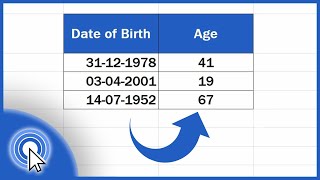How to Calculate Age Using Date of Birth in Excel
Вставка
- Опубліковано 22 чер 2024
- How to Calculate Age Using Date of Birth in Excel?
This video will guide you step-by-step on how to use the DATEDIF function to calculate someone's age directly from their date of birth. Whether you're a student, professional, or just love learning new Excel tricks, this tutorial has got you covered.
Steps to Calculate Age in Excel from Date of Birth:
Step 1:
- Open your Excel workbook.
- Enter the date of birth data in Column A, titled 'Date of Birth'.
Step 2:
- Label Column B as 'Age' to prepare for the age calculation.
Step 3:
- In the first cell under the 'Age' column (B2), enter the formula: `=DATEDIF(A2, TODAY(), "Y")`
- This formula calculates the age by finding the difference in years (`"Y"`) between the date of birth in cell A2 and today’s date.
Step 4: Apply the Formula to Other Cells
- After entering the formula in B2, drag the fill handle (small square at the bottom right corner of the cell) down to fill the formula for the remaining cells in the 'Age' column.
Subscribe to WebWise - / @web-wise
Don't forget to like, subscribe, and comment any questions or topics you'd like to see in future videos. - Навчання та стиль