How to calculate expiry date in Microsoft Excel
Вставка
- Опубліковано 29 тра 2023
- in this tutorial I have explained how to calculate expiry date of an item in Microsoft Excel. whether you are doing medical insurance or vehicle insurance I want to calculate the expiry date and the number of days left in the expiry we can do this calculation in Excel. EDATE function is go to option when a maturity date expiry date has to be calculated in Excel. EDATE function actually calculates in date falling at the same date after specific time period.
#edate #EDATEFUNCTION
#expirydate



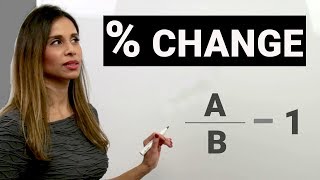





Thank you so much.
What if I want to create a column that generates the exp date based on the day in the previous column and then changes color based on how close we are to the date? For example, I have 2 cells with the completion date for 3/2024 and 4/2024 respectively. I want to create a second column to autogenerate a 1-year expiration date, so 3/2025 and 4/2025. I also want all dates generated within this column to be green, with the exception of being within 1 month of exp date (amber) and past the exp date (red).
That's a great Idea, I have never tried it but conditional formatting can be used to show the changes occured over times in a data.
How about if the time is in days not months?
You can use day function
M following but failing to calculate date well.
What problem do you face?
how if i want count in days ? not months
It's explained in the video
comma does not work with my excel
Which version of office you are using?