How to Upgrade Cisco 7800 and 8800 3PCC Phones with MPP firmware
Вставка
- Опубліковано 9 лют 2025
- Visit: www.metrolinedi...
Follow us: / metrolinedirect
/ metrolinedirect
In this video we show you how to upgrade a Cisco 7800 or 8800 3PCC phone with MPP firmware. These are the phones that would be used with a hosted provider or Cisco Webex We will be focusing on how to upgrade the phone we the web page will not load possibly due to old firmware, using the Fenix HTTP Web Server. This applies to Cisco 7821, 7841, 7832, 8811, 8841, 8845, 8851, 8861, 8865, and 8832 3PCC phones. If you would like to see how to setup the Fenix HTTP Web Server please check out that video here: • How to Use Fenix HTTP ...
#cisco #cisco7800
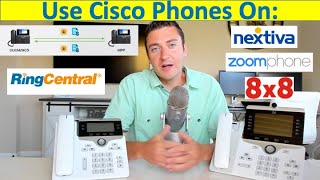








Here's the link to my video where I go into more detail on how to use the Fenix Web Server: ua-cam.com/video/D0JMHMJ1x6I/v-deo.html
Check out our Cisco phones here, remember to choose the 3PCC section if you want this type: www.metrolinedirect.com/cisco.html
can the -k9 ones be updated? if so what's the rough cost?
thanks!
If you are talking about converting an enterprise phone to a 3PCC phone the answer is yes they can be but it requires purchasing a license. Here's a link to Cisco's website where they talk about it: www.cisco.com/c/en/us/products/collateral/collaboration-endpoints/unified-ip-phone-7800-series/guide-c07-742786.html
what if you can see the phone on the network, can ping it, you did reset the phone to factory but when you try to access the phone from any browser it will not load. Cp8865. Any recommendations?
yes, this procedure fixes that problem
The requested URL was not found on the web server.
The phone does ask for some non-essential files that will not keep this procedure from working if they aren't there
Can i use 8845-k9 with 3rd party pbx? Can you help me?
Its really grateful
The phone can be programmed using a configuration file to connect to a 3rd party SIP server, although the best option is to get the 3PCC/MPP version, then you can just browse to the IP address of the phone and program it in a web browser.
Hey I do everything correctly. However it refuses to connect. I just get an error saying unable to connect. I have tried many versions of Firefox and chrome
There are some things that might keep it from working, your phone might not be getting an IP address, bad cable, bad port, maybe you typed in the wrong file name, maybe a typo, if you still need hep with this you can give us a call
Personally, I think the tftp method (with xml file pointing to the upgrade file) with option 66 enabled on the DHCP service is much sexier!
That works too!
This assumes that the admin user has no password. If the admin user has a password, how do you reset the admin password without using CUCM
These are not enterprise phones so there is no CUCM, even if there is an admin password this procedure does not require a password
I keep getting "This site can't be reached" on Chrome
what file server are you using? If you're using Fenix try closing and re-opening it, I've seen before where it will stop working, when it fails check to see if it has http or https at the beginning, you will need it to have http at the beginning, try to ping the phone, if you don't get a response that could indicate a problem with the phone or something else incorrect on your network, make sure to follow the instructions in the video carefully, its easy to mistype something