Max Out Your PlayStation Games: Free SaveWizard Alternative Explained!
Вставка
- Опубліковано 29 бер 2024
- Delta's PSN HQ Guide | Free SaveWizard Alternative
Introduction:
Hello everyone! In this guide, I’m thrilled to share with you the ultimate method to enhance your gaming experience on your PlayStation console. By following these steps, you’ll unlock endless possibilities in your game, such as unlimited money and exclusive cosmetics. This tutorial is designed for both PS5 and PS4 users and involves using a USB drive, Google Drive, and Discord.
Requirements:
1. A USB drive.
2. Access to your Google Drive account.
3. Discord installed with an account to join a specified server (link in the pinned comment).
Getting Started:
1. Join the Discord Server: Use the link in the pinned comment to join our Discord server. Once there, ensure you verify.
2. Navigate to the 'save-bot' Channel: Inside the server, locate and enter the 'save-bot' channel for further instructions.
On Your PS5:
1. Access Settings: From your PS5 dashboard, go to settings.
2. Find 'Saved Data and Game/App Settings': Scroll down to select this option.
3. Select 'Saved Data (PS4)' then 'Console Storage': This step is crucial for accessing your save files.
4. Copy to USB Drive: Navigate to the 'Copy to USB Drive' section, select the game save you wish to modify, and copy it. (Note: PS4 users can also follow these steps; a quick UA-cam search provides a detailed guide.)
On Your PC:
1. Prepare Your USB Drive: Connect the USB drive to your computer, ensuring it contains the files from your PlayStation console.
2. Download a Modified Save File: Obtain a save file with the desired modifications (money, cosmetics, etc.) from the internet or a friend. If it’s in a zip format, extract it using software like WinRAR or 7Zip.
3. Organize CUSA Folders: Remember your console’s CUSA folder number and note the CUSA number of the downloaded save file.
4. Upload to Google Drive: Transfer both CUSA folders to Google Drive for processing.
5. Interact with the Save-bot on Discord: In our server, go to the Save-bot channel and initiate a thread. Use the /ping command to ensure the bot is active. Then, use the /resign command with your PlayStation username to begin the process.
6. Share Your Modded Save: On Google Drive, share your modded save file by setting it to 'Anyone with the link' and paste this link in the Discord thread.
7. Download and Prepare the New Save: Once the bot processes your request, download the provided PS4.zip file, extract it, and follow the steps to replace the existing folder in Google Drive.
8. Finalize and Transfer to USB: After completing all steps, including /reregion if needed, clean your USB drive and transfer the newly prepared save file to it.
9. Enjoy Your Modded Save on Console: With the modded save file now on your USB drive, connect it to your PlayStation console and enjoy the enhanced gaming experience.
Conclusion:
By meticulously following these instructions, you’ll gain access to everything you’ve desired in your favorite game. This guide aims to simplify the process of modding your game save, providing you with unlimited resources and fun. Remember, our Discord server is your go-to resource for PSN modding tips and general support. Enjoy your modded gaming experience, and don’t forget to like, subscribe, and activate notifications for more tutorials like this. Happy gaming! - Ігри



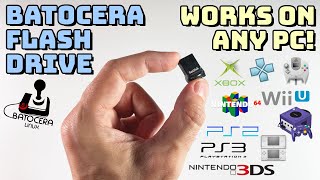





Type "{GAME NAME} Modded Save CUSA{Number}" or "{GAME NAME} Starter Save CUSA{Number}" if you want to play the game normally. Starter saves give you an advantage, but modded saves are maxed and for trophies.
If you don't find a modded save for that CUSA Number, then just type "{GAME NAME} Modded Save CUSA" without the number. It has to be the same game, but for different numbers, you can change them. The different numbers are for different regions, so you can change regions, but it needs an extra step.
اكتب "{GAME NAME} Modded Save CUSA{Number}" أو "{GAME NAME} Starter Save CUSA{Number}" إذا تبغى تلعب اللعبة بشكل عادي. الحفظات المبدئية تعطيك ميزة، لكن الحفظات المعدلة تكون مكسرة ومخصصة للتروفيات.
إذا ما لقيت حفظ معدل لهذا الرقم CUSA، اكتب بس "{GAME NAME} Modded Save CUSA" بدون الرقم. لازم تكون نفس اللعبة، لكن الأرقام المختلفة ممكن تغيرها. الأرقام المختلفة تكون لمناطق مختلفة، فتقدر تغير المناطق، لكن يحتاج خطوة إضافية.
ممكن شرح كامل بالعربي و كمان في النهاية ما عرفت كيف طيب خلاص سويت كل شيء طيب كيف اقدر اجيب التروفيات ما فهمت و هل عليها باند ؟ امانه
Join Delta's PSN HQ
👾 dsc.gg/spo-ps 👾
Inside, you'll find:
- Exclusive modding tips & tricks
- Step-by-step support for game save editing
- A place to share your mods and experiences
- A friendly space to discuss your favorite games
Don’t miss out on the opportunity to enhance your gaming experience and meet fellow gamers. Click the link, verify your account, and step into a world of endless gaming possibilities!
if you're looking to dive deeper into PS5/PS4 game save editing and modding, or just want to join a vibrant community of like-minded individuals, click the link below to join our Discord server! See you there!
مو موجوده الsave bot في قائمه tools ولا بالسيرفر كامل
❤
طيب اقدر انقل تخزينه من حسابي الاول للثاني وهل راح تجي التروفيات ولا ؟
ايه بس على حسب العبه
@@DeltaKit ريد ديد يمدي ؟
@@Angelet_ ايه، كل لعبه offline
يخوان ترا ما يحتاج بيسي او لابتوب يمديك بقطعه الي تشبك usb على جوالك ابحث عنها اسمها وصله ❤❤❤.
الحين هذي للتروفي؟؟ لان م شفت يتكلم عنها
@@kiek9573 ايه
@@DeltaKit اللي فهمته تخش اي لعبه وتاخذ تروفي صح؟
Usb كم سعره ؟
@@Samyon15 رخيصه مهي غاليه اقل من ١٥ ريال
😮
في طريقه بدون فلاشه؟
لا لنا فلاشة هي الي بتاخذ التخزينه
ماحصلت save bot في القناة
كيف.
ما حصلت save bot في السيرفر
dsc.gg/spo-ps
اقدر أسويها على سوني 4
ايه
ياشيخ صح ان المقطع انجليزي لكن فيه صعوبه اللغه مع الشرح مب مقطوع سري في نيويورك 😂+شكرا على المقطع🤎 +الشرح هذا على ps5 يختلف الطريقه عن ps4
عندك شرح للفور ؟
@@احس لا
ماحصلت ال save bot
dsc.gg/spo-ps
@@DeltaKitمو موجود
ما فهمت ايت شي ابشرك 😂
Ok
روح للترجمه وحط ترجمه تلقائيه بعدين حط عربيه 👍🏻
تتكلم إنجليزي وكل الي عندك عرب ما اعرف وش تبغى تثبت
وربي 😂