CMD : How to clone hard drive using command prompt
Вставка
- Опубліковано 28 тра 2023
- How to clone Windows 11 from SSD SATA to M2 NVMe using command prompt for free
Create Partitions UEFI docdro.id/KQzPJEf
SSD SAMSUNG 1TB NVMe M.2 amzn.to/3Duir9b
Help me 600K Sub / netvn82
#netvn #ssdtonvme #cloneharddrive - Навчання та стиль



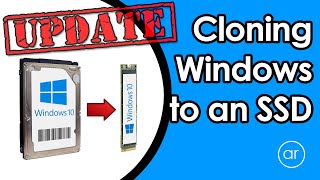





Awesome
Thank you so much, actually im doing this by my self for 3days, but its always failed. And then i found your video.
Its Done.
Great work!
I have a licensed win11 on HDD on a laptop. I want to move it to an SSD on the same laptop retaining the license. Could you please help me.
hello, how much can I minimize a Windows 11 at most? But it must be able to connect to the internet. We are waiting for a video about it. You are a very useful guide for all of us.
Hi there, this command like we are clone windows with all software installed on old hard disk ?? Thnx
Hay. Cảm ơn bạn!
excelente. Cómo todos sus trabajos
Can we do same with win10?
Great! Does it work with gpt partitions?
Yes
great video
Is this work on W10?
nvme to nvme ist same?🙂
❤❤thank you for job ❤❤❤❤❤❤❤❤❤❤❤❤❤❤❤❤❤❤❤❤❤❤❤❤❤❤❤❤❤❤❤
Just use acronis, which makes this so much easier. You don’t have to mess around with the partitions acronis takes care of it for you.
He has done it without using any third party softwares that is very good.
In many countries using third party software without official license purchase... Is crime.
@@Deepak_G_ but you could you Clonezilla, and that is freeware
it shows advanced IT level of his :D
good
❤
Please make a video to remove the write-protected SD card Flash memory using without disk part because mostly diskpart not working this write-protected device Please make Thanks............
Nice
Really good
Thanks!
How do if from HDD to SSD or vice versa
Follow same steps. It does not matter if you use HDD or ssd.
Is much easier and faster with Aomei Backupper(which is free, as well)!
thanks .... but very hard to me to do🤭
sir pleas copy mikrotik os x86 from ssd to m2
First 🥇 comment
Pfsense pleasee
cách này có vẻ phức tạp hơn em nghĩ :(
cảm ơn bạn, bạn có thể sử dụng clonezilla sẽ dễ hơn
@@NETVN82 em cảm ơn ạ!
Too complicated and long winded
Be care full of Wuhannn Fluuuuuu
who?