Macbook Air A1466 Folder File with a question mark, failed to start up, solved, no skills needed
Вставка
- Опубліковано 20 сер 2024
- For those of you who enjoyed the videos so much and would like to make donations, feel free to donate to my Paypal account @ paypal.me/pedromartin07 any donations small or big are accepted, Thanks Again.
Hello,
I recently had a macbook air brought to me.to be repaired. The MacBook failed to start up and just had a file with a question mark come up and nothing else. To diagnose this problem you have to get to recovery mode, from there you have to restart the start up disk.
To get to recovery mode.
1. Command + R, then press the power button. (Make sure the pc is off before you do this, or else it won't get to recovery mode.
Or
Holding just Command then hit power button
(This will still get you to recovery mode,just in case the other one doesn't work ).
2. After you hit the power button, keep holding Command + R till the apple logo comes up. After it comes up release the 2 keys.
3. Wait to load to recovery mode
If you found this video helpful please don't forget to like and subscribe so I can provide more helpful videos. If you have still having trouble feel free to email me.
Ps. You can thank me by subscribing
Note* This video should be used for educational purposes only any attempt to try this is at your own risk, I will not be held liable.



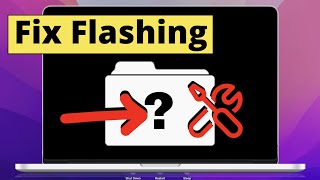





I’ve watched so many other videos and you’re the only one that helped me! You saved me from an ass whooping 😂
Pedro you saved me from having a heart attack, thank you!
What if it the Harddrive folder doesn’t appear?
Did you have luck
Thank Man Man really helpful i subbed
Hey Pedro, after using command + r my MacBook Air pulls up the request for wifi password, I enter it in, and it loads for a few minutes with a globe icon spinning. Then an apple logo appears with a loading bar underneath it, but it always stops halfway and refuses to continue. What should I do?
Thank you so much for this video! You saved me a lot of money!
Just did the restart on the mac os hope it works thanks
Thank you so much for you video. It really help me fix my macbook air problems
Mine connects to WiFi but doesn’t do anything else after that.
Thanks sooo much pedro !!! 💛💛💛
The thing with mine is that instead of getting OS X I get the macOS utilities and from then on I can't select any of them and have to vigorously click them for selection. When that is done it starts to repair the system again but after a while the same problem comes back...I don't know what I'm doing wrong?
I also got help from the Apple support on this but even that did not help me restore the disk. Plus, will I lose my already saved data in the Mac from this? Another problem that I had was when selecting the Macintosh HD start-up disk it asks you for a password and then you can't do anything thing further. I tried so many ways but none of them worked properly.
VERY HELPFUL!
Thank you man , you saved me
Thank u soooo much this helped me a lot
hey bro i got a macbook air model A1465 and when i turn it on it doesnt show anything only black screen and after one hour it shows the folder what do i have to do?
i tryied doing the cmmd + R and nothing happens pls help
I pressed command,r and nothing happened, it just went back to the folder
K Mireles yeah same just tried it
Hold it, not Press it.
Justa2Dev well yeah hold, but it still doesn't work for me
Hold it before press the start button.
Thanks for this video it really works thanks a lot ❤️❤️❤️❤️❤️
Love u man for real 💓 💓
Thank you
Thank you!
SIR can you solve my problem in macbook air model A1466 i cannot be install mac os sierra...and if i start my macbook show on screen flashing question mark error and after pc turn off...if i press option+power button then show wifi mode to start recovery from internet....and after recovery net then show install mac os mountain lion and after install then several hours to take install...but i will try many times but not install no any mac os...please help me....Thank you...
@Justin Bill Why u reply me after 3 years & after i sale macbook air...
Love u bro good shit
Mine just keeps going to the Blinking folder
Hi! I have the same problem as the person commenting below. When I click on disk utility, there is no hard drive listed above disk0. I have watched several videos about replacing the cable connecting to the hard drive, but this is for a Macbook Pro. What do I do for a Macbook Air??? Do I simply need to replace the hard drive altogether?
Thanks for help in advance!!
Jenny McCauley I have the same problem. Did you replace the hard drive? Is there a way to repair the hard drive instead of replacing it?
I don’t have a disk above disk0 what do I do?!
Paimaan Mohammad me too did you figure out?
New cable
Hello! I’ve done all the steps except installing. It says that the recovery server could not be contacted. What should I do?
What happens if I try to reinstall Osx and it says it can't d/t an error?
At 2:39 I don’t have that small tab.Can you make it show or not?
Im a Boy Which small tab are you talking about? The "Macintosh Hd" tab?
Pedro pmj Martin the one on top of Macintosh HD
That tab should come up automatically, unless something is wrong. Like in the video (Disk utility ), you should be taken to a settings menu. From there your screen should appear just like mine. Though depending if you have your hard drive named differently, mine was never changed so it shows " Macintosh Hd "
Mine coming up with the globe sign and it’s not connecting to wifi.
What should I do..?
did not work for me but i think its the hard drive as I take it out of the cable the light come on On the cable Plugged in its off I been on it for 4 days extremely it works the hhd! i also changed the cable but still dont work.
Well I’m screwed bc my binder thing has nothing and the file say it won’t let me load anything
There is an error if I gonna reinstalled my MacBook . What should I do?
So mine has downloaded and it says 0 sec what do I do cuz it’s just there the screen ain’t forzen or nothing
Thanks
mine is going to take 7-5 hours!!! after that loads will happen after?
Mine is saying 0 seconds but nothing is happening
This does lose all my data?like apps and photos?
Random vids Well if your able to boot from a disk (mine was showing macintosh hd) then no, nothing will be deleted.
What if don’t see any drive option ??
I'm unable to connect to Wi-Fi when when putting in my user name and password I just get a loading spin
Ashley Hasson same problem here !! pls help us
Did U figure out what to do
help me plssss my macbook air like that happened. it most I change the cable hard disk?
Are you able to boot it from a available drive? (Just like in the video, mine showed macintosh HD )
Hello
I tried to do what u told but it doesn’t work and asked me Macintosh HD password ?!!
Razan Al Barqawi yeah asked me for a password. Did u get passed this step???
Usually that’s your own password for the Mac
I need help
Need help me plz.
I did it all
And it was helpful
but then it says
"The additional components needed to install OS X Cant be found" !!!
HELP!
I want to communicate with you how
Bravo ! #ZELLHACK on IG got mine fixed perfectly
Hi,When I go to disk utility for me does not show Macintosh HD?! do you know what should I do?
if there is no option given, Mostly like its a connection issue. Two things come to mind when this happens, its either the connection to the Hard Dive is bad or the Hard Drive itself is bad. i would check the connection if its properly inserted first then go from there.
I’m having this same problem right now. Did you figure it out??
The background sounds are highly annoying other than that the video was helpful
it doesnt come up with the apple it came with a lock
When I do this, I can’t see Macintosh HD. Only OS X Base System. Any help?
roro so you don't see Macintosh HD when your trying to repair?
Pedro pmj Martin yes mine does the same thing
Got it fixed at geek squad. I couldn’t see the Macintosh HD aka hard drive because of some cable not working properly.
roro how much did it cost?
around $105 in total. $40 for labor and then $50 for hard drive because i had to change mine. You supply them with the cable it cost around $15 on amazon.
when you reinstall does it loose data
edmond ombura yes, it wiped all data on the disk. I wipe recommend you try to use the "Repair" option first, to see if that solves your problem.
Pedro pmj Martin it does not fix it is showing is okay
Pedro pmj Martin is there any other way without losing data cause they are very important and forgot to backup
Have you tried to use the start up option? If not, go there (start up) and a select the disk that shows up.
edmond ombura please note*** when your at the start up option and there's no disk to choose from, mostly likely the disk has been wiped.