Extremely Easy Way to INFLATE Text in Blender
Вставка
- Опубліковано 1 жов 2024
- In this quick and easy Blender tutorial, you'll learn how to make inflated balloon text in just two minutes. With simple extrusion and scaling techniques, you can create a fun and playful text effect that's perfect for party invitations or social media graphics. Follow along and create your own inflated balloon text today!


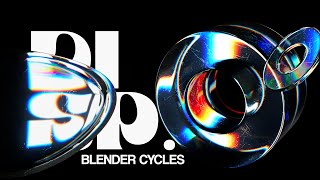






this is the best tutorial ever! exactly to the point
Thats really kind of you🙏🏼
I think this remesh thing doesn't work in blender 4.0 or mabye im dumb
same question. I also can't get a good result with remesh
$. Did you guys adjust your voxel settings in the modifier? I had to bring mine down to something like 0.001 to get a good result. You may also have to decimate the geometry a bit in edit mode if it runs slow.
you're likely in edit mode. it only triggers in object mode.
Can't find "Inflate"? In the Sculpting tab on the left sidebar there's a Cloth button and a Cloth Filter button. Make sure you're using the right tool.
thanks!!
こんな簡単にできるのか,感動してるw
I wanna use it in ae , can i edit tye letters in ae or should i do it in blender and tgen export?
Doesn't work at all. The remesh modifier doesn't make a usable result.
Try turning down the resolution of the modifier - and remember to apply.
tutorial how to do 2024 quick
By far the best text inflation tutorial I have seen! I have watched more than 6 videos trying to learn this technique. Every one of them assumes I am a blender expert! Most CLICK CLICK CLICK CLICK and done and I cannot even follow without setting playback speed to .25! Great job. Thanks!
When I try to apply remesh I get "Cannot apply modifier in this object type" error message below. Any ideas?
my letters are flying apart too! Scale didn't fix it
Try adjusting the "Strength" value☺
Love your tutorials with short duratiom. You make my life easier!!!
it doesn´t work, whein im tried to scroll the voxel size in Remesh, the tex 2 0 2 3, never appears complete, appears the four numbers but not completly, help please!
Love it! Thank you so much! :D
Why does my text just fly around and get weird when i inflate it, i did everything that you did in the video.
Sounds like a scale problem, try to apply scale and make sure the "pressure" value is lowered.
@@3D_Quickie ok, thanks
Please make 3d text handwriting effect
Fnatastic tutorial, thank you.
can you animate is to inflate and deflate?
Yes but u have to use the physics "cloth" method for this, search in youtube
So Easy, so Quick! Thank you so much!
great tutorial, subscribe
Hi 3D Quickie! Thank you for this tutorial, I made it my Nintendo Friend Code, which is appearing when I play online Nintendo games on stream. Great work, keep it up and make the world a little bit nicer with these short clear tutorials!
Awesome!
nice :0)
that sculpting technique is game changing, i used to infate stuff with simulations but that was unreliable, this is very good technique thank you my friend !
Bro the best tutorial can’t exist, this guy : hold my beer 🍺
wow that's so awesome
great tutorial!!! thanks!!!!
why the remesh doesn't work with me in blender i did everything ?
Did you convert to mesh and apply ?
I had to mess with both the smooth and voxel in remesh to make it work. maybe that'll help???
Very good. Subscribed
I don't see "inflate" in blender
In 4.0 - Sculpting > Cloth Filter > (top bar) Inflate
will try it, thanks a lot !@@3D_Quickie
MAKE SURE YOU UPDATE TO THE LATEST VERSION OF BLENDER.
I’ll do that soon🤘🏽
I tried putting my balloon text made by cloth modifier inside a box using the colider. It still wants to ghost through the box. Any way to definitely keep the cloth balloon objects from ghosting through? @@3D_Quickie
Thaaaaanks!
Great idea!
Doesn't work.
Please tell me where it went wrong for you.