Are there FILTERS in Procreate? [Best Tricks]
Вставка
- Опубліковано 9 лип 2024
- Want to create your own custom "filters" in Procreate? Learn how to use adjustment layers and layer blending modes to achieve unique effects in this video!
Are you searching for filters in Procreate? While there are no pre-made filters in the app, you can create your own using adjustment layers and layer blending modes. In this video, we'll show you how to use these tools to achieve unique effects in your artwork.
First, we'll explain what adjustment layers are and how to use them to adjust the color, contrast, and saturation of your artwork. Then, we'll dive into layer blending modes, which allow you to blend multiple layers together and create interesting visual effects.
We'll also show you some examples of how to use adjustment layers and layer blending modes creatively to achieve different effects, such as vintage, sepia, and film grain. And, we'll explain how you can adjust the opacity and layers to fine-tune your custom "filters" and make them unique to your style.
By the end of this video, you'll have a better understanding of how to use adjustment layers and layer blending modes in Procreate to create your own custom "filters" that can be adjusted using opacity and layers.
So, if you want to learn how to create your own unique "filters" in Procreate, then hit play, and let's get started!
Enjoy,
VisualTimmy
Become a MASTER of the Procreate App! Take my free Procreate 101 Course:
👉🏽 bit.ly/procreate-101-course - Навчання та стиль


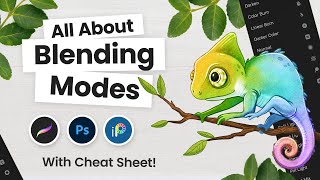






Become a MASTER of the Procreate App! Take my free Procreate 101 Course:
👉🏽 bit.ly/procreate-101-course
Great revelation. Thanks so much, I have wondered why some of those magic wand those adjustments “never did anything”, figured there was a lesson somewhere to teach the basics.
Really interesting and well explained. Thanks for sharing 😊
Happy to help 🙌🏽
Thanks for this! I only have 1 option in gradient however; ‘mystic -> purple to pink… How do I get to the others?
Some of these came standard, but some I created manually. If yours aren't included, experiment and make your own :D
What did he do at 8:49??? What popped up?
I tapped the screen while I had an adjustment layer activated. This gives you an option to clear, reset, or toggle the changes applied (so you can see what you’ve done)!
@@VisualTimmy Thank you!