How To Make Your Webcam Quality Look PRO! - Webcam Settings Guide In 2021!
Вставка
- Опубліковано 27 кві 2024
- The first 1000 people to use the link will get a free trial of Skillshare Premium Membership: skl.sh/streamscheme05211
Webcams can be incredibly tricky to make look good as a streamer, you need to understand lighting, white balance, exposure, and so much more!
That is why this video covers everything you need to know from your webcam's base settings, all the way to the final stages of color correction and adding a LUT.
👑 Check out Eljay Live Right now:
bit.ly/eljayemtwitch
👑Check Out Eljay's NEW Channel:
bit.ly/JoinTheRoyEls
🔴 Download FREE Animated Overlays From Our DISCORD:
bit.ly/FREEStreamOverlays
How To Add A Webcam To Streamlabs OBS and OBS
To add our webcam to Streamlabs OBS or OBS, go-to sources, click add source, add a new video source, and select your webcam from the list, you have your webcam, now you need to change the settings.
We need to turn off all of the automatic settings. Right-click the camera source, properties, change the default to custom, now you can edit the resolution to be 1920 by 1080, OR 720. If you plan to crop in on your camera or zoom in like we want to do later in this video, 1080 is probably the resolution you want, but it is more intensive on your PC so I do recommend 720p for most people.
Next is FPS, I noticed some lag issues with I set this to highest but they went away if I set it to match the source, OR set it to 30.
Colour space you’ll want 709, and finally, the color range is set to full. This will give you your base webcam inside Streamlabs OBS or OBS.
🕘Timestamps:
0:00 Video Start
0:25 Introduction
1:25 Skillshare Giveaway
2:30 How To Add A Webcam To Streamlabs OBS and OBS
2:50 How To Edit The Resolution and Frame Rate On Your Webcam
3:20 How To Edit Your Webcams Settings Inside Streamlabs OBS and OBS
4:25 Should I Use A Webcam For Streaming?
5:25 How To Light A Webcam For Streaming?
6:50 How To Adjust Your Webcams Exposure Inside Streamlabs OBS Or OBS
8:00 How To Set Your Webcam White Balance For Streaming
9:35 How To Frame A Webcam For Streaming
10:10 How To Crop Your Webcam In Streamlabs OBS or OBS
10:55 Where You Should Place Your Webcam For Streaming?
11:50 FREE Animated Overlays For Streaming!
12:30 How To Add A Blur Filter To Your Background For Streaming
13:10 How To Light Your Background For Streaming
14:40 How To Deal With Overexposed Background Lights
15:50 Why You Shouldn't Use Digital Blurring Backgrounds For Webcams
16:20 How To Add Colour Correction To Your Webcam Inside Streamlabs OBS or OBS
18:30 How To Add A LUT To Your Webcam In Streamlabs OBS or OBS
19:35 How To Remove Acne and Blemishes In Streamlabs OBS or OBS
20:05 How To Add A Green Screen To Your Stream In Streamlabs OBS and OBS
20:40 How To Light A Green Screen For Streaming
21:20 How To Make The Most Of Your Green Screen!
How To Change White Balance Inside Streamlabs OBS or OBS
Essentially different lights produce different color temperatures, you need to set your webcam or any camera to match that white balance so that you get accurate colors.
Normally set my key light up so that it is producing daylight or white color of around 4500 kelvin, and I will set my white balance to something similar in my camera. For now, there are charts you can use to help but essentially the mistake is that people don’t set this manually meaning the webcams and camera often try to adjust it automatically and the camera gets it VERY wrong!
It’s why sometimes you are super orange or super pale, the webcam has gone “This looks about 3600 kelvin!” when in reality it might be 5500 kelvin but it thinks 3600 because it saw an orange poster and thought it was white. To adjust this manually, you’ll go into your webcam settings and find it here, make sure automatic is off, and drag it around till you find the right balance for you.
The style of this video is similar to Alpha Gaming and Gaming Careers in parts. A large influence on this series has come from content creators like Wild4games and Nutty.
Free LUTS For Streaming And Video:
www.premiumbeat.com/blog/29-f...
🎬Watch our most recent videos:
bit.ly/RecentStreamVids
🎬 Playlists You Might Like:
Guides and Tutorials:
bit.ly/StreamGuidesPlaylist
Streamlabs OBS Guides:
bit.ly/SlobsGuides
💬 Streaming Guides:
The Full Guide to Twitch Graphics:
bit.ly/FullGuideToTwitchGraphics
How To Stream On Twitch The A to Z Guide:
bit.ly/HowToStreamOnTwitch101
-------------------------------SOCIAL-------------------------------
👥Facebook: bit.ly/StreamSchemeFB
🐦Twitter: bit.ly/Streamtweets
💬Website: bit.ly/Streamscheme
🐦Go force Eljay to use Twitter: bit.ly/EljaysTweets
#twitch #growth #guide - Навчання та стиль



![[OBS Ninja] Your phone as webcam? FREE, NO APP, IOS & ANDROID.](http://i.ytimg.com/vi/vrZfb2zYupo/mqdefault.jpg)
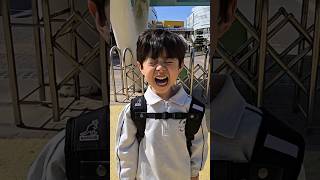




A quick note: The final shot ended up being cropped in 720p so hopefully it still looks good for you! Tell me in the comments! The timecodes are below and if this video helped let me know in the comments! If you want to join our growing community check out our other content: bit.ly/JoinTheStreamScheme
🕘Timestamps:
0:00 Video Start
0:25 Introduction
1:25 Skillshare Giveaway
2:30 How To Add A Webcam To Streamlabs OBS and OBS
2:50 How To Edit The Resolution and Frame Rate On Your Webcam
3:20 How To Edit Your Webcams Settings Inside Streamlabs OBS and OBS
4:25 Should I Use A Webcam For Streaming?
5:25 How To Light A Webcam For Streaming?
6:50 How To Adjust Your Webcams Exposure Inside Streamlabs OBS Or OBS
8:00 How To Set Your Webcam White Balance For Streaming
9:35 How To Frame A Webcam For Streaming
10:10 How To Crop Your Webcam In Streamlabs OBS or OBS
10:55 Where You Should Place Your Webcam For Streaming?
11:50 FREE Animated Overlays For Streaming!
12:30 How To Add A Blur Filter To Your Background For Streaming
13:10 How To Light Your Background For Streaming
14:40 How To Deal With Overexposed Background Lights
15:50 Why You Shouldn't Use Digital Blurring Backgrounds For Webcams
16:20 How To Add Colour Correction To Your Webcam Inside Streamlabs OBS or OBS
18:30 How To Add A LUT To Your Webcam In Streamlabs OBS or OBS
19:35 How To Remove Acne and Blemishes In Streamlabs OBS or OBS
20:05 How To Add A Green Screen To Your Stream In Streamlabs OBS and OBS
20:40 How To Light A Green Screen For Streaming
21:20 How To Make The Most Of Your Green Screen!
Hey man these tips helped loads! I just have one question, my camera settings reset every time I close streamlabs... so I have to redo them when I start up stream again. Am I missing some function that saves them in SLOBS??? Help!!! Thanks for the help!
Thank you for the reminder on those settings! I got myself to the point where I had piled on tweak after tweak that my shot was WAY overproduced and looking really dodgy. I started over from scratch and followed along with your steps, and I'm a LOT happier with my image now!
I am so glad! Heck yeah mate!
I've barely had time to implement all your advice, but I'm trying. Thank you for doing what you do, and I'll try to get you some more viewers by sharing what I can.
It's reassuring to see that I do a lot of this already, thanks as always! :D Good to keep learning and optimizing :D
Needed the explanation for my camera settings and you’re on point with everything I appreciate it💪
Insanely helpful! What a pleasant surprise for me as this is the exact webcam that I use. I'm definitely taking these tips!
Right as I was looking into improving my lighting and webcam settings Eljay drops this video? Talk about great timing!
So glad! :D
Awesome video, it was great seeing lighting and webcam/phone positioning for recording! Two things I end up thinking about often and what is best for them.
This couldn't have came out at a better time for me! Just upgraded my C920 to a C922 Pro and was having issues getting it to look better. Seeing the tips in this vid has already helped a ton. You sir are a Godsend to the streaming community! :)
Glad I could help! Honestly, so good to hear! I was so nervous with this video! :)
@@StreamScheme Don't be nervous, friend! Your videos are always top notch! They've helped me a ton since I started taking my stream more seriously. Keep up the great work, my man!! :)
thanks so much, this makes streaming for fun so much easier! well explained, compact and practical information!
Glad it was helpful!
Hey mate, this and the mic set up vids are amazing and helped a lot! cheers homie
This was very in depth and made my webcam quality look much better!
This is hands down the most comprehensive webcam guide I've seen. Thanks for another great tutorial!
Wow, thanks! I am not overly happy with the finished product honestly, but I am intensely a perfectionist so I am honestly so glad you liked the video! #earlygang
@@StreamScheme wasn't it you that said done is better than perfect? ;) That being said, what aren't you happy about with this vid?
@@soulouloutv9756 Just think the webcam looks bad hahahaha but I remade it 4 times and this was the best result I found.
I think if I remade it a fifth time, I'd go 1080p rather than 720p for the final webcam image, and no crop. Sharper image so it would look higher quality for this video, even if that isn't best for a stream.
These tips are always so helpful, thank you so much!!!
Best video I've seen on this subject, my camera looks great, thanks so much!
Thanks for the webcam setup tips! Helped clean up my picture quite a bit!
Wow, I literally bought a C922 a week back and it came a few days ago, perfect timing for this video to drop!
Same here
Really bossted up my Camera Quality ALOT! Thanks for the awesome tipps! :)
I'm quite partial to 3500K lights. They give this vibrant, warm tone that makes me look less like the pale cave goblin that I am.
Everyone fits different balances :)
I've never felt so connected to a comment in my life lol
@@xLeBumbleBee Omg same though! 😂
I'm so ginger and pale you can see my heart beating through my skin like a newborn fish. I need an elgato key light think 🤔
Cave goblin.. RuneScape reference I hope.. if so you must be a very scholarly individual :)
Thank you for the tips! Your videos are super helpful
Thank you for making these tutorials. It really helps.
Glad you like them!
Hey, love your videos, very helpful. I'm having an issue where my camera exposure slider is locked. It won't let me turn of the auto adjust check box. Is this a common issue and do you know how to fix if so?
Really help tips on camera set up, though I think for myself I would need to invest some better lighting equipment. My camera has a light but it's not that strong. I've applied what you've said in this video to my streams and it has made it look better overall. Thank you.
Yesterday I was unable to figure out a facecam solution until my friend sent me to your website. Thanks for the help, also subbing for more advice!
Man you are the best n giving tips for twich! Love you so much!!
I just did my first stream last Thur and it can only go up from there. The first thing I wanted to address after that was lighting and this was exactly what I was looking for for help. Thank you so much and definitely going to check out your mic quality video next!
Good luck on the journey! Hope the videos help! :)
Update??
I was just thinking that I needed this video last night. Good timing
Heck yeah!
clicked on this because I saw the c922 in the thumbnail. didn't disappoint at all!!! thank you so much
This is great! Thanks for the sharing your tips!
Glad it was helpful!
Appreciate this so much my dude!
What an incredible tutorial! You knocked it out the park! Thank you!
I am so glad you think so, I was so worried about this one! #earlygang
@@StreamScheme Worried! No mate. It was a great video! I use the C920 and I learnt alot of useful advice here. Don't be too hard on yourself #earlygangalways
Yo bro great video and very informative
After WEEKS of having a ridiculous shiny spot on my fivehead for my streams, I've been able to fix it thanks to this guide. My whole setup looks WAY better as a result of everything else I've learned. Thanks!
Heck yeah mate! I am so glad!
KEEP EM COMING!! :) lol love your videos
Eljay helping the community again with a amasing guide
No way you have watched it yet! hahaha #earlygang
@@StreamScheme do i need to?, i watch enough video's from you that i know that everything that comes out is quality content
Amazing video! Gonna try some of these tips on my C920 and hope things look a bit more beautiful.
So much Gold in here. Thank you.
helped a ton!!
“ Please, clean up. Please! Clean!” Most beautiful life tip ever!! 🤣
( I even stood up to clean up my working space because of you.) 💗💕
Hahaha It is really rough seeing peoples background sometimes and wondering why it is so dirty or messy! I just had to mention it!
Let's goooooo! I've been sitting waiting for the vid to drop lmao
I hope you take something away from it and it can help! :) #earlygang
LOVE THE VID ca you make a beginner streaming gear/setup video?
I made one but also you can check out my Kit.co
kit.co/Eljayem/what-i-bought-first-streaming-kit
Just starting my Twitch life and have learned a lot off your videos. Thanks!
this helped so much
This is such good info! Thanks!
Eljay, would it be possible to get a video about your thoughts on twitch studios and how it functions? I personally love it but it's hard to find any guides for it and would love your opinion on it.
Thanks for the videos. As a small streamer trying to make my way I cannot say how appreciated it is - well, I can. Thanks!
I have followed the steps here and have a way better looking wecam image for my Logitech Streamcam. One issue though. After a few mins the settings I have made in the "Configure Video" part (White Balance, Bright, Sat etc) all get reset to default. Any idea why?
Could the Logitech capture software be resetting it?
Nice! Although I don't use webcam yet, this was very informative and will help if I decide to go that path. I'll have to save this video since I plan to try out webcam at least once in the future. Thanks for the information.😁👍🌸
I appreciate that! :) Hope it helps! #earlygang
Thank you! You're awesome!
You are amazing and your videos have saved my bacon MORE than I can count :D
I just bought this week the c922, it's like you new I needed this 😂😂
Always watching!
Awesome stuff! Gave me an idea I haven't tried yet either 👍
And you gave me an idea for a whole section of this video ;)
@@StreamScheme had a feeling that bit referenced the time you helped me out. Glad it gave you something to use dude 👍
this helped thank you.
Glad to hear!
Thank you for this vid!!! How do you save the camera settings? Whenever I change something on my webcam in SLOBS it doesn’t save for when I launch it next time :c
The helped me so much!!!!
Man. I wish this video had come out a few months sooner. I got a ring light and had a few Jedi force ghost streams before I got it under control.
It happens! Glad it is doing better now!
Thanks for all tips Eljay, I just started streaming and your videos have been a massive help. Do have any advice for minimizing glare on my glasses from my face lights? Thanks man!
The only thing I can think of is having glasses that have an anti-glare coating on them. I skipped out on my previous pair and the reflections were horrible. I bought 5 pairs last year and got the coating on all of them, and there is barely a reflection in them.
I'd also buy glasses online. I bought 5 pairs from Payne Glasses, with anti scratch and anti glare coatings, and it was less than one pair locally with no upgrades.
This is amazing 🥰
You haven't watched it yet! hahaha I just hope it helps! :) #earlygang
@@StreamScheme I was thinking a guide to make my webcam look good, and I see this show up 😂😂
Thank you so much my webcam looks 5 times better now and you have saved me lots of money lol
Hi! Your videos are an amazing help! But i've encountered a problem, in my OBS webcam properties it only lets me adjust brightness, contrast and hue and when i do try to adjust those, nothing changes! Do you know what could be causing this? It would be a great help! Thank you so much for the amazing content like always!💖
nice, love your content!
Thank you, I really appreciate the kind words! I hope the video helps! #earlygang
great video again mate
Thanks! Hope it helps in some way! :)
My office is pretty boring and usually messy so I opted with angling my webcam towards the wall and sticking a green screen to said wall with command strips. Then instead of just cropping out that section I overlaid a "spaceship window frame" image I found on Google, and then inside of that frame I put a running on Loop video of the illusive man's office from Mass Effect 2. Then added my stream chat to Overlay in the window as well. Looking like a digital display on said spaceship. I think it looks really cool and adds a bit of interactivity with my viewers when they see their comments popping up next to me 😊
When its over 20 minutes you know its going to be a great video! 😀
OR I talk too much, waffle too much, and try to cram too much in! #earlygang
great video!
i use philips hue color and white light ambiance smart bulbs for my lighting and use red lighting mainly its awesome
Do you have a video how you set up your mirrorless?
Hey Stream Scheme i was just wondering if there are any games i could stream currently i stream minecraft and jackbix
I'm still not finished watching it but I know this is gonna be gold! #EarlyGang #DiscordGang
Very kind of you to say, very nervous about this one! :) #earlygang
What kind of camera do you use for your video your making? How do you hook it up to your pc?
I have a Cannon camera I can use. I have no idea how to hook it to my pc
I love you and your videos
Hey what kind of webcam do you recommend? I have an Emeet 4k webcam and im not happy with it…
I can 100% vouch for the microphone video
@@StreamScheme genuinely my streams from 5 months ago vs the stream i did on Saturday the audio is like night and day. Keep up the amazing tutorials eljay! I appreciate everything you do for us!!
@@SpaceLegends Thanks Space, that is really kind of you mate!
this is the one video that stumped me XD I can not find the camera properties due to I am on windows 11. If a cell phone is better than a webcam how do you set it up? also how is nvidia broadcast is it any good? still great video :)
Hi dude i have a trouble when i turn off my laptop the settings before adjust remove and set default again, u know how i can fix this? greetings from Chile
hey I have a question even I'm lit and I dont have any gain I still get a lot of the "fuzz" you talked about any idea why that happens?
I'm streaming on a 10yr old Macbook. Would this still work on the built-in camera?
can you connect your phone or like your computer camera to your stream ?
good video BUT, nothing is happening when i press the configure Video? is it because i´m on IVcam
Hey dude! You touched on using a phone instead of a webcam, but kinda glossed over it... Do you have a video on this? Which app would you recommend for doing this with an Android phone? Thanks!
i got a 3080ti, is it better to take the GPU to encode? And is it strong enough to use Nvidia Broadcast to Blur the background?
Everytime after I upload a video I'm always blurry in my display capture even the backround and after you've described everything in this video I know exactly what to do now.. I wish I would've knew this info sooner..
Nice little trick i found to create fake Depth of Field: Create your primary camera source on a separate scene, then in the scene you want to see your camera add two source mirrors of the camera, layered one on top of the other, the top one add a virtual green screen filter (streamFX plugin, allows you to green screen without actually having a green screen) and the bottom one add a blur filter. Bingo your background is slightly blurred and you are in focus.
My C920 looked terrible so I haven't used it for streaming. I hope this tutorial will help me :D
The C920 does look very rough by itself, it takes a lot of work to get it looking good! But I do hope the video helps! #earlygang
Hey pal, love the videos and have watched them over and over! This one I particularly. But I am having some small issues, looking for your advice. I edit my settings and get my camera (webcam Logitech c920) looking best I can. But everyone I go to stream it resets all the settings and ticks the auto correction boxes. Am I missing something? Or is there a way I can get it to stay and not reset?
It is a known bug sadly, its part of the reason I try to make it as nice as possible with the lighting in general then just small tweaks that are easy to do right before stream.
That said, some have had success using the logitech software to make all the changes as shown in this video, as those seem to stick after. Hope that helps!
@@StreamScheme ok thank you, I will try that/ I will take a photo of the settings and numbers I get when I have it at its best so I remember them 👍
So I have one issue with my c922 pro it will have these wave lines whenever I move is there a way to fix it and I can’t get a key light so I got a huge lamp that’s in the corner and that is what I use for lighting
This video was amazing thank you, not only did it help to improve the visual quality but seriously reduced my cpu usage. I have to use two cameras, one on myself and the other my miniatures I paint so getting clear visuals is key. Each time I watch one of your video's I manage to improve my stream so please please please keep doing these videos. Also looking forward to when I can next jump in to one of your live streams.
what if you can't change some of them? i mean in the configure video pannel thing..
Hi, so for some reason it is not letting me change the exposure or any of the other settings in “camera control” any help?
so due to me desk and camera and microphone, the best placement for my microphone is on my right side as my background on left. which is good but my camera needs to be in the middle (where my gameplay is) my camera should be on the right to see the background on the good side. unfortunately my mic would be in the way? should i find a way to move the mic? i would have to move the desk tho. any thoughts?
i have a logi c270.. settings are a bit different while following along
Hey Eljay, can you give XBox noob streamers like myself some tips for improving stream set up (camera, mic etc)?
As far as I'm concerned, the best investment you can make is subbing to this channel. So much valuable information here, thank you.
Very kind of you to say, Zeke :) Just doing my best!
@@StreamScheme well you’re doing amazing I can tell you a lot of smaller streamers have much better quality and more of a chance to grow as a result
thank you papi
This saved my ass. Managed to go from "rubbish 720p" to slightly less rubbish 720p. Thanks!
Using a c922 and it keeps resetting my settings in streamlabs obs, do you know a solution for this`?
when it comes to lighting i just stream past 20pm and the screenlight + led's behind my desk provide plenty of light to iluminate lol
Remember watching these videos before ever starting out and thinking geez, just for a facelight this much money x)
Would iPhone 8 still be better than a typical/cheap Logitech webcam
heyy eljay, why my webcam need to give auto exposure first, and then uncheck the auto, then i can setup the exposure. if i dont do that, it will be really2 dark eventho its max exposure, and it will make the frame rate so low. so i need to make it auto, uncheck, and then set it up.
Can you do a video for how to get people chatting?
Scripting it this week, will be coming out in the next month or so :)
I am trying to figure out how to have a closeup scene with the 16:9 aspect ratio that doesn't mess up all my other scenes that use a 4:3 aspect ratio with the same camera. I tried creating another source group in OBS and applying the property changes to the source group so as not to mess up my other scenes. However, OBS will not let me change any properties or filters for the webcam I copied and pasted from my other scenes. Any fixes for this? Or is this just wishful thinking?