Це відео не доступне.
Перепрошуємо.
How to Find Extra Spaces in Microsoft Word
Вставка
- Опубліковано 18 сер 2024
- Learn how to find extra spaces in Word 2019 and Word 2016. The steps are similar in Word 2013 and Word 2010.
This tutorial covers three topics:
(1) How to Customize Word’s Proofing Options to Find Extra Spaces
(2) How to Delete Extra Spaces as You Type
(3) How to Delete Extra Spaces during a Spelling & Grammar Check
How to Delete Extra Spaces in Microsoft Word (Video): • How to Delete Extra Sp...
Corresponding Blog Post: erinwrightwrit...
How to Use Microsoft Word Playlist: • How to Change Your Use...
Please visit my blog at erinwrightwrit... for more easy-to-follow tips on writing, editing, and document software.
If you have a specific question about Microsoft Word or Adobe Acrobat, please leave your question in the comment section below. Although I can’t guarantee that I will be able to accommodate all requests, I will certainly make an effort to create as many viewer-requested videos as possible.
Thank you for watching!
All Rights Reserved © 2024 Erin Wright


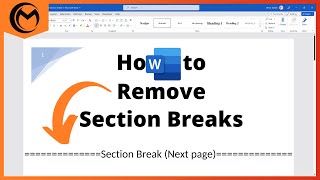






You can find the corresponding blog post for this video at erinwrightwriting.com/find-extra-spaces-in-word/. Thank you for watching!
thanks so much, helped alot
I am glad to hear that! Thank you for watching!
Thank u so much u had save my time
Thanks Erin, for this video tutorial. This is exactly what I was looking for. Thank you. Have a Blessed day !!!
I am delighted to hear that! Thank you for watching!
Thank you so much for this! I've been trying to figure it out since I left university and versions changed. I will use this for my students.
Glad to hear it. Thank you for watching!
I copy paste data from internet to word document and there was extra space between two words around 4 to 5 tabs
I did the same way you explained in video but it didn’t go through
Thank you for watching my video. When you copy text, you may also be copying additional "hidden" formatting characters such as nonbreaking spaces and paragraph/line breaks. Those hidden characters can make finding extra spaces very difficult. Best of luck!
Erin Wright When you copy something from internet make sure to paste it in a word document by choosing "Paste as plain text"
What’s about word in MacBook
Unfortunately, I'm not a Mac user, so I can't provide any direct advice. Thank you for watching!