8 Ways to CREATE WALLS in SketchUp
Вставка
- Опубліковано 15 лип 2024
- In today's video, learn several different ways to create walls in SketchUp at varying levels of detail - from simple placeholder walls to detailed walls with framed door and window openings!
BROUGHT TO YOU BY PLUSSPEC (Paid Product Placement)
www.thesketchupessentials.com/...
Want to Support the SketchUp Essentials?
/ thesketchupessentials
www.thesketchupessentials.com/...
1001BIT TOOLS INFO
extensions.sketchup.com/en/co...
PROFILE BUILDER INFO (Affiliate Link)
www.thesketchupessentials.com/...
MEDEEK WALL INFO
• DETAILED WALL FRAMING ...
PLUSSPEC INFO
www.thesketchupessentials.com/...
THE SKETCHUP ESSENTIALS COURSE
www.thesketchupessentials.com/...
MY SKETCHUP MODELING PC SETUP
kit.co/TheSketchUpEssentials/...
SKETCHUP BOOKS AND RESOURCES
kit.co/TheSketchUpEssentials/...
MY CURRENT FAVORITE SKETCHUP PLUGINS AND EXTENSIONS
kit.co/TheSketchUpEssentials/...
(Affiliate Links)
PLEASE LIKE AND SUBSCRIBE
Check Us Out On -
Website - www.thesketchupessentials.com
Twitter - / easysketchup
Facebook - / thesketchupessentials
Pinterest - / easysketchup
Disclaimers: all opinions are my own, sponsors are acknowledged. Product Links in the description are typically affiliate links that let you help support the channel at no extra cost. - Наука та технологія
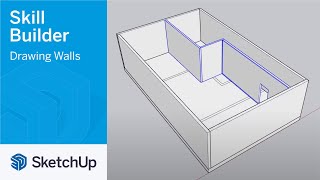








Hi everyone! Let me know if there's something I left off this list in the notes below! :)
Thank you for the review on Meedek walls. I purchased and have a question. How can I globally change the wall height of every wall in my drawing?
i wanted to know if there is a simple way to know the exact length of a wall in meters centimeters i have a school project due tomorrow and it's urgent
@@ddk1998 Good question. You can use the new "wall copy" tool to do just that. In the copy menu click the check box next to the wall height and then proceed to click on the walls you would like to update.
Please also watch the Wall Copy Tool Tutorial here:
ua-cam.com/video/o1v9St9k3q0/v-deo.html
You can be sure of that, you are the best SketchUp Tutor In YoutTube. Thanks
Thank-you for the inclusion of the Medeek Wall plugin, excellent job on the demo of it. The plugin does include a built in estimating module which is currently under development, however it is already capable of producing output (CSV) that gives the user stud counts, sheathing and cladding areas, top and bottom plates, windows and door counts etc... this estimating module also works with some of the foundations and truss roofs of the other Medeek plugins, so it is quickly becoming a full BIM solution.
Thanks Nathaniel! Medeek Wall is a great wall modeling extension! Is the estimating module complete? Let me know when it's running and I'll take a look - thanks again!
OMG you actually applied the correct 8'-1 1/8" height for a wall, I've been an architect since the hand drawn era and I don't see many modelers using real world lumber numbers, excellent work
Thank god my country uses metric.
@@RockyRacoon5 yep haha
@@RockyRacoon5 there is even a minus half of a quarter 8th inch in that or something
Nice work, very good understandable the way you present it.
very helpful tips. thank you sir :)
Rully rully great video!
Thank you for these tutorials!! Sketchup seemed really complicated at first but your explanations made me realize how nice and simple it really is :)
Thank you
شكرا
very good prepresentation
This has become my preferred resource for "self taught" SketchUp. Well done.
Nice variety of INFO
thank you
Wow, your explanation is very clear!
Nothing left Justin , great tutorial. Big thanks
Great video, thanks!
Glad you liked it!
U forgot on Dibac, great plugin, after exp. trial version u still can draw walls in 2D and simple use push pull :D
Wow.. amazing!
Glad you liked it!
That's amazing thank you so much
I'm glad you like it!
Great sir 😍
Can you give some pricing on the different kind of software for the different types of walls this is totally awesome I love detail
Thanks for introducing me to Medeek Wall.
I have been using Homebuilder - a free extension - for modeling roofs, floors, and walls, but I really like your demo of Medeek Wall.
I may try it out on my next project.
Thanks - glad you liked it! :)
Nice sharing! Can it do bulk processing?
...good advertising as well I checked out plus spec as well, thanks
Excellent! Thanks!
Glad it was helpful!
Well explained and great video thank you
Thanks for watching!
Thanks so much for the tutorial, I've learned so much and I love the 1001bit tool, but the profile builder is the best!
That's a good one :)
Nice video .... thank you.!
This cool. Thanks so much! You leveled up what Sketchup can do real quick, from basic to pro. Thanks.
Thank you for your very helpfully videos!!
👍
Thanks bro 😃🎉❤
thanks for your tutorial
Thanks for watching!
Very helpful video thanks for sharing if you are a beginner then pts cad expert , auto cad Hindi & micro cadd are prouiding helpful content
Easy way to understand Thank u sir.
Are indian ?
thanks !
Im looking forward to buy sketchup. can you drag and push and pull to frame the house with out siding.
Hey, thank you so much for this video! You definitely made my life 100 times easier with the 1001bit tools extension :)
Really glad you liked it! :)
Fantastic demo Justin. Even for amateurs such as I, easily understood and appreciated
I agree. I really like the cadence and presentation of Justin's videos. He typically gives just enough detail to get the point across without getting bogged down in the details. Yet another excellent presentation.
Lol - I try to keep it moving, but not so fast that you can't follow what I'm talking about. I'm occasionally successful 😂
Thank you Justin!!! Everything you do is soo helpfull.
thanks
How about for plumbing rough-in gas, water & sewer & drain's, top/out venting pipes & set & finish fixtures?
I’m so glad I stumbled upon your channel. I do have a couple quick questions though. Does PlusSpec cost anything? And how much are the paid extensions?
Nicely presented.
Great extensions thank you so much
👍
Thanks. Nice video. Good to know 1001 was free
Thanks! :)
I'm a sketchup rookie and keep trying different software packages but end up coming back to Sketchup. Question - If I buy the pro version what plug in would be best for my use? I build music studios and would like to create and save typical build up of walls (inc framing), floors and ceiling that I could simply use on each new studio. Would also like to integrate this with some kind of material/price take off? I had thought about Profile Builder but now I see this plus spec version I am confused....... Thanks in advance
TOP!
you are amazing boy.
I've been looking for something like this for a while. Plusspec is clearly elite level and that's reflected in the cost - I'm reluctant to buy to try seeing as no free trial is available, plus the vast array of features looks a bit overwhelming.
I've trialled medeek and it's close to being my "go to", there are just a few quirks I'd like to see altered, maybe a bit of a more user friendly interface would help.
1001 bit tools just refuses to work for me, the roof tools are fine but no matter what I do the wall dimensions will not alter.
We thank you for what you are doing for aspiring 3D designers. We, in turn, try to provide the best materials and 3D models for the best work in SketchUp. Keep up the great work. @t team
Awesome tutorial, I do have one question where I could not find answer on web. I'm making a catalog for a customer and there is like 200 of items, I make an "studio" and using v-ray to render each item one by one (studio consists of table, background and lights), but what takes a lot of time is placing each item over and over into same table in "studio". is there any way for example to select item and enter coordinates like 123;200;10 and have it moved into table ready for rendering ?? Or you suggest other method ?
Thanks in advance. Regards
Very beautiful video. I really love those.
Keep making those video.
This was awesome. Thanks.
is there any free extension available in sketchup for generating section drawings, plan for architectural presentation?
Or is there any free extension just like plusspec?
The 2nd and the last 3 are very very good info. Thank you.
Yesterday I searched exactly for "sketchup ways to create wall" and found nothing that helped. Today you post this, thanks!
HA - it's like I saw the future! (or not 😜)
can you get the bit tools from the extention warehouse
This video was insanely mindblowing to me, I have been breaking my head to understand skp. Thanks dude, trully helped me here
Glad you liked it!
How to get sketchup plugins, thankz..
I would like to Model a log cabin with timber frame trusses. Is there away to create logs that have different dimensions, like it would in the real world.
Hi how would you use these extensions to create walls in a sloped roof house since the walls won't be rectangular...
Medeek Wall plugin from Nathaniel P. Wilkerson of Medeek Design.
That's the one - did I say it wrong somewhere?
@@Thesketchupessentials Yes, you said Nathaniel Medeek. (Like saying Tim Apple instead of Tim Cook.)
Dang 😑
@@Thesketchupessentials Medeek is actually my native name so your actually not incorrect. Nathaniel "Medeek" Wilkerson.
Lol - so I was right, but accidentally - sorry about that, I hadn't had all my morning coffee yet on this one 😲
Is it possible to make steel design by using sketchup
Thanks a lot Justin. Please how do I remove the bunch of cross lined following my cursor when am drawing lines and rectangles? I want to remove them please any help
Many thanks
Sounds like a graphics card issue. Are your drivers up to date?
Hi, when building my cabinet layout.. my walls get in the way…, specially in nooks and tight areas. what’s the best way to avoid this. X-ray or .. I’m using a 3D wall. Not flat
Kudos on reaching 100K ! Your videos aid SketchUp users in many ways, often unrecognized. Your contributions to the community are even more significant given you have a full time job, family and a personal life, all competing for your time. On this subject (Create Walls), you previously created a video, "TOP 10 HOUSE MODELING EXTENSIONS for SketchUp Part 1, Published on Jun 6, 2018 (ua-cam.com/video/Es7nA8v1TW0/v-deo.html), in which you reviewed some of the same extensions. One that is missing in this video is "Housebuilder". You mentioned that it is an older extension and that some users have experienced installation issues. I have been using the extension in all SketchUp versions up to 2018, without issues. While not as comprehensive as some of the newer, paid extensions, it is feature rich and quite robust, and it's FREE. Enjoy.
Yeah - I kind of left Housebuilder off on purpose because I've gotten a lot of people struggling to make it work. If you can download it and get it running, it's a great option - thanks!
Hey do these extensions have a Metric option for framing?
Yes, metric or imperial.
Whats the plugin name
Justin Geis = Learning Machine :-)
Can you build with one plug in then use another plug in on the same build ?
Plusspec 🤩
And crazy expensive. For that price i can buy briscad which is a true bim tool.
@@Z-add that's also a sketch up plugin?
No - it's a completely different 3D modeling application
But a separate software intros more division within the design process, whereas native SKU use can take one drawing multiple directions from plans to presentation to renders etc.
How and where l can downlod plusspace plz ?
How to import CAD file into sketchup 2017..
There is no option.. Pls can you reply..
Thanks alot am learning much from your tutorials
HHHUUUUWAAAHTASAP GUUYS !!!
What's up guyss
That is so much quicker than doing it manually like I have been doing it
Glad you liked it!
THE BEST PLUGIN TOOL AND TIP !
sir, I'm an Architect I need realistic render detailing tutorials please give me link your videos
ua-cam.com/users/therenderingessentials
1001bit tools how to install in sketh up
Same way you install any other extension
@@Thesketchupessentials new to this and I have no idea how to install extensions and also don't know where to find it. Please help. Thank you for your tutorials, I just love them
are there any student fee for the extesions? haha
Can you tell where to download latest vray version for free
That's pirating software - I don't support that on this channel
@@Thesketchupessentials okay....thanks
@@Thesketchupessentials encourage her to use free alternatives and point her to your rendering tutorials.
That's not what she was asking for - it is not now, nor will it ever be acceptable to ask for cracks or ways to download paid software for free on this channel, and that will always be my response to those requests. I probably get 10-15 of these requests a week
@@Thesketchupessentials can you please tell how can i get vray ?
0
Hey! Please translate this video on Russian)
I don't really get why this program got so much attention. The number of times you mentioned 3rd party extensions makes it seem sktech up doesn't proved much from the get go.
Weird take - as if the ability to do something is less valuable because it's from an extension. I really don't understand this attitude - that's the whole POINT of why SketchUp is built the way it is - it's simple for base users, and can be extended with more tools if you need them.