How to Make a Star in Illustrator With Star Tool Trick
Вставка
- Опубліковано 31 лип 2024
- In this video, you're going to learn two ways to create a star shape in Adobe Illustrator. ★
⭐️ So to make a perfect star, there's a trick, you'll need to hold down both the Option (Alt for Windows) and Shift keys.
😱 Here's a Star Tool secret that you probably didn't know:
While you click and drag on your Artboard to draw a star in Illustrator, if you hit the up arrow key , you can increase the points/corners, and if you hit the down arrow key, you're deleting the points/corners of the star shape.
✨ If you want to create twinkle stars or sparkles in Illustrator, the Pucker & Bloat effect is the go to!
Want to follow a step by step guide? Check out my tutorial:
illustratorhow.com/how-to-mak...
💡 Extra tips, if you want to make fancier stars that fit in your artwork, you can also use the Text to Vector Graphics AI feature in Illustrator: • Adobe Illustrator AI G...
Want to get more Illustrator tips from my weekly newsletter?
Check it out: illustratorhow.com/
Want to learn more about Adobe Illustrator and become a graphic designer in 30 days? Here's a chance: illustratorhow.com/course/
⏰ Timestamps:
0:00 Intro
0:24 How to Use the Star Tool
1:14 Star Tool Trick
2:28 Make a Twinkle Star
#illustratortutorial #illustratortutorialforbeginners #illustratortips #adobeillustrator #graphicdesignbasics #illustratorcourse #designtutorials



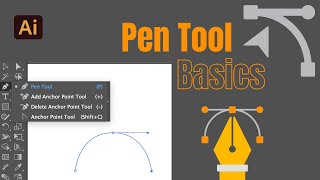





Great very helpful this
Thanks!
Would be cool to see your vid on monogram logos
Sure, I'll definitely have some videos about logo design in the future.