Adobe Illustrator Pen Tool | How to Use It the Right Way
Вставка
- Опубліковано 19 чер 2024
- 🖊️Pen Tool is one of the most important and useful tools in Adobe Illustrator. Understanding how the Pen Tool works and the different variations of Pen Tool will help you create stunning designs! 🌟
This Adobe Illustrator beginner tutorial is all about pen tool basics that help you get started drawing lines, making custom shapes, tracing images, and more.
⏰ Timestamps
0:00 Intro
0:57 Draw Straight Lines in Illustrator
1:58 Draw Curve Lines in Illustrator
3:10 Edit Pen Tool Path in Illustrator
4:50 Trace an Image Using the Pen Tool
If you want to practice tracing the same cat image I use in this tutorial, you can find it here: unsplash.com/photos/brown-tab...
Step-by-step Pen Tool tutorial on my blog: illustratorhow.com/how-to-use...


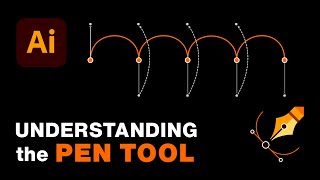






Thank you 😊
You're welcome!
Hi june...i am a beginner so this really helps me a lot.
Hey there! That's awesome!
Thank you. I have illustrator 2020, and all the pens do not show on the drop down menu, but are separately placed. So I am very appreciative of this video.
Hi Audrey, happy to hear it helps! Have you try changing the toolbar to Advanced Toolbar? It's going to be more convenient since you get quick access to more tools :)
@@IllustratorHowนพักแถวไหน_ครับพี่จะไปหานะคะพี่จะไปนอนที่ห้องผม
To avoid wasting time, I'll use select subject, go to PATH and turn the selection into a path, then adjust as needed.
Sure, if that works for your purpose that's great :)
Thank you
You're welcome!!