Introducing Figma: A Beginners Tutorial (2023 UI UX Design)
Вставка
- Опубліковано 7 лют 2025
- Learn the basics of Figma, the popular design tool for UI and UX designers. In this beginner-friendly tutorial we cover the essential features of Figma, including how to use auto layout, the color systems and the grid. Whether you're new to design or looking to switch to Figma from another tool, this tutorial is for you. Stay ahead of the game in 2023 by mastering Figma!
Join my Figma course waiting list: livingwithpixe...
Get Figma: livingwithpixe...
Download the exercise files here: www.dropbox.co...
→ Software I recommend
Hostinger for affordable webhosting: livingwithpixel...
Siteground for premium webhosting: livingwithpixel...
Elementor for no-code web-development: livingwithpixel...
Figma for Web Design: livingwithpixe...
All recommended software & discounts: livingwithpixe...
→ Full A-Z Courses
Elementor Pro Mastery Course: livingwithpixe...
Figma Design Mastery Course: livingwithpixe...
Business Course: livingwithpixe...
→ Starter Guides for Beginners
Elementor Starters Guide: livingwithpixe...
Figma Design Starters Guide: livingwithpixe...
→ My Social Media
Tiktok: / rinodeboer
Instagram: / rinodeboer
Twitter / X: / rinodeboer
Some of the links above are affiliate links, which means that I earn a commission when you make a purchase via my link. Thanks a lot if you decide to do that! I couldn't make all these videos without it.



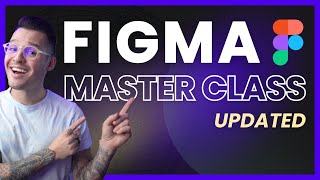





I just downloaded Figma and with your guidance I recreated your design as my very first work. It turned out EXACTLY the same. Kudos to you for your great ability to explain with clarity and in such detail so that even beginners like me could understand. Thank you.
That is awesome to hear. Thanks for sharing 🙏🏻
step 1: The Structure of The Layout (1:05)
step 2: Images & Social Media Icons (7:32)
step 3: Working With Text Layers (11:23)
step 4: Advanced Auto Layout (18:51)
step 5: Floating Icon Row (25:16)
The hero we didn't want but didn't know we needed. Thanks :D
U are a life saver❤❤❤
7:43 I have a challenge adding the images. What sizes are recommended
Pin it please
Thanks for this beginner friendly tutorial! After felt like confused with so many tutorials, this one is very clear and contains everything that i need! Keep up with good work!
The best figma tutorial for a beginner like me. It's straightforward, clear, easy.
No one on UA-cam does a job like you. Creating a design on a design tool and transferring a design into a website which is the professional way of doing the job. Hats off to you brother 😊🙏
I liked how good his videos are, the quality is A+.
I'm a Nigerian, your tutorial helped me a lot... I can now design on Figma GOD bless you
Hey WhatsApp can we both get connected ??? Just finished going through the basics of designing wondering how to get prospective clients or others
Sameee
Me 3, i'm just starting out
I was fiddeling around with Figma for around 2 years now. But I never had a tutorial where I learned sooo useful stuff that keeps me doing stuff without having to google them 1 one week later because, the tutorial was so all over the place that I forgot everything! You just showed the important stuff for beginners to create a decent design. From here I can move forward. Thanks for your work! 😘
It's one thing to know something , it's a whole different ball game to teach like this guy did . great job!
I was watching another tutorial that was the shittiest one, had 2M+ views on it.
But then i got frustrated and searched for another tutorial and this came up. Explaining so easy. Thanks a lot!
This is amazing. Not only that you strategically make us train our mind and flow with each and every possible beginner buttons and functions and everything. Your delivery is crazy good, it fits a beginner like me! You're amazing man, love this 🔥
er
This is unbelievable. I've been struggling to get better with auto layout and components and after watching tons of UA-cam tutorials. I'm like where have u beeeeeeeeen. Like I wish u made more of such videos. I am so pumped, the video was so straight to the point clear and advanced at the same time. By the way, the design is dope. I'm going to finish all my unfinished projects thanks to uuuuuu. Awesomeeeeeee!!!
One of the best tutorials I have seen. Walking through some development with clear,concise explanations. Very helpful!
Believe me when I say that I have watched a lot of youtube videos, even bought a course in a recognized website that I won't mention. And this is the first time that I understood everything, and I can see myself doing this now. I have tried to learn figma by myself but it's very difficult. I almost gave up. But now I will rewatch this again to do it and creat my website for my future services.
Thank you RIno!.
I can't wait to see how you finish a design in figma to create it later on elementor.
That's the biggest compliment I can get. Thanks so much for sharing this! Makes me really proud!
I feel this right here. I know my way around most design apps but switching from xd to fiigma I wanted a really detailed guide. Almost every tutorial I've seen is someone starting by pulling in a bunch of already-made assets. Now I get that that's how most people use Figma. But I think that doesn't really help much. I just wanted someone to show you how to get to the assets part from scratch and I think this might be it.
You were the first that really showed why figma is so well liked and powerful.
the others only barely scratched the surface by moving stuff around and changing basic properties.
This was perfect! Thank you! I looked at so many videos before that didn't explain how to actually begin, even a lot of the "beginners" videos started like I already knew Figma. Again, thanks! Great tutorial!
This is a great tutorial, thank you Rino. I have years of graphic design for print under my belt, and used your chops here in this video to design a site prototype that I am sure my client will love. No way can I charge them the it took me but so glad to have found your video.
Hi! I'm a visual designer and after watching this video. I got really interested in UI design and I must say, I'm in love with Figma! It's so user-friendly and cool to work with.
Awesome to hear! Welcome to the Figma family
What a timing, brother!!🤠
I just started a course and wanted to learn Figma and here you are!!!
This was just amazing! I finished your exercise and it was so much useful! Thank you so much
I literally just came on UA-cam to watch your other video on Figma! That was good timing.
Haha awesome!
@@rinodeboer what was the little text that you inserted under fight like a champion? I heard you say the name but I don’t know what it is😅
Lorem Ipsum
Thank you so much for this tutorial, I now understand Figma and am using it! Mega bedankt! :)
Thanks ... i'm a programmer but got a side gig to design a webpage used this tutorial to learn while on the job
I had a go at creating a template on Figma following your steps. At the end of this video, the final result turned out really well. I hope you make more videos related to this in the future because I find them really helpful and engaging. Keep up the good work!
Layers inside of individual shapes is in all it's simplicity actual pure genius.
This is the best figma tutorial video ever in UA-cam . Thank you for this video
this is like the first tutorial that acutally works with me very helpful i have a competition coming up so this was very helpful i recreated your design as well but what i am looking for right now is how to develop it like if u press the sign up button it actually takes you to sign up page thats what i am looking for to design right now but overall very helpful thanks mate!
Once again, a detailed step by step tutorial delivered with great clarity so is very easy to follow. Thank you, Rino.
I loved the tutorial too!
I'm good at designing in powerpoint because its very easy. but now I see this. Now I love Figma...
This is my first interface in product design and I can say boastfully. You are a great and impactful instructor. Would love to sign up for the course
That's so cool, thank you 🙏🏼
OMFG I love you, I would never start from "base" to "details"... but thanks to you, I did... and it changes everything. Work is so much smoother. Love this video! Thanks for explaining Figma to newbies like me.
Thanks a lot! I just started to learn UX/UI. Your lesson is very helpful.
I watch tutorials all the time on youtube. This was one of the best I've seen. Great job!
Wow, thanks!
Worth to subscribe, I am a Graphic Designer and new to UI/UX. You made this easy to understand and follow as a beginner. Looking forward to your future tutorials about Figma.
Awesome, thank you!
This video is PURE GOLD, what a nice and simple way to teach, Thank You!
Tutorials should be like this❤
I enjoy while learning anyway
thank you man 👏
Watching this right now in 2024. This is amazing and it is very helpful. Thanks a lot
Your content is food for mind, now i'm good in creating websites and book covers, thanks for the basic this is a game changer for me
Amazing, Exactly what I need! Thank you!
My first time using Figma! Took me two hours to finish the tutorial but I did it 😂
At 8:52 after you adjusted the image inside the rectangle, you created empty space on the left. That space was transparent. When you created the black fill layer, all you need to do is drag that layer UNDER the image. No need to do the gradient trick, just pointing that out. Anyway, as you can tell by my comment history this is like my third time watching this video, it's fantastic!
Thank you!! Now I made my first ever project in Figma by following through while learning how to do specific thing😊
so far the best figma tutorial I've ever seen! Thanks Rino
Starting my Figma journey this month. It’s my first Figma tutorial ever. I hope it goes well.
Dit heeft me ongelofelijk veel geholpen. Dankjewel!
Man this is just beautiful! you are a great teacher!
Nice video! I like how when you showcased features they would often be under your self facing camera box! I find it helps with paying attention as if you were here in person. Keep up the good work!
Great Explaination! Thanks!
Been struggling for a while with figma, so this is super helpful. Thanks :)
Love this!! I'm already in your Elementor course and can't wait to bin in the Figma course when you create it. Your videos are easy to follow. Thank you for your videos they are changing the way I make websites.
Awesome to hear 💪🏼
Nicely Done! Keep up the good work!!
I'm totally a newbie to UI UX design and he makes it very easy to follow. Thanks for the great vid!
You're very welcome!
Ive been designing my parents website for a year now... (took me longer than it should) but its all thanks to you! and now im going to start selling websites!! and ive been sad because i wanted to use adobe so bad(i use a chromebook and im not sure it would work). IM SO THRILLED there is a web operating platform for me to learn on chromebook :'D Thank you for everything!!! best channel ever
Oh that’s awesome to hear! Never thought of Chromebook users. But makes so much sense now
First thank for this tutorial . its really helpful haha its my firstime to use and design using figma and its very easy to follow..
You just earned a subscriber! I opened up Figma and I was struggling to get my head around it, this was super useful! keep up the good work!
This was so helpful. I followed along with the steps and had a finished version myself. Thank you.
Thank you so much for this video! It was perfect for me, i followed a deep training 3 years ago but did not use figma any more since then and it was just perfect. Excited to see the full course!
Rino, I'm really impressed with your teaching skills, from start to finish. I'm coming from XD and PhotoShop too, so I had different ways of approaching design tasks. I've watched several Figma videos by some legends, but felt like I was missing key components and clarity to make nice UIs quickly and efficiently. In 30 minutes, you gave me a very solid foundation, which is incredibly timely because I'm starting on a new site design, using Figma for the first time. I'm absolutely confident it's going to look awesome, especially with the help of your video. Thanks!
Oh yeah, you not only understand Figma very well, but also design. PS - I'm going to join your Figma waiting list right meow!
This is great to hear! Thank you 🙏🏻
This is a very thorough tutorial. I barely leave comments but for you I'll do. 🎉
Awesome, thank you so much. I appreciate it 🙏🏻
Thank you!! I was looking for this basic intro that I haven't found looking at a ton of vids. Thank u much!!
best figma tutorial 👏 👏
You're so great about every details. As a beginner, I learned
a lot. More content like this God bless ♥
Way!! You have a talent for explaining. Thank you!!
thank you for your clear and easy to understand tutorial.
Your explanations are more clear than other YT videos.
I learned a lot with you! All explained in very simple way. Such a motivating video to keep practicing. Thank you so much!
Super tutorial, thank you! Amazing how fast you can pick up Figma with this tutorial.
Rino I am really impressed with your teachings on figma thou am new here hoping to try it myself so I could see my out come ❤
Thank you, this was so helpful. I don't usually leave comments, but this was such a thorough tutorial. I feel so much less intimidated to learn this now!
I'm so glad! Thank you
This is useful, thank you man❤
Outstanding tutorial. Easy to follow along, covered so many features without confusion. Really enjoyed. Thank you.
Thankyou!! Created this my very first time trying figma, super easy to follow :)
am starting my journey 2024 Allah Help me with my focus and dedication
Inshallah Allah will helps you excel
Whats the condition now
@@gmd2455 Improving brother thanks
How is it going brother?
Inshallah
Bro thankyou so much for helping me to take my first step in figma,u really helped
Thank you! I learned a lot. The presentation is very clear and have a strategic approach. You are amazing!!!
Best tutorial i ever saw. Thank you!
i just can't thank you enough you helped me a lot to understand figma in the easiest way thanks buddy ☺
Its like coding with friends! subbed.
1 template but packed with important functions/techniques and explanations.. amazing tutorial!
Man you just made it easier. Thanks a lot. Love from India
great explanation! is there another tutorial explaining the prototype part of figma? ive been following this tutorial to do the home page for the webpage exercise i have , however i want to do the prototyping part since ive done the design part with the help of this video
Wow .... For the first time I started to build a website for a client in figma first before approaching wordpress and elementor and the client loved it straight away - now to make it work in elementor :)
Awesome to hear! Welcome to the design-first club 🙏🏻
So packed with information! Loved it!
The best tutorial ever for figma beginners. i've got a lot from this video, thank you sir!
Thank you very much. You are a great communicator and learned a lot watching this video.
Great lesson!
Teşekkürler harika bir videoydu... otomatik çeviri de Türkçe dil desteği bulundurdugunuz için de ayrıca teşekkür ederim 🎉
Watch out, world. FIGMA Master coming through... 🔥🔥🔥
Thanks, that was a perfect intro tutorial. You showed us what it can do and some problem solving without being long winded. I also found your enjoyment of the small handy things very endearing. I’m sure I’ll be watching this again because there’s so much packed in here.
Thank you, Rino! For sharing your resources and knowledge. Be healthy and successful! 👍🏻💪🏻
The best figma video for beginners
The best tutorial I have ever seen. His explanation level is 🔥🔥🔥🔥
this was amazing first time using figma and i got it! thank you!
amazing just amazing, love your tutorial so much 💌
Hi, your presentation/flow was very nice. thoroughly enjoyable.
Best video about Figma! Thank you!!
Learned so much from this video. I really liked working with figma !
This is so beginner-friendly. Thank you.
Rino this was amazing! thank you so much, helped me hone my figma skills so much
this is a fantastic tutroial, taught me more about figma then any other youtuber
Love your video! Quick question:
For the girl-boxing image you make a rectangle, then set the image as a background.
For the social icons, you just drag in the image.
Why would you use these 2 approaches in these situations?