Це відео не доступне.
Перепрошуємо.
Epson EcoTank ET-2400: How to Reset the Wi-Fi Settings
Вставка
- Опубліковано 4 жов 2023
- Here is a very simple step by step tutorial on how to reset the Wi-Fi settings of your Epson EcoTank ET-2400 printer to be able to connect it again with your smartphone or computer.
Amazon Links↓↓
➜ Original Ink refills bottles for your ET-4200: amzn.to/3Q2Hl6O
If you enjoy the content of this video and channel, please take a moment and subscribe. And if you got a few more seconds, leave a like and a comment :) I will definitely try to read them all.
This video is NOT sponsored by anyone, everything has been purchased with my own funds.
The Amazon links above are affiliate, which means that I may get a small commission from them if you decide to buy something on their website. This is to support this channel :)
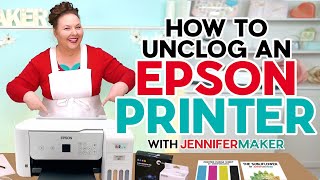








Super helpful. Thank you.! However, my power button has not gone off it’s just still blinking before I can even move to step two.! Lol😅 but I will continue to try this. Thank you again.
Thank you for this!!
What if there is an error and it won't let you turn off printer? Power, mobile wifi, ink, and paper are flashing. I cannot find any vids to clear error
I’m having the same problem. Any suggestions yet??
I’m having the same issue as well😢😢
@@jamiestacks81 I have not found a solution yet 😞
@@jamiestacks81I’m having the same problem & I have searched none stop to find a solution
I am ok with the Wifi, however, when setting up my printer, I forgot to charge my ink, now it will only print in a faded black, any suggestions.
What if the 5th button is flashing orange on a ET-2810 (almost the same build.
So with the power off the WiFi and the error button are on and whenever I try to reset it all buttons blink nonstop
Does not work because printer is lock down/error mode after update. How can I reset it to default settings?
The video ends with the rather breezy comment......then connect your devices to the printer...... I was hoping that video would have me connected to my devices by the end because that is what reset means.
DID NOT WORK.... my buttons for mobile and tablet blink NON - STOP!!!!!!!! REALLY FRUSTRATED!!!!! DO NOT listen to this video!!!!!!!!!!!!
Sigh.......which buttons blink non stop? Were they blinking non stop before taking the actions in this video?