How to Erase & Factory Reset MacBook Pro 2023
Вставка
- Опубліковано 16 вер 2024
- ► Links:
Master M1 game compatibility list: www.applegamin...
Please join me on Discord here: / discord
Check out AppleGamingWiki: applegamingwik...
► Get the NEW M1 Macs here (Amazon links):
geni.us/mbp-m1...
geni.us/mbp-m1...
geni.us/mbp-m1...
geni.us/applem...
geni.us/applem...
geni.us/applem...
geni.us/applem...
► My Recording Setup:
►► My equipment:
DJI Pocket 2 - geni.us/djipoc...
SanDisk Extreme 256 GB - geni.us/sandis...
MacBook Air M1 - geni.us/applem...
Anker SD Card Reader USB 3.0 - geni.us/ankersd
►► Mac:
Record screen audio and gameplay (Mac): • How To Record Mac Game...
Set 16:9 aspect ratio (Mac): • How To Force MacBook 1...
Highlight mouse cursor (Mac): • How To Highlight Mouse...
Display keystrokes (Mac): • How To Display Keystro...
Snap windows (Rectangle, Mac): • How To Snap Windows On...
OBS setup (Mac): • How To Setup OBS On ma...
Temperature/fan monitor (Mac): • How To Control Mac Fan...
►► General:
Microphone setup (Blue Yeti): • How To Setup Blue Yeti...
Greenscreen setup (OBS): • How To Setup Elgato Gr...
Note-taking (Notion, Mac): • How To Install Notion ...
Highlight mouse cursor (Windows): • How To Highlight Mouse...
DIY 2TB SSD USB-C (Mac and Windows): • How To Build Great Val...
► Windows gaming on Mac:
►► Windows on M1 Mac Tutorial: • Windows Gaming Guide F...
►► CrossOver FREE 14 DAY TRIAL - use coupon APPLEGAMINGWIKI for 25% DISCOUNT: www.codeweaver...
►► Parallels 17 use code APPLEWIKI10 for 10% DISCOUNT: prf.hn/click/c...
Amazon Affiliates Disclosure: Andrew Tsai is a participant in the Amazon Services LLC Associates Program, an affiliate advertising program designed to provide a means for us to earn fees by linking to Amazon.com and affiliated sites as well as other affiliate programs.
![[2021] How to Reset your Mac to Factory Settings (Erase HD)](http://i.ytimg.com/vi/pSf0o3ZvG-Q/mqdefault.jpg)
![[2021] How to Reset your Mac to Factory Settings (Erase HD)](/img/tr.png)

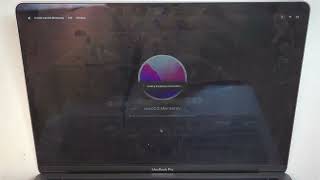





Thank you for not editing any of this out and sticking to the point/objective. Great video.
Great video! Exactly what I was looking for! You Rock!
You video is the best! It worked brilliantly. I tried other videos but the instruction they provided didn't work. Thanks, you've saved me £40!
Thank you ! To the point and simple
This is so much better than it used to be. I do have a quick question about iTunes when using this method. Is it necessary to sign out of that before proceeding with the other steps?
THANK YOU I JUST BOUGHT A MAC AND MY APPLE ID WAS HAVING PROBLEMS THIS HELPED SO MUCH I SUBSCRIBED
Very helpful, easy to follow along. Thanks!
Thanks
THANK YOU SO MUCH
Thank you!!! Super clear and helpful :)
Thank you
Nice work easy and helpfull
Thank you! You got a sub
This is the best!!! Thank you so much
Pair Attention this method wipe also Bootcamp if you have.....
Great video
Awesome super helpful I appreciate you making video
Glad to help!
This was perfect thank you!
It gives the IBM!
Mine says system preferences not settings. I have different opinions. Any ideas? It is a 2014 MacBook Pro
Super helpful
You are the best
Excellent
Is this the best method for me to factory reset even if I don't want to sell it?
Thanks ❤
Will this reset the OS as well?
After reset my Mac doesn’t give me the option to select Wi-Fi
Shut down leave for 15 sec then hold the power button for 20 seconds then click settting picture and done
Having the same problem
Fulll information 🙏🙏🙏
Hello. I have a Question that Will my Macbook Air M2 be broken after I erase all data and information? I was just little bit worried if I did delete all data to restore the dignity of my Macbook I have. Please answer my questions, I hope someone answer this. Thank You💗
I have a MBP with Ventura BETA, what happens if I erase and reset, when back to life it returns with the same OS, same Ventura BETA? or returns with the latest version of Ventura?
Thank you!
Thank you 🎉