Rookie Mistake: Overusing the Scroll Wheel to Navigate the Graphics Area in SOLIDWORKS
Вставка
- Опубліковано 2 лип 2024
- A lot of beginners first learn how to use the mouse wheel without really going over all the features offered by SOLIDWORKS when it comes to navigating your model or assembly.
With over 35 years of experience, the TriMech Group offers a comprehensive range of design, engineering, and manufacturing solutions that are unrivalled in the industry.
We operate in the United States, Canada, the United Kingdom & Ireland, as well as the Nordic regions, boasting a team of hundreds of highly qualified and experienced engineers who excel in various technical domains, including design, collaboration, simulation, analysis, process and workflow optimization, product data management, lifecycle management, manufacturing, and production floor solutions.
Our solutions range from 3D CAD design, software and consultancy solutions to advanced manufacturing processes, encompassing component production through additive manufacturing, to the sale and support of 3D printing machines of all sizes.
Visit our website to discover great deals and more: trimechgroup.com/
#solidworks #CATIA #3DEXPERIENCE#solidworks2024 #startups #cadtraining #3dcad - Наука та технологія



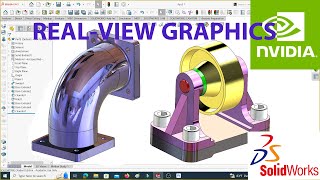





1:30 wow i didn't know that. all this time I've been using the spacebar (shortcut for orientation) and selecting the orientation i want so that the object gets centered again. this one makes it quicker!. thanks for the tip