[Tut] Soft Collision Bulge and Jiggle B - Blender Geometry Nodes 4.0+
Вставка
- Опубліковано 6 лип 2024
- --------------------------
►Free Geometry Nodes Presets: gum.co/jSyDM
►Rationale of Preset Usages within the Tutorials: cutt.ly/9UIgCTs
►Github Repository for Presets: github.com/Gerstmann-Bradley/...
►Feel Free to join my Discord Server for Discussion/Questions:
/ discord
[Tut] means Tutorials/Voiced-Recording.
[Noding] means live-noding which is generally unvoiced.
if an animation/demo title contains "Noding-Product" at the end, it means at least recordings are made, whether voiced or not.
[Demo] is just to show something.
-------------------------
Blender 4.1
Geometry Nodes Preset Version 2.1
#geometrynodes #motiongraphics #procedural #tutorial #blender #b3d #eevee #mograph #geometrynodes #simulationnodes #field
*******************
00:00 Collision Deformer
04:00 Bulging of Collision Edges
09:40 Inertial Deformer
![[Tut] Procedural Stylized Explosion C - Blender Geometry Nodes 4.1](http://i.ytimg.com/vi/lKNlezot7Rs/mqdefault.jpg)
![[Tut] Procedural Stylized Explosion C - Blender Geometry Nodes 4.1](/img/tr.png)

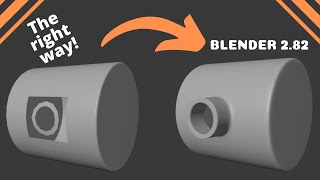





This is amazing ! procedural stuff looking so organic !
Quality stuff as usual. Keep them coming
exactly what i needed thank you so much!
Thanks for the tutorial!
hot stuff, thanks
Boiiing!
heya quick question when i add the inertial deformer it removes my material. is there anyway to fix that? (edit: scratch that i saw it is a current limitation for now but it works fine in versions prior to 4.0.2)
The known limitation should be fixed since 4.1.
@@bradleyanimation120 oh yeah you’re right, also thank you for this tutorial and geometry nodes!!
Im late but if someone wants to know to do it is, you can just add set material node to the geometry
@@thisisgood44 The original question was different. Before 4.1, a mesh that comes with its own material, such as a rigged mesh with many materials, will lose material in simulation zone. It was a known limitation because of missing referencing from object to material. projects.blender.org/blender/blender/pulls/117043
set material won't work for complex geometry, etc.
@@bradleyanimation120 i see, thanks for explaining! I thought it was because the material dissapear,, i used 4.0 and after using geometry node the object doesnt use the material that i applied when i use set material it works.
also love the presets man! its really cool, i want to learn geometry nodes too
when I add the Collision deformer it's on collider only (not off/island/internal)
how can I change that?
"Off" is equivalent of "Collider Only" as a better name (imo) to distinguish itself from other two modes. so you don't need to worry this option. it should work basically the same unless otherwise indicated.
"Off" is equivalent of "Collider Only" as a better name (imo) to distinguish itself from other two modes. so you don't need to worry this option. it should work basically the same unless otherwise indicated.