How to Use Dictation on iPhone
Вставка
- Опубліковано 7 сер 2024
- How to Use Dictation on iPhone - In this video, I teach you how you can save time and energy by using the dictation feature on your iPhone. If you use Android, or another operating system, there are similar apps that you can get for free + purchase - just search for "dictation" app on your local app store. My favourite is the iOS dictation software, or Dragon NaturallySpeaking. Please let me know in the comments below if you use dictation software!
Subscribe to Greatness Everyday for inspiration to help you live a great life!
Watch all our videos here: • All Videos
Find us here:
Website: www.greatnesseveryday.online
Instagram: / gr8nesseveryday
UA-cam: / @matthewjosiah
Twitter: / gr8nesseveryday
Facebook: / gr8nesseveryday
Podcast: anchor.fm/gr8nesseveryday
Do you know someone who is doing something great? Feel free to send us an email (gr8nesseveryday@gmail.com) letting us know what they're doing that is great and they might be featured.
----- The Equipment I Used to Make This Video! -----
Camera:
Canon EOS Rebel t6i Digital SLR: amzn.to/2TUsImj
Teleprompter:
Prompt-It Maxi: amzn.to/2VX1Gg5
Audio + Microphone:
Rode VideoMic Pro Shotgun Microphone: amzn.to/2DgqU1r
Blue Snowball Mic (White): amzn.to/2TelQQH
Editing Software:
Adobe Premiere Pro (1 Year Subscription): amzn.to/2SVJ1iM
Tripod:
AmazonBasics 60-Inch Tripod: amzn.to/2AP0UbW
Lighting:
Neewer Lighting Kit: amzn.to/2DgTSOC
----- Other Gear I Use -----
GoPro Hero6 Black Camera: amzn.to/2Mjbhcl
JOBY GorrillaPod SLR Zoom: amzn.to/2SYWG8z
#techtuesday #dictation #dictationapp #dictationsoftware #lifehacks
Greatness Everyday
GreatnessEveryday
Matt Wheaton
How to Use Dictation on iPhone
apple dictation
iOS dictation feature
dragon naturallyspeaking
dragon naturally speaking dictation
how to use dictation on iPad
how to use apple dictation feature
how to use iOS dictation feature
apple speech to text software
iOS speech to text software
time saving feature on iphone
iphone hack
iphone hacks
voice dictation
how to voice dictation
benefits of voice dictation



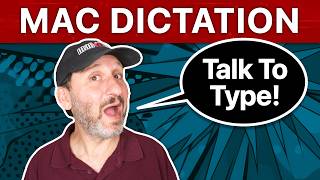





Get my FREE COURSE - 5 Days to Financial Freedom: www.financialfreedomsystem.com
No, I don’t use dictation, but since I spend a lot of time typing on my phone, and sometimes try to do this when I shouldn’t, I hoped to learn how. I fiddled with it myself and figured out the punctuation thing which I think you mentioned. I’m still not sure if there are other commands or basic ways to edit what is written since I can’t seem to complete a sentence without needing to edit, which defeats the purpose if I have to do it manually. But I’m specifically not sure how to send a message that I’ve dictated into a text message! I’ve tried every command I can think of, and it just writes it all as part of the text, including the extended and colorful section toward the end, where my language is appalling, and Siri is probably not as good at interpreting speech that is screamed at it. Honestly, I should try googling it before threatening Siri’s family in such abhorrent ways.
Thanks. I'm familiar with VD since 2006 But never used.:(
"How do I make a Centered subject in bold letters. " This quoted line I learned just now from you cool. "
I have a book on exorcism and I want to create a A. B. C. that Author recommends. For further Research. Iphone do you recommend app to create a list? Thanks
Thanks a lot Matt. This is very useful.
I’m happy to hear that, I hope my other videos can help you as well! 🙌
Thanks for ya help 😉
I’m glad to hear that, Stacie - thanks for watching + commenting! 🙌
You forgot about, Next line?
So I gather from the way you dictated to Notes, you controlled your voice depending when it’s a comma, period or text. Louder is text and much softer voice is for punctuation? Do you have any thoughts on that?
Thank you
Thanks for watching!
Great! Here's a question for you. How do I STOP my iPhone from typing conversations I am not dictating?
Is this happening when your phone is on and you’re using it, or is it just randomly starting dictating your conversations when it’s closed and you’re not using it?
Hi this video is great
Thanks so much for watching and commenting! 🙌
It works perfectly, i started this video on my android and placed it near my iphone and it typed everything you said. 👍 Thanks
I’m glad to hear that, I hope the other videos on my channel help you out too!
I’d like to know how to dictate also the smiles (emodzi ).
I don't know of a way to dictate emojis, but to do a happy face, you could say "colon, right parentheses" and that will do it!
This was great. I'm on Android but don't use dictation enough given the potential efficiency
I know that Google has a good dictation software, but I’d check the Play Store out for other apps if you’re interested. Thanks for watching!
How do you ‘press enter’. Like end paragraph.
Good question! If you were typing and wanted to “press enter” for a new line or paragraph, you could say “new line” or “new paragraph” but with your question, to end a paragraph, or end dictation altogether, you tap the microphone and this stops the feature. I hope my response answers your question and helps!
I dix usex dictation, changed the battery and stopped working.
You’re welcome
I wish you could explain a bit better what I do if the dictation understood something wrong and if there is some kind of feature where I can say “strike that”.
Thank you for your feedback, if I make another dictation video I will definitely add that in. Thanks for watching!
Is there a way to capitalize the first letter of a new sentence?
If you end a sentence with a “period” the next sentence you start with dictation should automatically be capitalized. If it isn’t for some reason, you can say “cap” followed by the word you want to capitalize the first letter of and that should do the trick.
Thanks for watching the video and have a great day! 🙌
Haha. I write texts like that. 😊...🦋💕
Haha, it saves time and energy!
Hello.
I use the iPhone and I love using the dictation also. But is there a way to make wire dictating something, where all the letters are in caps
Thanks for your question, but I’m not sure what you mean by “wire dictating” can you explain what that means so I can help answer it?
To capitalize all letters in a sentence or phrase, use the command “all caps on...” and “all caps off...”
@@matthewjosiah THANK YOU FOR YOUR ANSWER. AS FOR THE WIRE DICTATION, MY PHONE DICTATED THE WRONG THING. AGAIN, THANKS.
I’m glad I could help! 😉
Nice Video, BUT how can I get the iPhone to record other people's voices in a meeting? It only seems to use my voice.
Are you trying to record an in-person meeting, or a meeting happening on a phone call?
Greatness Every Day in person
I use the built-in "voice memos" app on your phone which records for 100 minutes, or another free app like "Voice Record 7" for recording voices in a meeting. I do not not know how to enable someone else's voice for dictation and will look into it more and keep you posted if I find something, but there is nothing online about this that I could find. I hope this helps!
Try otter.ai it is amazing. It is the latest in ai technology for transcribing meetings or anything.
Thanks for the recommendation!
That I use personally? I is personally no need to say it twice.
Thanks for clarifying that!
You do not mention the best thing about dictation feature! I have to transfer a lot of typed sheets of paper that are 50 years old to save the chore of re typing everything on Word! It can be saved from dictation. Please be a bit clearer about working from Notes as my iPhone screen is not like yours. Thanks for your piece! Dave
Honestly, I didn’t know this could happen. Thanks for sharing this, I’m going to look into it! 🙌
Mine writes completely different things to what I say. Can you tell me how to stop it doing that?
I would encourage you to speak as clearly as possible and I know that I have to change my pronunciation for specific words sometime using dictation instead of how I would normally speak talking, but I have also heard that it learns our speech patterns over time, so hopefully it naturally improves the more you use it!
How do I activate it?
Using an iPhone, it should be the “mic” button in the bottom right corner.
How do you put question mark?
When you are using dictation, you can simply say "question mark" and it will automatically use the "?" instead of spelling it out.
Hi can you also dictate emoji’s?
Great question, from my experience and research you cannot dictate emojis, although there are some pretty funny stories about what happened when people tried! 😂
Greatness Every Day thanks 4 your answer, I use dictation 4 years it is great. Sometimes I suppose by accident I dictate and than a emoji comes. I tried different things but don’t know how you can dictate emoji correctly
If I discover anything new, I’ll try to update you. Thanks for commenting and I hope the other videos on my channel help you! 🙏
Please add how to change the words Siri spells wrong such as Fossett to be properly spelled as faucet!!
Great suggestion! I would suggest making sure your auto-suggestion is turned on and whenever I see a word spelled wrong, I tap the word and it gives me a few options to change it. This link will help you for now, but this is a great topic for another video! support.apple.com/en-us/HT207767
How do we turn off the swear word censoring? I use swiftkey...and have an iPhone. Thanks!
Try WritingPal- FREE. Many different languages. Novel, Essays, Poem, Blog anything with Pictures. SPEECH to TEXT and TEXT to SPEECH. Easy editing. Organizes all the projects in Folders. Share projects with anyone. Make prints. Reminds your deadline. A must have new app for iPhone iPad and iPod. Unlimited writing, All Free!!
That's a good question and something I never had to look into before - haha.
Here is a link that will help you: www.idownloadblog.com/2016/01/27/how-to-filter-mature-language-siri-dictation/
@@matthewjosiah well..not that I swear a lot but it even censors words like "Shit" or "crap"...😝
Haha 😂
@@matthewjosiah Siri doesn't censor. I use the SwiftKey keyboard...but I did write to them and they said don't have a solution for that as yet. 🤷♀️
Where could I find this dictation?
Are you using an iPhone, or iOS device?
Try WritingPal- FREE. Many different languages. Novel, Essays, Poem, Blog anything with Pictures. SPEECH to TEXT and TEXT to SPEECH. Easy editing. Organizes all the projects in Folders. Share projects with anyone. Make prints. Reminds your deadline. A must have new app for iPhone iPad and iPod. Unlimited writing, All Free!!
Do you use the dictation feature on your iPhone? Let me know in the comments below!
how do i tell the dictation to go to a new sentence? like enter button
Good question, if you say “begin a new line” that should work! 👌
@@matthewjosiah thanks a lot 🤍
@@adelynzvg also new paragraph works
My dictation works on everything but when I go to an app called happs it does not work would you know why
Try WritingPal- FREE. Many different languages. Novel, Essays, Poem, Blog anything with Pictures. SPEECH to TEXT and TEXT to SPEECH. Easy editing. Organizes all the projects in Folders. Share projects with anyone. Make prints. Reminds your deadline. A must have new app for iPhone iPad and iPod. Unlimited writing, All Free!!
Hi Michelle, From the research I did I found that dictation works with most apps, but not all. I couldn't find a reason to explain it other than some app developers haven't enabled this feature. Hopefully it starts working soon!
@@matthewjosiah The dictation now works on that app thanks anyways❤️❤️
I do use the iOS dictation feature. Just started using it and love it.
That's great to hear Cathy, thanks for watching!
I am typing this comment using the dictation feature on my iOS device. Many of times it does not get all my words correct. I was searching for a way to improve it. I think this is because of my Indian accent 🤣
Didn't cover capitalization, or how to correct a word. Both very much needed.
Great point Peter, so thanks for the feedback. I will definitely consider a more detailed review if I do another video and people can find more detailed commands here: www.google.ca/amp/s/matthopkins.com/gadgets/60-dictation-commands-available-on-your-iphone-or-ipad/amp/
The Apple support channel has a great video
ua-cam.com/video/k-ykg3jZ9_k/v-deo.html
Thanks for the recommendation, I’d encourage people to check that one out for more detailed information!
How do you put paragraphs or special capitals or characters into dictation?
Hi Elizabeth, you can definitely add them in and I would suggest googling “list of dictation commands for iPhone” that way you can see exactly what characters you are looking for. Good luck!
OK....but need to know capitalisations, new paragraphs, acronym control, etc. If you are going beyond a To Do list.
Great point, I realized this was a beginner video and next time I will be more detailed, but until then here is a list with the answers to your question: support.apple.com/en-au/guide/mac-help/mh40695/mac
it doesn’t work when I click it
Hi Brayden, I just tried it and it worked for me. If you “right click” on it, does it work? Or what if that doesn’t work, typing it in might fix it. If not, search “dictation commands for iPhone” on Google and there should be many options for you!
@@matthewjosiah yeah I disabled it before I think In settings
@@matthewjosiah It’s on in settings but the button is grey and it doesn’t work
You find typing stressful 🤔
I find it much easier and faster to dictate what I want to say. Sometimes my words get ahead of my fingers when texting! 😂
Hi
Hi Abdirihman, thanks for watching!
You’re welcome
You’re my favorite you UA-camr
I appreciate that! 🙏
Ok
Yackety yackety yack
For some reason dictation works faster with me when I speak faster to the phone
Your podcast has way too much promotion of your product. Please just tell us how to use dictation in more detail
Thanks for your feedback Tom, this is something I've changed over time and you can see that demonstrated in my latest videos. I appreciate you watching and your insights!
starts 1:10 approx
Thanks David! 🤙
An Exorcist Tells His Story
by Fr. Gabriel's Amorth, the chief exorcist of Rome. (ok..) on my way.. Thanks.
No video. Just voice.
Thanks for letting me know, I hope it's working now.
My phone got hacked with Dictation on!TURN IT OFF!!!!!!!!!!!!!
Oh no, I've never heard of this before, but I hope you got it fixed quickly!
Snooze JR can u explain what happened?
I am voice typing as we speak and I never heard of such a thing with voice dictation hacking your phone.
I think you listen to a little bit too much R/conspiracy as of late.
Yes, these keyboards that run voice typing are from Google but hacking is extremely rare.
Well this was no help at all what so ever! Keep it up