How To Run .Exe Files On ANY Chromebook
Вставка
- Опубліковано 10 чер 2024
- Want to run .exe files on your Chromebook? In this tutorial, we’ll show you how to make it possible! Chromebooks are known for their simplicity and speed, but running Windows applications can be a challenge. Don't worry, we've got you covered with easy and effective solutions.
Google Docs: docs.google.com/document/d/1I...
In this video, you’ll learn:
How to use Linux on Chromebook to run .exe files.
Installing and using Wine, a compatibility layer capable of running Windows applications.
Utilizing CrossOver, a paid software that simplifies running Windows apps on Chromebook.
Tips and tricks to optimize performance and ensure compatibility.
Whether you’re trying to run a specific application for work, gaming, or any other purpose, this guide will help you navigate through the process. By the end of this tutorial, you'll have the tools and knowledge to run your desired .exe files on any Chromebook.



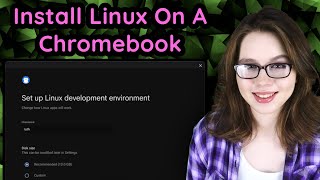





thank you so much! I installed steam on my Chromebook with this method :D
Thanks bro
Does this work on Arm Chromebooks as well? Won't I need to emulate a x86 environment?
Do this on a Acer Chromebook 315 OS mode
I don't have the file
Почему у меня пишет что у меня сломанный пакет можете мне помочь пожалуйста
BTW this doesn’t work on every Chromebook
bruhhhhhh grap thanks bro bro bro bro the finale hunt kj 20 20 20 drop kick pew