Manually Update SOLIDWORKS Toolbox - Tech Tip
Вставка
- Опубліковано 8 лип 2024
- For more support information, visit mlc-cad.com/solidworks-knowle...
The SOLIDWORKS Toolbox database is updated automatically by the installation manager during any client install, but there are several scenarios where the toolbox files are locked for edit so the database fails to update. Follow these instructions to manually perform the update and restore full functionality after a partial upgrade.
#SOLIDWORKS #Toolbox - Наука та технологія
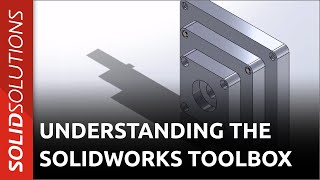








What a legend! Saved my stress for my class assignment due later this week.
Glad it helped! Thanks for the feedback!
Perfect! Short n sweet with simple directions to follow. Thank you.
Glad it was helpful!
Thank you very kindly for your help! Please be safe and healthy!
I didn't believe this would work but it did and thank you .
This video just saved my deadline, Thanks a lot
Glad we could help! Thanks for the feedback!
Simple and objective. Thank you!
Glad it was helpful!
Thanks mate, you just save my day!
Glad it was helpful! Cheers!
Amazing!! Thanks from Brazil!
Thank you too!
you're a life saver, thank you!
Glad it helped!
Thank you so much, I solved my problem with that 👏👏👏
Excellent! Glad to hear it helped!
This helps! Thanks alot!
Glad it helped!
Thank you very much. Really worked ❤️❤️❤️❤️
You're welcome!
Thank you sir
For me it says in the update toolbox database: database version 22.00 and Update version 22.00 (not 23.00 which is the version I want to update to).
If the Update Version is the same version as what you have currently installed, you are likely running the older version of the tool. Double check the installation folder for the new version of SOLIDWORKS. Sometimes SOLIDWORKS 2019 for example will be in Program Files/SOLIDWORKS Corp/ and 2020 will be in Program Files/SOLIDWORKS Corp(1)/. If that is the case, repeat the process in the newer version install folder and it should report out the newer version. The display of the version information is very helpful in troubleshooting these kinds of issues.
Oh My God , Finally This problem has been solved.....Thanks man
Glad it helped!!
Good info!
Glad it was helpful!
Thanks.
LEGEND!
Cheers!
When I update my toolbox it says it’s updating from 23.00 to 23.00 but I need it to update to 24.00. Any tips?
Nevermind figured out I have 2 versions installed
If I have multiple installations, I make sure to modify the installation locations for the install and toolbox to "Program Files\SOLIDWORKS 2021\" and "SOLIDWORKS Data 2021" to keep them straight, but if you forget you can use the displayed version information in that tool to confirm what version that folder contains.
In my system its showing file not exist but that file is there what to do
If the procedure fails or you are having issues going through it then contact your support provider. Also, if you have another user who has been able to update the toolbox you can copy their folder over to your computer.
I don't have sldtoolboxupdater...what can I do now
sldtoolboxupdater should be a part of any normal installation, meaning you must have SOLIDWORKS currently installed on your computer to have it available. Also, if you have installed multiple versions or multiple times it is possible that you have multiple SOLIDWORKS Corp folders in your Program Files folder, check inside each one to find the one where it is installed. If you installed SOLIDWORKS on a different drive or in a different folder, you should be able to find that utility there. If it is missing, that is a potential sign of an incomplete install and you may need to re-install the software.
Thanks! I'm doing a test, then no hole wizard! (Panic attack)
Glad you found this! Also, we have an article in our comprehensive technical guides with instructions: www.mlc-cad.com/solidworks-help-center/how-to-upgrade-solidworks-toolbox-manually/
This did not work for me. It says: Could not find Zip Directory
Double check the paths to the files are correct. The default path may not be the correct path for your installation and if the file isn't there or isn't accessible it will throw an error.
I want to update older version
The process to update the toolbox manually has been the same since the 2012 release. If you want to upgrade a toolbox that is 2011 or older you'll need special instructions available from the SOLIDWORKS Customer Portal or another guide. Solution S-058099 is a great example from the SOLIDWORKS Knowledge Base.
Still doesn't work. But I have a Standard version.
SOLIDWORKS Standard does not grant you access to Toolbox. If your hole wizard feature is working correctly then the database has been updated correctly but the license will not grant you access to anything else.
Database Version: 22.00
Update version: 22.00
What should I do?
If both versions are the same, it either means your toolbox database is already updated, or you are running an older version of the upgrade utility. If you have multiple versions of SOLIDWORKS installed and you want to upgrade the toolbox to the newer version, make sure you are in the correct folder for that version. During install it is a good idea to label them by version for things like this.
@@MLCCADSystems I solved. By the way, thanks for this reply. 😃