Convert Photos to Black and White in Photoshop - A Powerful, Easy Method
Вставка
- Опубліковано 17 жов 2024
- Learn a unique, easy-to-use, and powerful method to convert your photos to black and white in Photoshop. No need for the clunky built-in B&W tool or expensive plugins.
🙏 If you enjoyed this video and want to support me please leave a LIKE, write a comment on this video and Share it with your friends. Subscribe to my channel and click the 🔔 icon to get notified every time I post new videos.
====================================================
Are you ready to transform your landscape photography and shoot world-class photos? Learn my easy, 3-step approach to creating shots that have been published by Nat Geo, BBC, CNN, Nikon, NASA, Outdoor Photographer, Pop Photo, and many more.
Free masterclass:
bit.ly/landscap...
The best photos you've ever taken are only an hour away.
====================================================
Click Here to Subscribe to my channel:
www.youtube.co...
===================================================
Follow me for more content:
► My Official Website: www.joshuacrip...
► Facebook: / joshuacrippsphotography
► Instagram: / joshuacrippsphotography
Here’s the gear I currently use. Most of these are affiliate links, but this is all gear I love and use personally, and 100% recommend.
My Vlogging Gear
Main Video Camera and Lens: geni.us/FgU5F8Y
Vlogging Mic: geni.us/W8iKx
Studio Mic: geni.us/y9Ir
Audio Recorder: geni.us/IlMRj
Studio Lights: geni.us/tFOB
My Photography Gear and Tools
Primary Camera: geni.us/5AwFNCS
Secondary Camera: geni.us/MxWI
Mirrorless Wide Angle Lens: geni.us/xxtfqq
Mirrorless Mid-Range Lens: geni.us/VX48
Nikon FTZ Adapter: geni.us/AHOU
Insane Ultra Wide Lens: geni.us/9QwAd
Excellent Wide Angle Lens: geni.us/uyCYwJ7x
50 mm Lens: geni.us/psyb
My Telephoto Lens: geni.us/cR4Z3m
My Super Telephoto Lens: geni.us/NRDYuVR
Primary Tripod: geni.us/jtrpUs
Hiking Tripod: geni.us/yQBtph
Primary Ballhead: geni.us/7Qi3vv
Secondary / Full Moon Ballhead: geni.us/BDqE
Hiking Ballhead: geni.us/QyAe2
Camera Backpack: geni.us/TgZX4lX
PhotoPills App: www.photopills...
My Must-Have Accessories and Tools
Wacom Tablet: geni.us/OfIqKr
Spyder Pro Monitor Calibration: geni.us/sWYeru
Physical Photo Storage: geni.us/Oyf3m
My Web Host: geni.us/U8yBYW



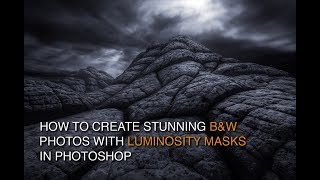





1:27 thanks for the tip bye
Wow the change in impression is enormous, the final image really has impact.
I watched only till 1:27 . THanks. Its More than Enough
me 2
haha same legend that u are
THANKS MAN
Hahahha
XD and I'm downloading silver efex pro 2
I love black and white photography! It brings a different sort of feeling, a sort of mystery to images.
I like how you took a pretty good color photo and turned it into a darkly intense grayscale!
Wow! This is the easiest and the most efficient technique to convert to BnW I have learned till now! Thank you so much!
Excellent demonstration .
Easy, elegant, powerful method. Great tutorial. I was looking for it.
Awesome but can I make a layer with something colorful above the black and white??
Very useful tips! Not just for black and white photographs but the technique can be applied anywhere for specific emphasis. Thank you!
this was a GREAT video that was short and to the point and explained what to do with different methods to change various things in the photo
De saturation was all i wanted thank you
Cool.
I get contrasty B&W in LrC, but this is definitely worth a go too.
nice technique. how does this compare to using the black and white photo adjustment layer and playing with that the same way?
Steven Davis I've always found the B&W adjustment layer to be a great idea in theory, but wonky in practice. If you start to push the sliders around too far you get weird tonal shifts that do bad things to the image quality. What I like about this method is that it preserves the tonal relationships between colors while still letting you tune the results.
Great simple technique! Any tips on Black and White-ing portraits?
@Joshua Cripps aka ProfessionalPhotographyTips can I upload any photo from any website or video game
on my PC to Photo Shop to turn into black and white?
Nice end! do you think we loose detail in the picture or not? I used this where a person was and I got some kind of noise in her skin... thats normal?
After I combined the layers (CTL+G) and did the gradient, when adding two more hue/saturation layers, the colours come back, any idea why please?
Great insight! Thank you!!
Awesome lesson, Thanks man
Loved the tutorial! Got a lot more than I was looking for...
I love your stuff, Josh, and tried to replicate this technique on one of my own photos of Lake Tenaya. However, having watched the relevant section of the video 10 times, I still cannot figure this out. This is the first time I've ever commented on a UA-cam video!
At 3:39 you have just grouped together the two layers you've created, and added a layer mask (another first for me, but so far so good). Then you say "I'm just gonna blend out the sky there" and you're using the gradient tool to do so, but all the time, you're on the "Group 1" layer, not on the image itself. How are you selecting just the top half of the image?
So, when you 'blend out the sky", the icon representing that layer on the right hand side, the top half of it goes black. How did you do that?
+Bollocks to U tube Don't worry, I figured it out! :) Thanks for an amazing video
Awesome technique with great result. Thanks!
awesome man! thanks
Thank you. Really helpful!!
Very good tutorial,thanks
can u please tell me how to do when you blend out the sky to get back the colour..🙏🙏
Cool thanks!
How come the gradient tool doens't work for me? if i select it and draw the line, my images just completely brightens up to how it was before the desaturation....
I am waiting for the next one
What if you need to print the photo? How do you convert it to CMYK? It only worked with RGB... Am I missing something?
Thank you so much man
Thanks for the video! Have been looking for a way to make black and white actually look good on pictures and not just as a filter slapped on.
thank you
Really I learned too much from this tutorial but also I have inquiry did you tried do same thing with channel mixer
just changing the blend mode from "luminosity" to "color" will give you far more control with exactly the same complexity. nice video though, hope you motivated more people to think about hiw they convert to bw... :))
So I'm realizing you use photoshop for most of your editing videos. I usually use Adobe Lightroom for my editing, and I was wondering if the techniques you use in your videos would be possible in Lightroom? I would love to try these things out.
I had to leave a comment to say Thanks for being willing to share your knowledge with the World and great job on explaining how to do this simple (if you know how to) process.
Thank you!
Thank you man
Lovely!! Thank you!!
Thank you very much
why is it that I can't blend in or out some parts of my picture like how you do with your sky in this tutorial? Is it something to do with my gradient tool? Or maybe the image that i'm editing?
how do I gradient colors back in at the end? if I gradient in a new layer its just gradients solid black/white
Man I love your videos, this is just what I needed, I didn't know how to do it properly
emilioguzmanor Cool, glad I could help.
Very useful!
great....thanks
Hey Josh! Isn't it possible to do something similar in Lightroom by messing with the white balance?
+gamwpanagia There's one way to find out! Open an image in LR, put the saturation to -100, then adjust the white balance and see if there's and effect. Please report back the results of the experiment!
Great video Joshua, even if I'm a few years late discovering it.....and I've been a subscriber for several years! Just haven't delved into B&W much! Many mahalos!
Far too advanced for my editing skills. Haha. I don't use layers. Computers don't speak my language.
But I liked the sliding the hue bar to create the different effect...works for me.
Thanks.
Thanks for the piece of advice. Doesn't matter if many allready knew or didn't yet, good video. I didn't :)
Thank you!! great job.
This is very neat technique - thank you :)
Thank you! learned a few tricks from watching the tut!
First, thank you for sharing, now the question, if i know from the start that i want the photo in black and white, am i better off taking it like that in camera. (i'm new at this).
You get better final results if you shoot RAW (there are billions of other videos that explain why so I won't repeat them here), and your camera doesn't convert the RAW file to B&W only the JPEG gets converted. If you shoot both RAW and JPEG at the same time you can put the camera in B&W mode and use the JPEG as a preview, then convert the RAW version of the ones you like best.
Keith Swindell Thank you.
Very Dramatic Effect! Thanks much needed! ♥♥♥ Subbed and Liked and Saved
Hello. It's really nice of you to show us, but I prefer to see how to do this and that with instruction or combination.
T
Big thanks bro.
SA Soriano Architect
Always show a "before and after" at the end of tutorial.
Great tutorial! May have to watch it a couple of times but this is going to work for me.
Thanks
Amazing, yes I enjoyed it. Thank you so much.
Excellent video.
Miguel's Camera Thanks!
Basically go to effects Hue/Saturation
Basicamente tenes que ir a Efectos tono/Saturacion
Thanks for the 1:22 to 1:27 section of this tutorial, which are the only 5 seconds useful in the whole video.
Great! Very useful technique..thanks for the video :)
As I have come to expect, well done explanation. As I am always obsessed with B&W I already have Nic Silver Effects for conversions, but I will give this a try. It always good to keep trying new things just to keep sharp. 😀
+Drew May Agreed! There's no one right way to things every time, so having lots of options is a good thing.
So very true 😀
What photoshop is that?
tks for this video... hv been trying several, but your is best so far :)
Oooooh this is great!! Thank you.
What is the keystroke for combining layers into a group?
+cole udall Ctrl + G or CMD + G
+Professional Photography Tips thanks!
Hello, it's an good tip, but destructif in midtone... no? Thank
+christophe orgaz Anytime you use Curves on an image it does cause posterization in the midtones, yes. So it's best to work within a raw converter as much as possible, and then use 16- or 32-bit images in PS for other edits.
i can't blend it. the gradient tools doesnt work. help?
i'm stuck,can you do this in cs5?
Fucking yeah ive been waiting too long for this! Thank u so much
Natt Frayne' You got it!
How was life 5 years ago
Great Tutorial!!!
This is exactly what I was looking for, Thanks :-)
thx
6.26 secondas for only one BOOM !!! It's easy to be Photographer with Photoshop and digital camera.
really helpful - thanks! :)
Now I know why I use Lightroom ;)
Keith Swindell It sure does make some things easy!
6.30mn video for the info that we needed which was 1:23 to 1:26 - add a hue saturation layer. Ok, guys if you do a tutorial, you will be LOVED if you don't even introduce yourself, don't have a video intro, some commercials, some life story. Do that after the fact. You will be LOVED
Wow amazing Thanks Sir Sifu Daiman 😊
wow!!
very informative
+Ahmed Yahya Glad you like it!
awsome!! any update?
Killer video!!
Amazing!!!
1:15 you're welcome
this is so amazing
Love the videos, BUT...the 3 b&w settings in my a99 are FAR from "clunky"....seriously.
WomackPhotoKCMO That's good to hear! Just adds one more tool to the bag.
Booooom, like a boss ;)
oo shit its looks beautifool ;p. thanks.
i feel like this would be easier in lightroom
"Greetings Favorite Tophographers"
:D
tutorial starts 1:20
how to blend
SHOOOOOOOOOOK!
well what if you arent on shit mac and dont have command ctrl alt what then ?
when the za warudo hits you