SHOTCUT - how to make and use CUSTOM TRANSITIONS from other video editors
Вставка
- Опубліковано 15 жов 2024
- Shotcut has a large selection of video transitions (artistic ways of transitioning between one clip and the next) - including Bar Horizontal, Barn Door, Diagonal, Matrix, Iris Circle, etc.
Other video editors, including free ones like Windows Movie Maker, Openshot, Lightworks, Kdenlive and PhotoStage, have built-in transitions too.
This tutorial shows how to easily adapt transitions from other programs and use them in Shotcut, extending the number of transitions available to the Shotcut user.
The process involves creating a black and white "matte" transition file, then applying it to a clip via the "Mask from file" filter.
It may sound a little difficult - but it isn't! Follow the concise, clear instructions in this video, and give it a try!
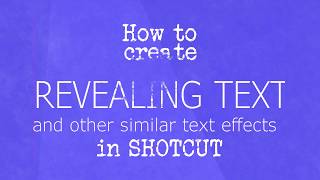








Thank you for this straightforward and so useful tutorial. Crazy one more time :)
I've found this video just last night (March 22nd). So, I got a bunch of transition files from Magix Video 2.0 Deluxe, which hasn't been used for over a decade. I got that around 2005, I guess. According to the file dates, it goes back to 2002 (when Windows Me and 2000 were new). It would be too quirky to work on Windows 11. These transition files are actually avi files. I've applied them in Shotcut (running Linux) using "Mask From File" and all that (as you've shown in the video). They worked! I now have a bunch of more transition effects for Shotcut!
Came here from Shotcut forum, great tutorial, thank you! Subscribed!
Thankyou so much Mr. Jonray
I have been looking for this tutorial for a while. I wanted to compliment you on not trying to make this flashy and therefore annoying and useless.
You kept it simple, easy to follow and to the point. You are a fine teacher!
Thanks
Thank you!
I will need to watch this tutorial a few times to fully understand it.
awesome man saw your post on the forum great job well done
Awesome tip!
Thank you so very much for this. I am new to creating video's and need all the help I can get.
Very helpful, thanks a lot!
God bless you man, you are really God sent, all your tutorials have be helpful.
I pray for more subs
I was also wondering why you stopped uploading?
It's like Milo & Otis, but video editing tutorials
I've created 1sec custom transitions and once I set it up as 1sec transition on slideshow it turned out to be too short. Do you have any idea why shotcut works like that?
Genius.
Amazing, thanks man !
will this work if i use smooth spin transition?
Edit : please answer need for epic video edits :/
I think it will
Sir, what is .pgm file used for transition and how it can be used in Shotcut? 19-06-2020.
Sir, Thanks, as now the .pgm files under custom Transition works well.20-06-2020.
Where can i download movie maker?
Thank you. Please comes back with new video tutorial.
This doesn't seem to work in the newest version of Shotcut (21.10.31). either that or I'm doing something wrong. Can you post an updated video for this feature? Thanks.
@CTC eTraining it still works flawlessly. Slow down the video and follow the instructions. Make sure you don't skip anything. There is no need for an update.
@@grandeypeludo Thanks Nelson. I'll give it another try.
How are transitions used from shotcut.org/resources/? Once downloaded, do you just drag and drop them into the video?
Hi, you either use "mask from file" or from version 20.02 you can make a transition by dragging one clip on to another and selecting "custom". I explain it at about 3:00 in this video.
@@jonrayjr421 Thank you.
Clever stuff . . . Not sure i'd want to use the awful transitions from WMM, but I get the gist.
Can someone tell the name of background music track?
You could just edit the clip on shotcut and once done just go onto movie maker and add the transitions but nice tutorial
👍
Oh damn
man that was complicated
doesn't work at all, thank you :)