How to Make a 3D Wine Bottle Illustrator 3D Revolve
Вставка
- Опубліковано 25 сер 2024
- I'll show you how to design a 3D model of a wine bottle in illustrator, using the 3D revolve effect to make the wine bottle and using mapping to place your own custom label design on it in this Adobe Illustrator tutorial.
Check out my tutorial on how to make a 3D coffee cup here: • How to Make a 3D Coffe...
Hire me: ➜ www.vectormaid.com
Share this Video: ➜ • How to Make a 3D Wine ...
Join my Patreon Community ➜
/ vectormaid
Intro Music: www.bensound.com
#3D #adobeillustrator #3Drevolve



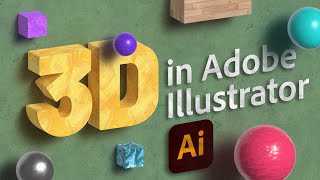



![Lp. Сердце Вселенной #1 НАЧАЛО ПУТЕШЕСТВИЯ [Новый сезон] • Майнкрафт](http://i.ytimg.com/vi/380Q7gLWGvk/mqdefault.jpg)

Liked it very much
Yay, thanks for letting me know!
Very good. Thanks.
You're welcome!
Perfect
Thanks!
Awesome 👌
Great work. Thanks!!
Thank you!
Love from Nepal
Thanks, it's awesome to be able to supply content to so many around the world!
Love you brother. Also Visit Nepal 2020 !!
Actually which country are you from ??
awesomw video
Thanks!
@@CaryHawkins my pleasure sir
@@CaryHawkins love from Pakistan
👍 awesome 😎❤️
I sorry to say this but didn't much explain the small points in this video like how you added that plus key to the cut the bottle cap part when i tried it , it was saying it should on the path segment. After at 2.38 how did you extended your background
Plz consider us beginners too
Really great tutorial and well explained. Thanks so much! I'm having trouble with my objects staying filled once revolved, but I think this could be a processor issue or a problem in illustrator. A random part of my object just disappears if I try and move any of the anchor points or ends up with disjointed shading almost like the pieces are a messed up jigsaw. Do you have any idea how to solve this?
It might be too complex for Illustrator, or the object may have points that are not smooth or too close to each other. Illustrator is finicky with 3D for sure. You might try deleting some points along your path and see if that helps. If so, then maybe redraw a section that's having trouble. Let me know if that works.
@@CaryHawkins Thanks for your reply. I tried with just 6 points on one half, but it's still bugging out. My mac is getting on a bit now so it's probably struggling to cope. Will just have to do a flat vector and add some highlights and shading instead :)
How did you extended the background at 2.38 and when i plus key for adding point it was saying that you should do this at path segment
Awesomeness in your video man. Man whenever I click the add anchor point shortcut something weird happpens a liv paint bucket tool appeas wth am I doing wrong, I wonder.... Also when try to manipulate the top cut off part of the bottle neck and I try to rotate it it all transfroms into some abstract shape?! I know the last one was kind of off topic from the video but I was just wondering about the manipulation of elements... TIA
Not sure on the hotkey. Maybe a difference between operating systems or keyboard configurations. On the abstract stuff, how are you trying to rotate? Illustrator is pretty limited as far as 3D goes, so it can't always do what you want, not like a Cinema 4D or other such software can do.
Can you add multiple images in one surface
I don't think so. It's probably best to combine the desired images first, then saving them as one image before applying.
do you have link to the wine bottle picture pls i need it for my school project thank you very much my friend smd!!!!!!!!!!!!
I can't find it. Here's one that's close: www.wine.com/product/images/w_1920,c_fit,q_auto:good,fl_progressive/cm2rokttufhrjt71dfjy.jpg
How is it possible to take the bottle to Ai artboard? It is not possible to copy the image or drag.
plz can u explain how did you do that from 6.10
I think I do in the video. What specific part has you confused?
@@CaryHawkins can you plz explain me what you did at 2.38 i mean did you create a rectangle or what i didn't get it how did you do that and yeah how did you delete the cap after adding the anchor point i mean i didnt see you selecting the area for cap for deleting ,
and how did you exdent the the cap size