–¶–µ –≤—Ц–і–µ–Њ –љ–µ –і–Њ—Б—В—Г–њ–љ–µ.
–Я–µ—А–µ–њ—А–Њ—И—Г—Ф–Љ–Њ.
[WATCH NEW VIDEO!]рЯФІHow To Play All PC Games With Any Controller or Generic USB Gamepad [X360CE]вЬФпЄП
–Т—Б—В–∞–≤–Ї–∞
- –Ю–њ—Г–±–ї—Ц–Ї–Њ–≤–∞–љ–Њ 18 —Б–µ—А 2024
- [UPDATED 2022] How To Play All PC Games With Any Controller, Generic USB Gamepad, or Joystick[X360CE]вЬФпЄП
вЬЕ : In this guide, I will show you how to install or fix X360CE Emulator Software which will enable you play games that only support Xbox controllers with any CONTROLLER of your choice.
вЬЕFULLY Install VISUAL C++ Redistributable Runtimes All-in-One 2022 Update For Windows :- вАҐ рЯФІFULLY Install VISUAL ...
рЯФІ : MINIMIZE x360ce TO REDUCE LOAD ON YOUR COMPUTER
CRASH FIX вЦґпЄП вАҐ рЯФІFix X360CE Crash/Erro...
рЯФљDownload Links рЯФљ
рЯФє X360CE File - www.godsbattle...
Password:- Watch Video
(Mediafire Links, No Ads)
рЯФє WinRar - www.win-rar.co....
рЯФљHere are some supported and recommended controllersрЯФљ
- Generic USB Joystick
- Twin USB Gamepad
- XBOX 360 For Windows
- Wireless Controller
- USB JOYSTICK
- USB GENERIC GAMEPAD
- USB GAMEPAD
- Bluetooth Gamepad
- USB WirelessGamepad
- PLAYSTATION(R)3 Controller
- PLAYSTATION(R)2 Controller
- Logitech Dual Action
- USB Vibration Joystick (BM)
- XBOX One For Windows
- Xbox 360 Wireless Receiver for Windows
- Logitech RumblePad 2 USB
- Logitech Cordless RumblePad 2
- vJoy Device
- PC Game Controller
- Wireless Gamepad
- PS(R) Gamepad
- VJoy Virtual Joystick
and many more!
Chapters:-
0:00 Introduction
0:10 Downloading x360ce
0:40 Installing x360ce
2:03 Downloading Visual C Runtimes
3:08 Installing Visual C Runtimes
4:10 x360ce Controller Emulation
4:45 Analog Stick Issues
5:20 Mapping controller
7:15 Vibration
7:39 Saving Configuration
7:49 Testing the controller
8:43 Working Proof
9:14 Answering Questions
10:25 Thanks for Watching
рЯТЦ Don't forget to like and subscribe! вЭ§пЄП Make sure to hit the bell рЯФФ for more guides and tutorials!
вЭЧпЄПвЭХ Feel Free to Comment Down Below If You Have Suggestions Or Questions.
Follow Me:
рЯР¶ Twitter: / rexxie84079813
рЯУЈ Instagram: / godsbattleyt
рЯФµ Discord: / discord
вЦђвЦђвЦђвЦђвЦђвЦђвЦђвЦђвЦђвЦђвЦђвЦђвЦђвЦђвЦђвЦђвЦђвЦђвЦђвЦђвЦђвЦђвЦђвЦђвЦђвЦђвЦђвЦђвЦђ
MUSIC IN THE VIDEO (Prod by вА™@ChillpeachвАђ & вА™@T1mmomusicвАђ ):
Free to use (on UA-cam)
вЦђвЦђвЦђвЦђвЦђвЦђвЦђвЦђвЦђвЦђвЦђвЦђвЦђвЦђвЦђвЦђвЦђвЦђвЦђвЦђвЦђвЦђвЦђвЦђвЦђвЦђвЦђвЦђвЦђ
COPYRIGHT © GodsBattle | 2022
-
All rights reserved. No part of this video may be reproduced, distributed, or transmitted in any form or by any means, including photocopying, recording, or other electronic or mechanical methods, without the prior written permission of the me.
For permission requests, write to the publisher, addressed вАЬAttention: Permissions Coordinator,вАЭ at the address below.
рЯУМNeed to contact me for an inquiry about my contents or videos? Then contact me through email or my social media and I should respond as soon as I can! (This email is for businesses purposes only, all other emails will be ignored)
рЯУІEmail - admin@godsbattle.xyz
#xbox #x360ce_emulator #usbgamepad #windows
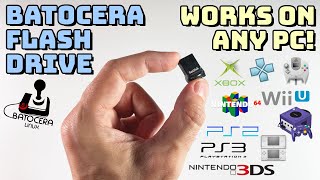

![[NOT X360CEвЬЕ]рЯФІHow To Play All PC Games With Any Controller or Generic USB GamepadвЬФпЄП[XOUTPUT]](http://i.ytimg.com/vi/M-D9OHRQ37A/mqdefault.jpg)





![How To Play All PC Games With Any Controller, Generic USB Gamepad, or Joystick вЬФпЄП [X360CE]](/img/n.gif)
you saved my life bro
i buy super cheap controller only 2$
it's not working
but i follow all the method you teach
now it's super working
still 2024 вЭ§
I'm glad it worked for you bro рЯЂ°вЭ§пЄПвАНрЯФ•
I watched so many tutorials how to use this x360ce and none of them worked.. ONLY THIS VIDEO WORKED PERFECTLY!! Now me and my Fiance can play non-stop PC Splitscreen Games. Thanks so much dude!
Im using Ipega Bluetooth controller btw
You're welcome, Hope you enjoy your gaming sessionsрЯТЩ
Lovely... Can you recommend some split screen games as well?
@@OduzzRocks try Farm Together, It takes two, Stardew Valley, Project Zomboid (the best zombie survival and Sims-Like game), Overcooked, Moving Out... my fiance is not into RPG-like games thats why we only play games like these рЯ§£рЯ§£рЯ§£
@@OduzzRocks would like to know aswell
Me to
Hello Guys, Good News Once again! I'm making a new video on an alternative to x360ce, Becuase personally i'm done with this shit of a software. I tried playing "Overcooked" and "Castle Crashers" with my fam and the software dissapointed me that night.
If you also have issues where a controller presses itself twice in games, I'll fix that too! So guys expect a new video talking about a newly released software which never crashes and is more stable and better than x360ce. Five likes on this comment and i'll speed up the process of making the video i Promise! Much Love!
And YES another video coming too is how to play valorant and cod with controllers!
Yes please
Bro vibration not working but when I install speed striker driver it works without it not working
I got to 4:50 but now I am lost, my controller is on but it's not connecting. Do you need to use a receiver idk ?
Appreciate this. DS4 wasnt detecting my ps5 controller for some reason but this worked like a charm.
so does it work with a ps5 controller?
June 2024 still working..
рЯЂ°вЭ§пЄПвАНрЯ©є
I'm tryingрЯ•≤
call of duty modern warfare 2 ??can?
I tried вАЛ@@ulikdmayang
Not WorkingрЯШҐ
Thank you so much, this really helped me. Now I can play It Takes Two with family and friends with my generic game controller :)
You're welcome вШЇпЄП
Uhm don't call it generic you dumb bitch
hello, paano nyo po napagana sa it takes two? di gumagalaw sakin
This is literally the reason I'm on this tutorial рЯШВ
@@godsbattle quick question the game seems to still be recognizing the original controller. how do I fix that?
that first gamepad that you were using is the same gamepad as me.
i opened it up and reflowed all the solder joints for analog sticks and it worked .
NOTE:if you cant do a solder job leave it to a professional because you can damage the solder pads and there is no coming back after that.
Can you message me on discord?
@@godsbattle FreeAkrep#4059
It worked! My only problem was I didn't know I need to press the analog button so the buttons were messed up at first lol. Also I installed the visual C++ straight from the x360ce apps since the link didn't work for me. There were "install" button beside the issue and I just click it to solve it
hello, i did everything as you did but for some reason when i open the program it looks all cropped up. the controller screen is at the bottom and all button options are inside each other. you know a solution maybe?
I followed all the steps in the video and tried to play Test Drive Unlimited on my PC with my Xbox controller, but it didn't seem to work. Any possible solution to the problem?
worked perfectly for GTA 5, good content. Keep it up! рЯСНрЯПљвЭ§пЄП
hello thank you your video helped me .i use a quantum controller and guys those who are unable to use this after following all steps go to issues tab in the app and click on install hid and after that the controller will work
why does my keyboard not work when opening x360. everytime that happens i just restart my pc because even if i close the app it wont still work
Genuine. The only video that solved my problem of Mafia 2. Thanks.
You deserve more subscribers. Absolutely.
I dropped a like for you. I followed everything and all is working now! Great work my good sir!!
Have a great time buddy! рЯТЩ
29/06/2024 Still working, thanks a lot dude!рЯШЙ
Happy to helpрЯЂ°
I have win11 and I am unable to implement it in fifa 19
please help
@@pikaop.vfx1122 What is your problem specifically?
Does it still work? 18/7/2024 (forza horizon 4 and 5 )
@@dude-5490 All games!
Life saver, Thanks a lot man!
Thanks Very Much рЯЩПрЯШКI looked every place but I didnвАЩt found any thing until I found your video then every thing became blue for me your the champ bro рЯШБ
Enjoy my geeрЯТЩ
Thanks. It works with Contra Galuga and Crash Bandicoot 4 PC version
I'm working on a new and more comprehensive version of this video, like this comment and come back this time next week. I promise I have many things to teach you guys.вЭ§
Sorry it's taking long but trust me it's worth it, i promiseрЯШҐвЭ§
@godsbattle question how do i install microsoft xbox accessories drivers and software for 32 bit?
I cant use asetto with my ps4 controller i cant press a button with 3 stripes
Hi godsbattle, great video, for me I have a PS5 Edge controller which is detected but when I run Gta 5 it does not work, any ideas? Thanks
Timestamps:-
0:00 Introduction
0:10 Downloading x360ce
0:40 Installing x360ce
2:03 Downloading Visual C Runtimes
3:08 Installing Visual C Runtimes
4:10 x360ce Controller Emulation
4:45 Analog Stick Issues
5:20 Mapping controller
7:15 Vibration
7:39 Saving Configuration
7:49 Testing the controller
8:43 Working Proof
9:14 Answering Questions
10:25 Thanks for Watching
It doesn't work with cod 4рЯШ™
Did everything
I run as administrator
I installed all visual c runtime
I minimized it and all
@@ahmedaliyu6754 yh and cod2
@@chaosOG try with antimicrox it worked for me
@@ahmedaliyu6754 does cod 4 work for it?
I have set all the major buttons,but what about this extra on ps2 controller "turbo","slow" and "clear" at the bottom?
Bro can i using this app for keyboard???
I followed the process completely but it always closes when I try to minimize the x360ce in order to play a game
i dont think thats an error
Ian also facing same problem
Same here
It's ok x360ce still running on background
It's running in the task bar once you minimize it as a background app.
Mapping is working and all,but what to do when there is no option for a controller?For example Cod WaW,there is just enable controller option,I cant pick the xbox 360
Mw2 2009 doesn't even have a controller option and it doesn't work рЯШЮ
Thank you so much bro! it worked you just got a sub
thank you so much and it still work in 2023
hey man, followed your tutorial but there is something wrong. My controller works on the emulator(it is respondong to what i am touching), but when i proceeds to play something it doesnt work. do you know why?
if still crashing you need to install universal joystick driver then run it will open and not crash you app hehe thanx me later вЩ• вЩ•
Thanks man for the tutorial, i've been watching the tutorial of this app so many times, and finally i found a working one. Now i can play Castle Crashers or Roblox with my USB controller anytime.
Whenever I use my gamepad with the x360ce, my left stick only lets my character move in the 8 directions without the ability to walk slowly (Eldin Ring), yet when I use it for emulations on my phone (Pokemon ORAS) my characters has full smooth 360 degree movements with the ability to lightly push the stick for sneaking and walking. Any help?
I followed everything but the controller is not working in the game
me too
I'm trying to set up my Switch Pro Controller, but the program does not recognize it.
What should I do?
I'd like to play Omori with my controller but it just doesn't work :(
same here , sometimes it works, sometimes it just doesn't .... FUCK PC gaming
Why when I try to input a control it doesn't detect it? Is there a problem with the app? Cause my controller works on all games except dauntless
Came back for this vid after i changed pc... legit the best emu for controller user
i try to play the game GRIS with my controller (it does support x360 controller) i followed this tutorial step by step and doesn't work for me
May 29 2024 still works
hey is ur ps5 controller not working if you have one mines is not working wired anymore
ya sure?
@3ly_1224 ofc brother
@@godsbattle notworking on windows 11
Seguí todos los pasos y funciono perfectamente! Muchas gracias
It didn't work for me , can you help me?
I noticed i did everything correctly but the pad was still not working not on till i check that issues and i had to download a file and immediately it started working fam you are the best cheers рЯОЙ
thanks a lot man i have this problem when playing older fifa games
Hey, thanks for the video! I got everything set up and working but I canвАЩt get the software to switch profiles automatically. For instance, I have a default profile for when no games are open and then a profile for each of my games, but I have to manually switch them. How do I set it up to do that automatically?
epic tutorial vid my dude, so nicely done, thanks so much
Enjoy brotherрЯТЩрЯТЩ
The game doesnвАЩt decent my controller and everything has been set up exactly as you did. Weird
Thanks man its working.рЯШГ
Here it is!! ua-cam.com/video/M-D9OHRQ37A/v-deo.html
Thank you so much buddy, its help a lot... Now my PC controller working 110% more subscriber to you...Godbless...
does this work on ps4 controller?
league of legends pc gamepad not working
valorant not working bro
@@razornoob8420 lol valorant is not using controller
Not working with fishing planet can u help me
thanks a lot. But after all steps if we play GTA V then we have to calibrate the controler in the settings. All works!
Whatever I do, it doesn't react in some games. I bought a controller, and it was an Android one, it has the same layout that Xbox controller. Whenever I do maping I see that all buttons pads and even analog sticks work properly, system can see the input. But it has no reaction in the game.
same thing happened to me, have you got the solution for that?
@@xshadow6058 I bought USB old Xbox controllers. It works fine without drivers.
Bro, I love you for this bro...вЭ§вЭ§вЭ§... I have been trying over 2 hours to chnage my axis problem...Thanks a LOT
Thank you please subscribe рЯТЩрЯТЩ
why the left and right analog are going with the buttons when you set
thanks bro so much, worked. I was sad I cant play legendary AC 2! THANKS
Luv u, it works ! had some issues with MXGP 2021 but now it works perfect - thank you.
You're welcome!
how do I change the dvice from controllar 1 to controllar 2?
i cant play valorant by this setting? What to do??
everything is done bro.... but how can I run this in multiple games.... it works in one game... pls tell me?
Meantion the games
Hello my x360ce is crashing as soon as I plug-in my game pad what could the issue be???
What should you do when you have a big deadzone at the thump sticks?
what about wirless xbox 360 controller , does it work ?? or should buy cable ??
please respond
bro its doesnt show my emulator in add option, only shows my keyboard and mouse
me too
Thanks man! i just got my controller today, watched this video and it worked fine! ( tested it on roblox,game: driving empire )
I got the controller so i could play console games on my laptop.
You can play roblox without an xbox360 controller, your comment is making no sense coz it s irrelevant for the game working with xbox360 exclusively
You dont need 360e for xbox controllers but you need it for wheels
This video 100 % works you are a angel my friend thank you so so much
Thanks bro Nice tutorial worked perfect for me
mine doesnt have joystick
what do i do if is that the case, bc like it just has one movement group of axis, the for buttons on the right side, the two buttons up the controller and the select and start button nothing else :\
this doesn't work, i did everything right and was able to map my generic USB joystick perfectly fine and everything works and i saved it but when i start a game it simply doesn't even detect that i have a controller and the buttons don't do anything. Literally not a single game detects my controller. I don't know what i'm doing wrong. Steam recognized my controller btw and x360ce does as well, idk why not a sinlge game does.
bruh, i'm so dumb. I forgot to install the driver. It works fine now lol
omfg thank you so much for this
i wanted to play honkai star rail with a controller but have a generic cheap one so the game didn't recognize it but now it works
Finally able to run my old joystick рЯХє thnkuu so much.
It works. Thanks a lot.вЭ§вЭ§
Hi i did everything as in the video but some buttons aren't working for FIFA 23
Both RT and LT aren't working.
Any solution??
Omg thank you this is so helpful i like i can do what ever i want with controller :)
Glad I could help, join our discord community for more fun
I did not find an answer to the question in the video: how should the controller be connected to the PC using a USB cable or does it work via Bluetooth too?!
I need help, how do I disable the right stick completely so it doesnt even give any feedback to the game? please help
I have an issue with the left and right triggers in some games such as Rdrd2 or Ghost of Tsushima. They don't respond at all
Great video!
Very first time the last "issues" tab shows exclamation mark.
We need to go there and install the emulator driver/controller itself.
IвАЩm using the older version of x360ce is there a way to increase stick sensitivity because itвАЩs to slow for me
Nice, I pressed the like, but
1.Would be great to know how to create specific profiles for each game? (green plus button next to "save all"). This app supports that and could be awesome to use it to have , for example, one profile for game 1 (no mans sky) and other for game 2 (forza horizon 1-2 for the gears stick or handbrake as an axis)
I tried to create specific game profiles but i am doing something wrong it seems cuz it seems they mix themselves.
2.Where are saved the created profile presets? , in my case there is nothing in the folder where i installed the s360ce .And i would love to keep them saved and load them in other pc etc... Btw at the bottom of the app there is the option about copy paste and load but i dont know how they fully work.
Thanks , great work in ur vid. I hope you could help me with those doubts. Enjoy the day!
You can actually do that, but I didn't show in the video. I'll do in the next
The reason your configurations for each game is getting mixed is most likely because you are not switching profiles properly when editing. I did the same thing when first starting out but here is the solution. When you want to edit a certain profile, you have to go to the games tab and select that profile, you canвАЩt do it from the drop down menu at the top of the Home Screen. Also when you add a controller, you have to go back and re select the profile you are editing because every time you add a controller, it takes you back to the default config. Hope this helps, not sure why this software is so finicky but it just takes a lot of getting used to.
@@godsbattle It works with Sekiro Shadows die twice?
THANK YOU SOOOOOOO MUCH.... IT REALLY WORKEDрЯОЙ
YOU DESERVE A SUBвЭ§
thank you so much you are the only one that helped me on youtube ur the best
Completely ruined all of my controls after watching this video and I followed every step to the T, my controller now controls my mouse and after unbinding everything still have the issue
I have done everything, yet it's still not working on the games but I can I see it on my pc and the app
Thanks for the inforвЭ§вЭ§
does this work for a Billboard wireless mobile controller? i did all the steps but i don't know how to connect it to the emulator
i can choose manually right?
3:25
doesn't work with windows 11 x64. i'll go into more detail i was able to use the software to map the playstation controllers as xbox controllers however, some how one controller is ok and the other tries to control both screens and also gives incorrect movements., as i push up, it goes up and down at the same time.
for some games you'll need to go to settings and activate the HID Guardian, you can keep the app on your desktop it's a portable app and it doesn't need to be installed.
and how about identity v cuz didtt work for me...
@@justforgaming2956 does it support an xinput controller? if not you need to use another program to map your mouse and keyboard to a controller, one such program is antimicro.
Yes, very smart.
@@justforgaming2956 how about you play a cool game
вАЛ@@godsbattlewhen i go to download c++ it throws me on completely different site where it tells me to add some different background to Chrome
It really worked thanks bro thanks a lot вЭ§
5:45 name of the music?
I have a problem where moving the analog stick makes me move 2 times instead of one so if im going through 3 tabs i can't access the 2nd tab
Why is my right analog stick move diffrently? Up = right.down = left. Left = down. Up = right.
I have a problem: the mapping works perfectly on x360ce but when I get to the game the controls are messed up. I have an illegit ps3 controller because IвАЩm tired of spending 60 dollars for a legit controller working perfectly for a year maximum. I mean if they are gonna make their controllers expensive at least give us something good. Is there any solution? Where is the problem?
Having the same problem man where the mapping works in x360ce but in game it's kinda fucked up. Using a generic controller tho
6:21 everytime i press the analog it set as "button 1,2,3 or 4" but when i press the button 1,2,3 or 4 it keeps resetting the analog
Hey im using a jedel controller in my pc and it works...but the problem is i must keep the app open so i can keep the controller working...and i must wait for like 10min to see that my controller is connecter the software is lagging so much i dont know why
didnt work :( (ace combat 7) Have a hotas
Works fine.... Thank you рЯСНрЯПљ
so through this software i can keymap by gamepad to keyboard controls, right? so i can for instance press shoulder trigger to press z, which happens to be fire weapon in some game, or map one of the ab xy buttons to escape to enter the menu of some game
It's Working Thanks Buddy I am From INDIA вЭ§рЯШК
Hey my left analog is going only left and right and not up and down is there any fix to it I do have the analog button on and everything I use the whiteshark red dragon
thanks! it works in windows 10. i playe overcooked 2
usb gamepad not detected, help
I dunno how to close the ad blocker sorry man you really helped
Sorry about that, just try another browser it will work. You can turn off the ad blocker easily
Hi I did everything and my controller works fine however my left movement analog stick is constantly up in the calibration it doesn't rest in the middle...how to fix?
Thank so much i have insane setup im using my psp as my controller and it worked!