Unreal to Davinci Resolve Workflow - ACES & sRGB
Вставка
- Опубліковано 2 чер 2024
- Learn how to color grade your Unreal renders easily in Davinci Resolve!
The first 1,000 people to use this link will get a 1 month free trial of Skillshare: skl.sh/williamfaucher03221
If the OCIO options aren't showing up for you in MRQ, make sure you have the OpenColorIO plugin enabled!
My understanding is that while Unreal is in linear sRGB, the viewport has an ACES filmic tonemapper applied, giving us the substantial benefits of the ACES tone curve, filmic highlight rolloffs, etc.
However, the ACES colorspace for post-production work is intended to be linear. What we get out of #UnrealEngine with default render settings isn't in linear, the tonemapper remaps those linear values to the 0-1 range. The OCIO config disables that tonemapper at render time. Which is why we jump through all the hoops in this video to render in linear.
I get a lot of questions about how to get my renders from Unreal Engine, and into Davinci Resolve for grading. There's a lot of mixed opinions and thoughts on the matter out there, but this here is what I've found to be the easiest and most straightforward approach.
Music by Epidemic Sound
Use my Epidemic Referral code! www.epidemicsound.com/referra...
ACES Configs: github.com/colour-science/Ope...
ACES 1.2 Config: github.com/colour-science/Ope...
Davinci Resolve: www.blackmagicdesign.com/prod...
Join this channel to get access to perks:
/ @williamfaucher
---------------
Timestamps:
00:00 - Intro
01:09 - Skillshare
02:06 - Into Unreal
02:59 - OCIO Configs
05:39 - IMPORTANT Render Settings
08:46 - Into Davinci Resolve
10:20 - IMPORTANT Project Settings
11:34 - Importing Renders
12:36 - IMPORTANT Input Transforms
13:27 - Unreal Comparisons
15:37 - Color Grading Workflow
16:34 - Color Page UI
23:04 - Vignetting
25:34 - Chromatic Abberation
28:40 - Film Grain
30:03 - Exporting Your Video
--------Cameras and Gear Used To Film This Video ------
DISCLAIMER: This video/description contains affiliate links, which means that if you click on one of the product links, I’ll receive a small commission. As an Amazon Associate I earn from qualifying purchases. This helps support the channel and allows us to continue to make videos like this. Thank you for the support!
My Streaming / Recording Setup (How this Video was Recorded)
Nikon Z6II : geni.us/OPxBG
Sigma 35mm f/1.4 Art : geni.us/ByMa
Deity S-Mic 2 Shotgun Microphone: geni.us/ed6pyO
Aputure MC Pocket LED: geni.us/uVZNl
Godox LEDP 260c LED Panel: geni.us/OgidwX
Godox Parabolic Softbox : geni.us/oHZ2b9
Godox SL-60W Studio Light: geni.us/68wx
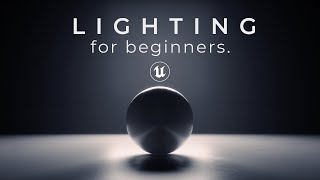








Bit of an extra sidenote here: My understanding is that Unreal's tonemapper is ACES, which means the result we see in the viewport already has an ACES tonemapper applied, giving us the substantial benefits of the ACES tone curve, better filmic highlight rolloffs, etc.
The Tonemapper remaps those linear values to the 0-1 range.
However, the ACES colorspace for post-production work is intended to be linear. What we get out of Unreal with default render settings isn't in linear, the tonemapper remaps those linear values to the 0-1 range. The OCIO config disables that tonemapper at render time. Which is why we jump through all the hoops in this video to render in linear.
Secondly, if the OCIO options aren't showing up for you in MRQ, make sure you have the OpenColorIO plugin enabled.
100% correct!
Yes William, the main thing to understand is the difference between a Color Space and a Tone Map. What Unreal erroneously does is to apply a "Tone Mapper'' curve to the final written image, which is wrong (or good depending if you don't want to take the next step in compositing software). A Tone Map should be a viewport only correction that will pick and choose the more eye appealing values for visualization in the viewport, but if you write it down to a linear file extension (.exr) every software will interpret it wrong and color calculations for a file that should be linear will fail.
So Unreal does write out linear exr, every time, but at the same time fail to inform that the "linear" color info was tampered with a ACES Tone Map, but not in a malicious way, it's just doing the exact same thing you do with your first "Tone" coloring node inside Resolve but because its done on a final pixel and not as a part of the linear color correction workflow (while in a colorist software session) those pixels will react wrong to further manipulation. So if you want to go "final pixel" with Unreal leave the ACES tone map on, if you are going to color correct then disable the tone map curve.
And as a side note, 0 to 1 has nothing to do with color space, that is a metric used by the floating point calculations. If you work higher than 8-bits (0-255) color depth is usual to represent the values as 0-1 because of the huge value a pixel color can achieve (10 bits : 1024 shades, 16 bits : 65K of shades, 32 bits : 4,3 Billion of shades - approx) so a floating point value is favored over a integer one. Once you express your values in decimals you can normalize a value X to a 0-1 range just adding more decimal points thus preserving the colors from clamping while color correcting.
Sorry to nag so much, I really like your content.
@@GabrielPaivaHarwat Dude! Not nagging at all. Your expertise here is very much welcome and appreciated. Thank you so much for chiming in.
@@GabrielPaivaHarwat Wow! That's a year's worth of college education right there! Thank you for that dude. As Will said, it's most welcome & appreciated!
@@GabrielPaivaHarwat Thank for the detailed explanation. I dont want to be the partypooper here, but following your instructions it seems @william Faucher did it wrong when not deactivating the tonemapping at 7:55 Did I get this right?
you never seem to disappoint when it comes to quality UE tutorials, very easy to follow and explained extremely well
This is fantastic! I was thinking about ACES in Unreal Engine this week and we all were presented with this gem! Thank you, William! Thank you!
Thanks William, this is what most of us including very me were waiting for. You are just too awesome in this field for anyone learning through youtube channels. Salute to you man!
Been waiting for this one for a while! Color grading is really underappreciated so I'm glad you're shedding some light on this part of the workflow. It really is that that missing ingredient and that final step that can help push our artwork even further.
Great explanation! I've struggled a lot with color management in Unreal, but this was super easy to follow and understand. Thanks so much, William!
I was waiting that video for a while! Great content and great tips. Thanks to help the community so much!
Damn William, that's a topic i've been waiting for so long in Unreal and I'm really happy you cover it today. Can't wait to try it ! Thank's a lot, you are really doing an awesome job !
Thanks for all these videos, William! I've been watching a lot of your stuff and have learned a ton from it! Thanks!
great video as always William. Very insightfull and well paced. Keep it up
Your tutorial is quite straightforward, and I do acquire the essential concepts in a short time. Thank you for your work.
Finally♥️ Been waiting for this tutorial for a long time.have learned soo much new stuff relating to colour grading,da vinci resolve. I will apply all these into my next Unreal project. Thank you soo much Sir🙏♥️
Bro!! I had this gold mine and was searching youtube crazy for such content!!!! I love this!!! 🫡🫡🫡🫡🫡🫡🫡❤️❤️❤️❤️❤️❤️
Thank you William. You are a hero! Thank you for making these videos! My unreal engine journey has just begun and you are making it way much easier man!
I can't stop watching your videos. everything i seen till now is absolutly stunning. you've just become my favorite youtube mentor! thanks for all these shares!
the amount of value you put in this video is just insane
You are truly a genius my man! Your workflow workflow has made my output look so much more cinematic! Thanks you!
Can't believe I've JUST found your channel! I'm wanting to get more into VFX and CGI - for game production, but wanting to create renders for cinematics too - can't wait to consume everything you have to offer :D Your teaching style is great too!
Spectacular tutorial William. You are amazing! I did a job following your lighting reference from this tutorial. It helped me a lot to do it. Thanks!
So useful! Thanks for putting this together Will!
Brilliant. Pure gold. This channel should have 750k subscribers. Thank you, fantastic work!
I have to say, the beauty of your tutorials, which sets you apart, is that you cover all the bases. Watching your videos has made a huge impact on the quality of my work, without the frustration. What was remarkable in this one is that noobs, like me, may come across a different menu layout than the one you demonstrated in Davinci Resolve and you showed how to achieve your example. It's the little things that get big results. Thank you for your guidance and sharing of knowledge. It makes a better community all round.
keep up the good work man, you have no idea how much we're learning from you, it's been a year since I've got to know you and you're amazing sir.
Again with the tutorial I didn't know I needed. Thanks William!
Thank you! Enjoy!
Always the best content William, thank you.
Ive been trying to figure this out for days! So helpful! Thank you!!
Was waiting for this! Thank you sir, and massive congratulations for the Epic Megagrant!
Thanks so much!
I love your channel. I'm a tech artist and you've really helped me fill in my knowledge gaps. Thank you!
Amazing video as always! Absolutely love your videos. Thanks for sharing these with us!
About DaVinci Resolve problem with loading the images as sequence (I was having issues with that), what seemed to work for me was: Clicking the three dots button (located at top-middle) from the Media page, and then changing the frame display mode to "Sequence".
Thanks again, and keep up the great work!
Thanks William! You are a gentleman and a scholar. Love your videos.
Awesome! I so much needed this!! Thank you for another awesome video!
This video is a game changer for me!! I’ve been rendering in png secuences as I never could exr’s to look good.. thank you so much!
Thank you so so much for this William! Sharing your knowledge really helps us a lot with our journey! I am now finally adding post processing out of Unreal in my workflow, and I can say that I've been missing out on so much! I shouldn't have prolonged learning this. I thought it was enough to post process in Unreal, but post processing in DaVinci Resolve is so much more powerful and efficient!
Couldn't thank you enough for this much needed tutorial !! You're the best !!
Thanks this tutorial will be very useful to all those who want to approach the ACES workflow.
Great job as always. 💪
Great tutorial William. As always.
I had no interest in any of the production work of scenes and such, then I found your video about UE5 a few days ago.... Now it is almost midnight and I am watching a bunch of videos by you. Keep up the good work. You have me hooked. This channel is 100% gonna blow up here soon and will have MILLIONS of subscribers.
Another awesome video. Thanks so much for this workflow!
William thanks for recommending this video to me and thanks for making it, it answered all my questions.
Thank you ! I always was kinda afraid of Resolve, but now i will try it out for my current environment project :)
Working on a new video render in Unreal... Hands on the best video tutorials on Unreal and Videos in general in the whole internet
Can't thank you enough for going into detail on export settings. So many UA-cam channels either breeze through it quickly or completely ignore it. It's so important and it's great that you explain what and why you're choosing certain settings.
Decided to try out Davinci for the first time (being an Adobe fanboy for at least a decade). And after some weird interlacing issues, I got it sorted! Crazy easy workflow.
I just want to say that I love your videos. I am an architect and I've learned all the programs i know through youtube you are the best content creator I've ever seen. YOU ARE THE BEST
Awesome step by step. Saved for future use!
This video is amazing, it's a game changer!
Thank you!
Bro you are so amazing. Just getting into UE5 and your tutorials make it so easy. Thank you so much you have no idea bro
Thank you so much this clip was super helpful and short. you are amazing
Great stuff. Keep it coming!
I like how your diction improved through time!
Incredible, thank you very much for sharing it. ❤
You are a legend...simple. Thanks so much!
Thanks! Love your lessons as a beginner UE5 user!
Awesome. Thank you. Good explanation. Applied this to Maya / Arnold .EXR files into Davinci Resolve. Works. Very good match with what I'm seeing in Maya.
Great tutorial on taking renders to the next level and congrats on Epic Mega Grant. Looking forward to more wonderful tutorial!
Thanks so much!
What an amazing and helpful video, thank you!
finally! Some Aces workflow tutorial in UE!
Thank you for your selfless sharing. I learned a lot from your channel.
God bless your soul, you saved me on a tight deadline here! Big thumbs up my man!
Faucher you are such a life saver
Thank you sooo much for such a great tutorial !!!
Awesome video my guy. You Rock!
Thank you Sir. These are some great tips!
That was very cool and usefull. Looking forward to see some more good stuff.
Unreal Engine и Davinci это коллаб, который творит нереально красивые вещи!!! спасибо
Спасибо!
The entire video is sooooooooo useful thank you
Hey William, Fantastic Tutorial, All doubts cleared for ACES, Super Helpful , Thanks a lot man.
Cheers! Hope it helped!
Wow, thanks so much for this tutorial!
Many many THANKS, William.
that's need of the hour thank you William👏
I always used other methods for my aces workflow but this!!!! Thanks William!
Cheers! Hope it helps!
That Megagrant is already paying off ;D
;)
Great video, Will. Thank you.
Thank You for This Great Tutorial!
great value, great video!
This was super helpful;! Thank you so much!
Always got confused finding a foolproof method to get ACES working in UE/Resolve. This really simplifies it, thank you!
Also, congrats on the Megagrant!
It's super unconventional and not exactly well-documented either! Cheers!
This is really awsome tut! I wasted three days of render before reaching here. Thanks William!
Great video. If you click the 3 dots next to the import panel. You can choose how to display frames and import therefore import image sequences from the single image
I just needed a little reminder on outputting aces. Thanks for all your help here. 👍👍👍
In general I recommend just rendering out as linear SRGB and converting to aces in post :)
@@WilliamFaucher Cheers mate. Its noted. So just turn off the tone curve when rendering out.
@@oxygencube Yup!
nice tut william
Lol I can’t believe you made this video, yesterday morning I was wondering if you could do something like this and you did! What a perfect timing
Thanks! This is so important to understand your an amazing teacher, really appreciate it bro!
Thank you so much! Really appreciate it!
Merci pour le tip du masking pour le chromatique abberation! Vraiment apprécié! You rock :)
short, useful, clearly great
this is real helpful !!! thank you
You rock, brother. Thank you!
Wow I had no idea about the Tone curve thing. I did read somewhere you were supposed to include it but somewhere along the way I just forgot about it. I was basically using EXRs for no reason, if I was clamping the values omg. Thank you!
Don't feel bad, I was also doing that until just a few months ago!
Wow amazing tutorial, I didn't even know about aperture diffraction. I love playing around with glare and getting beautiful streaks/lines from my glare/glow. If you have any other suggestions for how to achieve this I would love to hear them.
Dude. I love you. 😂 You teach magic.
Thank you so much for this!!
Life saver ! Thank you very much ! !
Great detail tutorial. Like for sure.
Thank You sir this video help me a lot.💟
William THE GOAT
Amazing video!
Thanks William!
Believe it or not yesterday I was doing some R&D exactly on the same topic, just like to add that Unreal is using a Linear color space (not Linear-sRGB) and but it’s adding the ACES filmic tone mapper on top of the render, so it’s basically transforming HDR to LDR in order to display the output on our sRGB screens, so unreal is doing Linear to sRGB via tone mapping (gamma correction, Linear - sRGB is referred to the gamma correction and it’s not referring to a color space), this is happening on the last stage of post processing pipeline and when we disable the tone mapping in Movie Render Queue basically unreal is going to render an output with Linear color space.
Yup that is correct! I came to the exact same conclusion!
I highly dont suggest going into the turning the color management into ACES at the beginning as there is a better way to setup ACES in resolve.....the reason is ACES dont behave like the usual rec709 tools in resolve and forcing everything to work in an ACES space will usually result funky stuff unless you know what you are doing. Leave the color management to default > set a sandwich node IDT and ODT and do all the necessary ACES stuff in it and all the non ACES stuff outside "sandwich node" such as FPE, halation etc. Other than that great tutorial. Cheers
You mean with the ACES transform nodes in the color page? I could have sworn I tried that but didn’t get the desired result. I’ll try again since you suggest it. Thank you for your input!
@@WilliamFaucher yup yup the color page...typically setting it the first node IDT input to ACEScg with output ACEScct and then another ACEScct >> rec709 ODT output.
@@yensLave This is interesting. What I had been doing was having an idt-odt sandwich,but didn’t set the ins and outs correctly, in hindsight, explains why it wasn’t working. This is gold. Thank you for your thoughts! You are a wonderful human being!
@@WilliamFaucher Hey currently following your tutorial and saw this comment. Would it be possible to get a step by step explanation on this sandwich setup ?
@@WilliamFaucher could you please elaborate about this sandwich set up? Thank you so much for your work anyway!
you are a PURE GOLD!!!!!! Thanks a LOT!!!!!!
This is SOLID info!!