Don't Let Your Wireless Connection Keep Dropping: Here's How to Fix It
Вставка
- Опубліковано 1 чер 2024
- Are you tired of your wireless connection constantly dropping? Do you want to improve your weak WiFi signal and eliminate dropouts? In this video, we'll show you how to fix your wireless connection issues and boost the reliability of your network. We'll cover troubleshooting tips for intermittent connections, resolving connectivity problems, and improving signal strength. Whether you're dealing with drops on your laptop, phone, or in a large home network, our easy-to-follow steps will help you stay connected and avoid frustration. Don't let your wireless connection keep dropping - watch our video now and learn how to fix it.
Have a Support Question Ask it here
www.buymeacoffee.com/URTechSu...
Commands
netsh winsock reset
netsh int ip reset
netsh int ip reset resetlog.txt
ipconfig /flushdns
ipconfig /release
Ipconfig /renew
My Setup:
Blue Yeti USB Mic
amzn.to/39SVeOz
Aokeo Obsidian AK-60 Suspension Boom Scissor Arm Stand with Built-in XLR Cable and Mounting Clamp
amzn.to/3gpsbEt
Sony a7 III
amzn.to/39R6LOh
Panasonic Lumix GH5 4K Digital Camera
amzn.to/3kaCBdF
Olympus M.Zuiko Digital ED 12-40mm F2.8 Pro Lens, for Micro Four Thirds Cameras
amzn.to/33l6Qs6
Check out some of my other videos:
How To Use The Oculus Quest 2 On A PC The Right Way
• Here's How To Play PC ...
Do Drive by Download Attacks Effect iPhones and Android Phones?
• Viruses on Mobile Devi...
How do I know if my computer has USB 3 0 ports? Windows & Mac
• How to Check for USB 3...
Having trouble with Your Oculus Quest 2 Controllers?
• Pairing and unpairing ...
Is the Nintendo Switch OLED Worth Buying?
• Nintendo Switch OLED ...
The Apple Watch series 7 is here! But is it worth an upgrade?
• The Apple Watch series...
The Airpods 3 Everything You Need To Know
• The Airpods 3 An Hones...
2021 iPad mini Everything You Need to know
• 2021 iPad mini An Hone...
z flip 3 Review How Does it Compare To A Normal Phone?
• The z flip 3 An Honest...
Samsung Galaxy Watch 4 Classic vs Galaxy Watch 3 What's NEW!
• Samsung Galaxy Watch 4...
How to keep your iPhone battery healthy
• How to keep your iPhon...
Should You Buy a Refurbished Phone?
• Should You Buy a Refur...
5G For Dummies | Everything You Need to Know About 5G
• 5G For Dummies | Every...
VPN for dummies | Virtual Private Networks Explained
• VPN for dummies | Virt...
Mac OS VS Windows Which is The Best OS For You?
• Mac OS VS Windows Whic...
Can An iPhone Really Get A Virus Should You Be Worried
• Can An iPhone Really G...
Amazon Echo Buds 2 vs Samsung Galaxy Buds Pro
• Amazon Echo Buds 2 vs ...
#nointernet #windows10 #howto #techvideo
- NEW HERE? -
Hello and welcome to my channel, so what is URTechDownload? It is our attempt at creating a different type of UA-cam channel. Think of us as your personal tech support channel. It has become really easy to find reviews and previews of new devices, but can be a little more difficult when it comes to finding answers for features and support issues you may have, that’s where we hope to provide some help. This channel will offer Quality support videos for the everyday user, we'll try to answer mobile support questions, tablet support questions, laptop support questions, computer support questions, and software support questions. Along with some tech walkthroughs, and how-to's we hope to help you master your tech devices, and answer a lot of the questions you have about your current and future devices. So if you enjoy videos that not only help but also educate you about technology then please support the channel.
Liked the video Subscribe to the channel for more
/ @urtechinsight
Also, Check out our other Social media platforms
Instagram
/ urtechdownload
Twitter
/ urtechdownload
Facebook
pg/Techdownl...
💼 Business Inquiries
email: urtechsupbiz@gmail.com - Наука та технологія


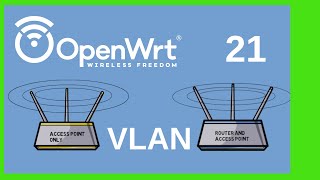




![ПОЛНАЯ ИСТОРИЯ ЭКЗОРЦИЗМА [Топ Сикрет]](http://i.ytimg.com/vi/qBySr6Bt0B8/mqdefault.jpg)

My problem is that the wifi option doesn’t even show up when i turn my pc on but when i restart it is there