How to Connect PC Computer to Canon PIXMA MG2525 & MG2522 Printer (Windows Setup)
Вставка
- Опубліковано 10 вер 2024
- Here is step by step what yo should do to connect your Windows PC computer to your Canon PIXMA MG2525 or MG2522 printer. I will also show you how to scan and print from the laptop.
Amazon Links↓↓
Canon PIXMA MG2525: amzn.to/3UB3rOo
Canon PIXMA MG2522: amzn.to/3MLDeet
Compatible Canon Ink: amzn.to/3mwXjdC
Portable Canon Photo Printers:
■ Canon SELPHY CP1500: amzn.to/3o1SPMm
■ Canon KP-108 for the CP1500 (108 4x6 paper + Ink): amzn.to/3KT4Blf
■ Battery for the CP1500: amzn.to/3ofDGqM
■ Canon Ivy 2 Mini: amzn.to/3KXNleG
■ Canon ZINK Photo Paper Pack, 50 Sheets: amzn.to/3mti1Lv
■ Canon IVY ZINK Circle Sticker Paper, 20 Sheets: amzn.to/41rTK79
Alternative HP printer:
■ HP DeskJet 2755e: amzn.to/3o8w9KG
■ HP OfficeJet Pro 9018e: amzn.to/406s1YR
Printing Paper
■ Amazon Basics Printer Paper, 8.5" x 11": amzn.to/3zXAOS6
■ Hammermill Printer Paper 8.5"x 14": amzn.to/3MAhqCm
■ Glossy Inkjet Paper 8.5"x11": amzn.to/4176GzC
■ Glossy Photo Paper 4"x 6": amzn.to/43s8LYG
Portable Photo Printers from other brands:
■ HP Sprocket Studio Plus: amzn.to/3KzBFNN
■ KODAK Photo Mini Printer: amzn.to/3GI5ivk
If you enjoy the content of this video and channel, please take a moment and subscribe. And if you got a few more seconds, leave a like and a comment :) I will definitely try to read them all.
This video is NOT sponsored by anyone, everything has been purchased with my own funds.
The Amazon links above are affiliate, which means that I may get a small commission from them if you decide to buy something on their website. This is to support this channel :)



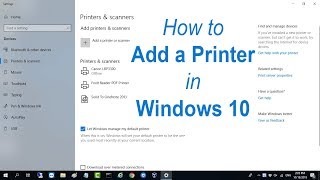





Best tutorial for printer hook up I've watched so far.
as a first timer i didn't know my printer could do that that to show this blessing
This was just what I needed. I was having so much trouble. this was thorough and well understood. excellent job. Thank you.
Best tutorial for printer hook up I've watched so far. 👍
brief and coprehendid explanation of use of canon printer . marvellous
You explained it properly now mine is working well.
Is it the same procedure if i use pixma mg3070s model?
Hello to the Best Teacher in the world. I am using Linux and it's not detecting the download. .. can you recommend then next move ?
Thanks for this super helpful ❤❤
Thank you so much best description ever,really I appreciate it ❤
hello there i want to print a 8.5x11 size photo with this printer but the printer say support code 4102 how do i fix this?
THANKS YOU, I CAN PRINT NOW!! YIPPEE
Thank you! It worked🙏🏾
thank you so muck bro
Thank you 😊
Great video🙏🏽
My printer didn't come with the usb cable. How to do?
You can buy it at game if you from south africa or order on take a lot
Thank you !
thank you so so much!!
How about MG2440? Is it possible connect to PC?
THANK YOU
Can i print without the cable
Where can I change 300 to 600 for photo they’re not coming out right now
On mg2522
You are ❤
Why does my printer say offline if i have internet
Bro im facing same problem can you help me ?
what if i lost my cd? what will happen?
nothing.. it's 2024. everything you need, you have on site
thank you for the video could you also show how to set up the wifi print
You are god
I can confirm that I'm not god
Isn't that a laptop?