How To Create ANY Logo In Davinci Resolve 18
Вставка
- Опубліковано 5 лип 2024
- In this Davinci Resolve tutorial we go over how to create any logo in Davinci Resolve 18. With these techniques you can re-create logos to gain more control over quality, color and animations. We will dive by recreating a simple Pepsi logo then learn a lot more techniques recreating the original Adidas logo and adding animation along the way.
DOWNLOAD Modern Title Animations & Preset Packs For Davinci Resolve @ www.themodernfilmmaker.com/shop
00:00 - Intro
00:28 - Import Reference Logo
00:57 - Making The Fusion Composition
01:20 - Creating A Background
02:06 - Adding Reference Logo
02:46 - About The Design
05:05 - Recreating Pepsi Logo
07:56 - Creating Custom Shapes
16:05 - Creating & Animating Adidas Logo
28:30 - Using Multiple Masks
34:30 - Tips for TEXT
My Gear:
Mouse & Keyboard - amzn.to/2VCpTg3
Headphones - amzn.to/3lKVXJC
Monitor - amzn.to/3fJPP0f
Camera - amzn.to/3yBkqEw
Key Light - amzn.to/3ApeE9O
Key Light Umbrella - amzn.to/2VBC78r
Light Stand - amzn.to/2U85cbm
Back Light - amzn.to/3lLjzNV
Audio Interface - amzn.to/3AtWiEF
Microphone - amzn.to/3s5LKIS
Microphone Recorder - amzn.to/3fIVqUH
#DavinciResolve18 #DavinciResolveFusion #DavinciResolvelogo
The Modern Filmmaker | Davinci Resolve 18 Logo | Davinci 18 | Davinci Resolve Tutorial For Designers | Blackmagic Design | Davinci Resolve Tutorial | Davinci Resolve 18 Fusion Tutorial | Recreate A logo in Davinci Resolve | davinci resolve 18 beta | davinci resolve fusion - Фільми й анімація


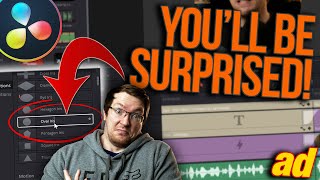






On the Pepsi logo, using a white background with an ellipse mask set to border over the red and blue shapes, would save time adjusting the curves.
Great idea!!! Thanks for the comment 👊✌️
Excellent video. By far the best layout of nodes I've seen!
Honestly, you have taken me out of the woods and into the field of sunshine. I can see now how all this works now. You shown me about the keyframes, the pivot and how to use that transform which I was looking to learn. Then the way you showed how to build each layer and copy and reuse was a time saver. And in the end where you say to use text instead of a graphic word is something I am going to start doing from here on. Thank you so much for teaching this in such a way where new people like me can understand it and have something to refer back to. I just subscribed and will be watching much more of your content to help me make mine. --chris
Wow. This is one of the most comprehensive tutorials that I’ve seen so far. Well done!
Thank you for this! Love this tutorial. I've been intimidated by Fusion and this definitely makes me excited to play around with it. Really like your way of breaking down complicated stuff in other videos I've watched.
I've been looking for a step by step for recreating logos and other objects for awhile now, thanks for the concise step by step tutorial, I appreciate it!
Happy to help! Thanks for the comment 👊✌️
Excellent Video! You are one of the best teacher on UA-cam! Nice and slow enough to follow and very precise ! THANK YOU
You just made it so easy. I am a noob to all of this and I feel confident enough to create my own logo now. Loved it! Thanks for the tutorial.
It's nice when you have someone who can clearly and concisely explain something. You're a great teacher. Thank you for this. I'm new to this so I'm trying to learn all I can, so this really helps. Just subbed, liked and hit that bell icon :)
Most impressed with your delivery and of course the content. Excellent Tutorial!!
Just watched the whole vid with no distractions. Sweet! Think I got the hang of it. Nice to see how the layers work in fusion for us newbie old-school audio guys who are used to stacking the old way. Just trying to get my head around how fusion works here.
This is pure gold, honestly. Thank you so much for the level of this content. Get a course out so I can sign up! Haha
It's been a long time! I switched career paths but, I'm coming back. Dude you are a BEAST! I learned Multi-cam from you years ago. Thank you and God Bless!
You make me feel great bro, thanks for the the tutorial!!! One of the best Davinci Resolve channels around!!!
🤣 thank you! That might be the 1st time I have heard that! It feels great to making someone else feel great lol I appreciate you 👊✌️
Excellent video, thanks for sharing Marcel
I followed your every step. You are a very good teacher, Marcel. Thank you.
Absolutely Awesome Tutorial !!!! Easy to understand, Step-by-Step. You are a Great Mentor.
Thank you Robert! I appreciate the kind words my friend 👊✌️
Master Class with you is always a great learning experience my brother. Thank you for all you do for us.
Thank you for the comment! I really appreciate the kind words 🙏👊
Excellent tutorial man 🤟
You have a knack of making "hard fusion tasks" so easy to understand, implement and achieve (appreciate the text tips at the end 🙏🏻).
Cheers as always sir 👊
Thank you Gary! Your comments are very encouraging and highly appreciated! Thank you brother 👊✌️
@@TheModernFilmmaker think nothing of it man - thank YOU for the excellent content 👊✌️
Awesome as always Marcel. 🤙
You make this all seem so easy. Dope!
What a legend. Exactly what I needed to get started on animating my own logo
Happy to help! Thanks for rhe kind words Mat! 👊✌️
this is actually a sick tutorial.... you just made annimating logos look soooooo easy
Fantastic tutorial! Your enthusiasm is a blessing
Thank you Seamus!! Welcome to the party my friend 🎉 I appreciate the kind words 👊✌️
This's really cool. Actually have been looking forward to great logos using Davinci Resolve. Thanks
Thanks for the comment Rose! I appreciate the kind words 👊✌️
Better late than never to watch this. Excellent tutorial. Thank you!!!
Awesomeness 🔥🔥🔥
Really great Stuff. Thank you!
Thank you Hewal! I appreciate the comment bro 👊✌️
wow very good! thanks
Thanks for this!
Excellent tutorial. Thank you.
Great tutorial - thank you for your time!
Looking good!
Thank you Tim!!! 🚀🚀🚀👊✌️
sublime!
Nice job explaining this! Probably not something I'd use, but helped me understand Fusion much better.
Just found your channel, Love your descriptive pace, I appreciate it!
Thank you for the kind words @ClarksPlace 👊 I appreciate you ✌️
THNX MAN, just what I was strugeling with. Helped a lot!!!
Glad it helped! Thanks for the comment! 👊✌️
Great tutorial thanks!
Thanks for the tutorial!!
Thanks for the comment 👊✌️
This was too great!!!
Wow... Wow.. Wow... Tq for the tutorial
Dude this was awesome!! Thanks so much
Thank you Santana! I appreciate the comment bro 👊✌️
This is dope. I usually make a vector of the logo I’m working with and import it to Davinci. This make workflow smoother doing everything in one software.
Thank you Corey!! 👊✌️
Awesome 🎉
It's good tutorial. I really loved it 🔥. Thank you 😊👍
Good stuff! I mean REALLY good stuff!
love the text flipping !!!
Thanks Ken! I appreciate the comment 👊✌️
Stunning motion design tuto using DR, Thank you ;)
Thank you @StudioDuRhone 🙌 I really appreciate the comment my friend 👊✌️
wow wow wow very nice tutorial, I'll try to reproduce thenks again
Thank you!
Damn bro this is next level! Definitely adding this into my workflow. Coincidentally this also clarified my understanding of how nodes work lol Appreciate it bro 🤝
👍👍👍Awesome!
Thanks Doug! 👊✌️
hehe, i know Marcel from Arnold Blueprint videos, randomly found him here and I do filmmaking too - so it was a surprise.
No waaaay!!!! That's an oldie 🤣 I hope you like this channel also. Thanks for the comment Jay 👊✌️
@@TheModernFilmmaker Used my biceps to smash the subscribe button
Awesome 😁😁😁
Thank you Jay! I appreciate the comment 👊✌️
Thank for that ! great tutorial
Thank you Aliou! I appreciate the comment my friend 👊✌️
Dope!
wonderful
Thank you! I have been using Adobe Illustrator for 20+ years and couldn't figure out how the bezier curve handles worked in Resolve. This helps tremendously!
Happy to help! Thanks for the comment Darren 👊✌️
Excellent
omg thank you so much.... before this video im doing really hard w doing corner spolygon thingy on fusion lol.... and just with alt button... thanks
Happy this helped! I really appreciate the comment 🙏👊✌️
Very good tutorial!
Thank you Christian! 👊✌️
Excellent 💪😀👍
Thanks Zawisza! 👊✌️
PLEASE PLEASE create more davinci logo animations. Its super helpful. A video on infographics would aslso be awesome. Earned my sub.
Thank you @WorldUnseen 👊 many more to come! Thanks for the sub! ✌️
Really really great tutorials 🙂 you got your self a extra subscriber, thank you.
Do you know if there is a good way to make outline on fonts ?
This is a great tutorial. One thing I can possibly teach you, when changing the shape of the biezer curves, you refer to grabbing the dot, or making a dot. The dot you make is called a node, and the dot to change the shape is a handle.
Thank you!! Really appreciate the insight my friend 👊✌️
I mean local Businesses do normaly also have SVGs as Logos that you can import.
Otherwise you can just get an SVG out of Inkscape :)
I don't expect to make any logos, but there was a lot of good info for fusion use in general here.
Thank you George! I really appreciate the comment 👊✌️
Great tutorial. Any tips if we have logo in shapes already how to animate it in fusion? How to skip recreation of logo part. Thanks 🙏
Awesome tutorial. I want to suggest an alternative technique that could be considerably faster and easier as you don’t need to trace anything with the polygon. Masks and a keyer. For logos that are just text/monochrome, just patch that logo into the mask input of a background and finesse it by expanding or contracting the mask and you’re done. ✌🏻🤗
Thanks for this Alex! This is great insight and advice 👏👏👏
Some great info here. Thank you.
Do you know a good video showing this technique?
GREAT TUTORIAL MAN!! can i save the logo as png with transparent background? how?
Awesome. You're such a great teacher! Does this work only for the Studio Version?
Thank you! This can all be done in the FREE version! I appreciate the comment my friend! 👊✌️
Thank you.
Thank you Mage! I appreciate the comment my friend 👊✌️
@@TheModernFilmmaker I can usually manage a few more words but I was up really late messing about in Reaper. Anything is better than nothing to up the score for the AI.
Thank you for this amazing tutorial. You bring simplicity to the next level. I have a challenge for you: Can you do a tutorial on Logos with Particles?
From all of us fans: Keep up the good work sir! :)
Thank you Andy! I really appreciate the kind words 🙏 I can definitely do something similar with Particles. 👊✌️
@@TheModernFilmmaker Sounds like a plan sir. BTW - I got the MODERN Typography 1.1 Templates and they are amazing!
Thank you.
What I usually do - is I'm using a free vector drawing tool (like Google Drawing) to create the SVG image. And then I import the SVG to to DaVinci Fusion with any resolution I want.
Thank is very smart Victor! Thanks for sharing that insight. Appreciate the comment 👊✌️
Came here to say this. Directly import SVG polygons to Fusion page.
Awesome tutorial. Question: The Pepsi logo seems like the 2 color "things" begin with a semicircle. Woudn't be easier to make a blue / red circle and then transform it adding nodes?
Thank you!... I don't know if I fully understand the alternative you mentioned but for me the polygon technique is really fast and gives you full control to manipulate the shape to animate in any way you want. Sometimes though it's all about the fastest technique for you, I am sure there are several "right" ways of doing it 😁👊✌️
Haven't looked into it yet, but does DR handle SVG?
SVG would work well considering scaling & fidelity.
Excellent video guy!
That is amazing! You have a new sub. Q: Can you make multiple shapes from one background, to animate?
You technically could attach multiple masks to one background but I that could cause complications and you will have more control if you use separate backgrounds
Excellent! Sub gained. :D
Thank you @smarshallrecords 🙏 I appreciate the comment! 👊✌️
Got you, bro! Keep up the great work! 👊🤙
now i have a better understanding of fusion and nodes .. Thank you.
35:10 one question: Is there a difference between using a Transform node to scale or to position something vs doing it from the object itself ?
because you went to the Text = Transform to do the animation instead of using a Transform node
Thanks for the comment barry and good question! This really depends on the animation. I try to typically add a transform and use that to make the animations incase I want to reposition/resize the text without messing with the animations. I can just do that in the text node and the animation will stay untouched in the transform node 👊✌️
Love your style of teaching with all the fine details you add. One thing I would like to suggest is to maybe add a
halo to your mouse
cursor so that it's easier for us
to follow the mouse movements on the screen or maybe color your cursor. no worries
il you can't. Thanks for all that you
share.
Thank you 🙌 I really appreciate the kind words! Very encouraging!... I will definitely look into that, this channel is all about you all watching and if that would help than it's absolutely a priority 👌 👊✌️
@@TheModernFilmmaker yes I would help in my case and it certainly wouldn't hurt for anyone else I believe. Thank you 😊
Great video, but unless I missed it there was nothing about finishing the logo to use. Do we render it as a video and use a still or is there some way to render as a image and not a video?
Is it possible to make an autotrace in Davinci? As in the aftereffect.
Hi!
I'm struggling with using the logo that I've made with your guide here. When I open it in another videoproject, the resolution + the forms are different.. What do I do in order to make it scale properly in the program when I'm editing a video?
How would you export that animated Adidas logo for use outside of Resolve?
This seems like a pretty convoluted way of doing the Pepsi logo. I would break down the logo components in an image editor. Then bring the 3 png files into fusion. Animate away.
Did you get fruity or producer edition? Im looking to buy soft soft but i dont know if Producer edition is worth it...
Thank you very much! Learnt a lot!
One question if you don't mind. How do you incorporate the animated logo into a movie for instance? I'd be very happy with just key words and I can go away and do my own research.
Thanks 🙂
Thanks for the comment Caleb!! I'm not sure how to answer this question. There are a LOT of ways to incorporate logos into movies. You could make the background transparent and put the logo animation on top of any video. 👊✌️
@@TheModernFilmmaker Got you! Thanks! 🙂
Is there any way to export the Logo from Davinci including the Alpha Channel as Picture like .PNG?
If I animate a rotation of the logo and want to add a light, the light is not reflected when the backside of the logo is in view. How do I fix that? Thank you for a great channel.
"Hold Control". No, keep saying it. I keep forgetting. Excellent tutorial !
would it be possible to see the whole logo as two discs and just use the bezier tool to cut out the white shape between the two colored shapes?
This would be possible if both discs were the same color. With one color you could make one disc and then separate them with a mask easy. 👊✌️
@@TheModernFilmmaker okay I was asking because Illustrator for example has tools that allow to cut a shape from another. Can you import .ai files/layers in fusion?
Dude, you look like Method Man. I was expecting you to teach us how to recreate the Wu Tang logo.
Method man!?! 🤣 that is a first I have heard that one lol thanks Samuel 👊✌️
Would you make the Red shape in 1 Polygone?
You could get a Copy of the Elipse and get a Minimum Operation (Paintmode) with the Curve shape to get the perfect Circle...
And you would have the Oportunity to animate the Polygone independent of the Elipse.
Also The Adidas Leafs are just 2 Circles overlapping and building the Minimum Operation...
I mean you can do it like that (no offence), i am just asking for the reason.
he did it his way... can't see how that is even a topic
@@clyntonmann1725
Like I said it is no offense.
My tutor in design & Animation would have just whipped my ass for not using separate Elements since getting a Circle from a free hand tool is nuts.
Like I said it always depends on what you are looking for.
It is a good tutorial non the less.
Thank you for the comment! This is good insight 👊✌️
@CLYNTON MANN you are my new favorite person! 😄👊✌️
Well lockdown started with Blender but since my laptop can't handle it, I've relocated
Helpp, the nodes arent working as in the video! The merge node that links to the reference logo doesn't affect the logo at all (the blending opacity etc). Adding a new background also does not show up on the screen, and adding the ellipse creates an oval even with the same width and height... Basically the merge nodes don't do anything at all for me and a perfect circle is an oval... is it a bug or smth?
Is there a way to link a logo to a web address? I want people to be able to click on a logo in a video and be directed to a web site/homepage? Thanks
Bro can you make a video on wedding editing with 3d animation and green screen videos (like a zoom effect, wave effect, flying effect) please 🙏
Wedding video with 3D animation, green screen videos 😳 this sounds like some next level Wedding stuff 😂 I wish I could be of more help but I don't do wedding videos. Thank you for the comment 👊✌️
If I export something I have weird stripes on my mesh, can you please help me 🙏
@ 3:55 you scaled the logo up to 5. Five what? What are the units there? Is it five times as big as the logo you brought in? Is it pixels or inches or something else?
@ 4:17 you say that there are four parts to the logo. That's okay but, if later you want to animate the white center space created by the red and blue elements, you would have to create another element. So this means that you have made some decisions about how you will be using this logo you are recreating. That's find. I just point this out because, well, I just think about these things all the time. Sometimes I think too much and do more work than I needed to. It's a balance I suppose.
These are good observations! I honestly would need to look into the scaling question. Resolve has several different scaling settings that could change the result of the answer, I think...
As for the second comment... It all depends on how you want to animate the white section. There are plenty of ways you could animate the white section by animating the blue and red shapes. A lot of animations are "visual tricks" like that, where visually you think the white shape is animating but it's really just the curvy lines of the red and blue shape that are animating. BUT in the wide world of animation there are a million ways to skin a cat 👊✌️
@@TheModernFilmmaker Thanks for the reply. I'm loving your channel.
How long does it take to learn soft?
Time is a variable depending on skill level. Some people spend may take to it fast, others may take to it very slow.
we love your videos ❤❤ can you please make us a videos about vox videos or youtube videos please