Creating kitchen cabinets with Fusion 360 Part 2 - the carcass
Вставка
- Опубліковано 12 січ 2020
- In this long winded series I'll be using Fusion 360 to create an entire kitchen, from designs to install. In part two we go over using the parameters we entered in part one to create the carcass of the cabinet.


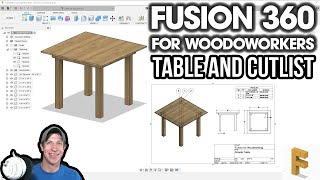






This is the best cabinet building Fusion 360 instructional video I have seen on UA-cam, thank you, I'm Subcribed.
One of the best woodworking tutorial, detailed and advanced! Thank you!
Thank you very much for this great tutorial ! I really appreciate. There is not too many tutorials for woodworkers, most of them are about drawing "something" ...All is shown in great details and with great explanation, again: Thank you!
This is sooooo good. Thank you! Please continue to make video tutorial for fusion 360 for woodworking.
I finally found you!!! That's exactly what I was looking for! You are making the Kitchen Cabinets I was looking to learn! And you are very detailed and avance in all the functions that Fusion 360 has, thank you!!!
Thanks mate. A very well explained how to. I appreciate you taking the time to make it.
Okay, by far this is the most useful video out there. Thank you so much for putting this together. I would love to see a video where you go into more depth in how you place the holes in your cabinets for shelving. I would love to learn more about you you can set parameters to have the holes for shelving become automated when you tell the program you only want 3 shelves.
Excellent tutorial, I was overthinking how to make my cabinets.
Great video man. I use fusion for designing furniture but just started doing cabinets in it. I learned a ton from this about features in fusion that I've just ignored entirely that would have made my life so much easier.
Thanks for this series! I was struggling to figure out what direction I should sketch/extrude from, and I think your method makes the most sense (of the videos I've watched so far). Looking forward to the rest of the series.
Thank you for this in depth Tutorial!
Thank you for doing these videos.
Great set of tutorials!
Long winded? Great detail I'd say! Thanks!
Pls keep the video coming ....love to see your video on cutting the parts on your cnc...
Thank you for both videos ! i liked that you didn't edit the videos so we get to see every step! i learned a lot :) i am trying to create a PullBox Cabinet for Fibre optics on a Data Center, and Revit isn't good to create such detailed (Family), so that\s why i started to learn Fusion 360 ! so this helped a lot, please keep uploading Videos, i am a FAN and i am Subscribed :))
Thanks bud!
I’m grateful for the wonderful videos, I have a few questions.
1 How do you save the parameters?
2 How did you save the component?
I’m using a Mac
Thank you once again for taking the time to make these videos
Very good! 👍 I came by to chk-out your User Parameters and stuck around for your Series. Thanks... 😊
You can, maybe should, use the Horizontal Constraint for your guesswork of the shelf pin-holes, instead of actually adding a measured Dimensional Constraint. Method: Shift-key select both and click-select the Horizontal Constraint.
Thanks for the tip! I'll go back and take a look.
Was just looking through the comments to see if this had already been suggested. Good call :-)
great video.... pls keep it up with video showing how generate cad files and g code for cnc and nesting
The first thing I noticed when trying to duplicate this cabinet is that your axis are different than the standard Fusion Home Axis configuration. How did you get the axis turned around and why? Thanks, appreciate it.
What software do you use for your screen capture that shows the mouse like that and what button you are clicking?
What is the software you are using for capturing your screen that has the mouse icon?
@15:50 If you wanted the drawer front to have a 1/32" gap from the top and fall in the middle of the horizontal divider, would you add 1/32" in the dimensioning instead of subtracting it? This way the distance from the top to the mid line would be 6" for the drawer front and an additional 1/32" gap for the space.
Thank you for making this great video.
I made a very similar base cabinet that has only one door. I drew the door hinge holes on the Sketch and mirror it to produce the Ride Side panel. Now both the Left Side and Right Side panel have hinge holes.
Do you know how I can delete the Hinge Hole on the Right Side panel?
You can probably select the feature you want to delete and delete it. In your case you wouldn't want to use the mirror function because your cabinet is a-symmetrical.
I'd love to see the video of them cut on the CNC. Doesn't look like it's been uploaded yet D:
Quick question: How do you account for the dado having radiused corners due to the endmill while your stretchers have right angles?
You need to add an over cut, often called a dog bone. Fusion has plugins to do this. Most CAM software will also have this ability which is where I chose to do it. It's probably better to do it during design though, so you don't forget.
The "Z" axis in the video goes up, where is in my case i have "Y" going up. And yes, i did change it in the parameters to "Z" up but it still shows "Y" up in the cube. How do i fix it ? Does it matter at all?
I love these videos. The only possible problem I see with this approach is the Dados are not parametric. Once you extrude and subtract, the object is not adjustable. So I guess you would do all of the adjustments before you extrude?
No it's all parametric. The thickness of the dado is based on the thickness of the material you use and it's location is constrained.
@@TLARinc So the components are indeed parametric when they are made?
Yes you don't have to have expressed parameters for everything as long as their constrained to something else. For example the shelf is constrained between the sides so if the cabinet width is changed so is the shelf width.
I see a common thread in a lot of these videos where a dado is modeled at the very first sketch before the body is extruded. I commend you all for your foresight in knowing ahead of time exactly where that part is going! At this point in my limited experience, I don't always know where I am going with a design, so I can't place the dado in the initial sketch. Instead, When I get to the point of having the intersecting part figured out, I just go ahead and design it to overlap, and use the combine tool to remove the dado slot (keeping the part "tool"). I think it ends up in the same place with a perfect fit. Is there any reason not to use this process instead?
You should have a pretty good idea of the carcass design and dimensions, which is where most of the dados will go. There’s more than one way to skin a cat but make sure you’re using parameters, it’s frustrating to get 3 hours into a design and you end up over constrained because of a dimension lost in a sketch somewhere.
Like others I think you have done a great job towards helping all of us use Fusion to build cabinents, etc. However, it would be helpful if you were able to breakdown, and slowdown some of the little things related to how you correct errors, etc. Those little things either make or break the success of people like me trying to absorb the knowledge you are trying to convey. After spending hours with Fusion and rewatching much of your content I am making progress, however it's been a frustartiong experience. None the less, I am making progress through much trial and error, looking at various sources - video, printed, googled answers. Anyway thanks for providing your content in an "under served" topic.
My bottom and back dado ended up as one. What did I do wrong?
I made the same mistake, go back and watch the video again starting at 33:40. By creating a new sketch in the dado your able to separate the bottom from the back.
@@TLARinc *facepalm* I should've just kept watching for another 30 seconds and my question would've been answered
Kinda funny to learn on mistakes with you xd
Sophisticated CAD/CAM to produce an out of date cabinet.
Ok?
@@TLARinc ON my side of the Atlantic we don't use 'toe kicks'. We use adjustable feet and a separate plinth board which clips onto the legs of the feet. It means the cabinets can be easily and quickly adjusted to produce a level top on an uneven floor and saves cabinet material because the cabinet sides finish flush with the base.
@@KavanaghGTR Yes we use plinths as standard on most kitchens here, but it's not always what people want. I have to say, I don't think design is the point of these videos. I built my last kitchen for a customer who wanted a similar style to this and I used a parametric CAD model for the first time (a huge thanks to TLAR for showing me how) as the carcasses where reasonably complex and solid timber, wastage had to be minimal. Okay it took me a week to get my head around it, but it was without a doubt worth it. Once I had my unit designed it took an hour to completely design the kitchen, just changing a few parameters for full height units, integrated utilities, service voids etc. 2 minutes to generate a cutting list and sheet count, I needed a 35 sheets, ordered 37 just in case and I still have those extra two sat in my shop. my build process has never been so efficient and I will be going back to this model time and time again, with or without plinths. I don't have a CNC machine YET but a few more builds as efficient as this and I'll be placing my order, hopefully move towards a 3 day week whilst making a comfortable living. TLAR you are a real hero. I can't thank you enough for taking the time to share your knowledge. I owe you a beer.