iPad Tips for Seniors: How to Use Apple Pencil
Вставка
- Опубліковано 22 тра 2024
- The Apple Pencil, Apple Notes and the iPad will change the way you take handwritten notes. In this video I show you a number of ways the Apple pencil can be used with the iPad. If you'd like to learn how to get started using your new Apple Pencil, then this video is for you.
Here are chapter markers in case you'd like to jump around the video:
Intro: 0:00
How to Pair & Charge the Pencil: 2:01
Apple Pencil as a Stylus: 3:50
Ways to Use Apple Pencil with Apple Notes: 4:54
How to Use Apple Pencil with Calendar App: 9:07
How to Text Message using the Apple Pencil: 9:55
How to edit a Photo using the Apple Pencil: 11:11
iPhone Tips for Seniors 1 : Basic Settings • iPhone Tips for Senior...
iPhone Tips for Seniors 2: Using Apple Contacts • iPhone Tips for Senior...
iPhone Tips for Seniors 3: Using the Phone • iPhone Tips for Senior...
iPhone Tips for Seniors 4: How to Make a Face Time Call • iPhone Tips For Senior...
iPhone Tips for Seniors 5: How to Use Apple Notes • iPhone Tips for Senior...
iPhone Tips for Seniors 6: How to Use Apple Reminders • iPhone Tips for Senior...
iPhone Tips for Seniors 7: Learning How to Swipe • iPhone Tips for Senior...
iPhone Tips for Seniors 8: How to Text • iPhone Tips for Senior...
iPhone Tips for Seniors 9: How to Use Control Center • iPhone Tips for Senior...
iPhone Tips for Seniors 10: How to Surf the Web • iPhone Tips for Senior...
iPhone Tips for Seniors 11: How to Use the Camera • iPhone Tips For Senior...
iPhone Tips for Seniors 12: How to Email: • iPhone Tips for Senior...
Listed Below are Amazon affiliate links to products I use. If you click on the link and purchase the product, I make a small commission on the sale. It does not increase the price for you in anyway. It just helps support this channel. Thanks in advance for using these links if you do decide to buy one of these items.
iPads:
iPad Gen 9 (base iPad): amzn.to/3yPq7j8
iPad Pro 11": amzn.to/3ySBS8L
iPad Pro 12.9": amzn.to/3yPqsSW
iPad Mini: amzn.to/3J5QDK1
Apple Pencil:
Apple Pencil 1st Gen: amzn.to/3sqWJyB
Apple Pencil 2nd Gen: amzn.to/32hrknD
Keyboards:
Apple Magic Keyboard 11": amzn.to/3FgUeCB
Apple Magic Keyboard 12.9": amzn.to/3mraM3q
Logitech Combo Touch for iPad 9th Gen: amzn.to/3sqvBj8 - Навчання та стиль


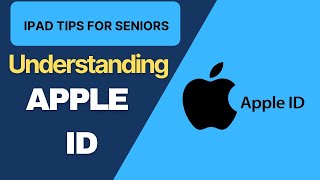






Who else is not a senior but here for it anyway?
Ha! GREAT comment! Thanks for watching.
Me
😂
Just learned new features on my new iPad 9th edition thank you so much great tutorial.
Me!
Appreciate the speed you explain things. Some younger bloggers go so fast the mind can’t keep up.
I just purchased a new iPad Pro. The pencil is still unopened. Now I know how to use it. Thank you. PS, I’m almost 91! Still willing to learn.
That's great! The pencil is so handy!
My dad of 56 is already trying to learn less.
Great video ! I’m 61 and watching your videos is making me a pro 😂My kids are now wondering how I’m so smart now with my iPad? I just tell them I’ve been taking lessons from my personal trainer 😂, thanks Rich .
Ha! That's funny. Still though, I'm glad the videos are helpful.
as a 15 year old swnior this was very helpful!
Have been unable to use my pencil. After seeing this I feel confident to use ie.
appreciate the pace of your speech. At 80 yrs. I cannot understand speedspeech like young folks use.
I just found a brand new one and forgot I had it! Now THATS a senior LONG moment!!
I love your videos! Clear & concise. And you speak slowly so that I can keep up. Thank you
My mom always tells me "Speak slowly!" "When you talk too fast I can't follow." So I do my best to pace the videos in a way that's helpful. Thanks so much for the kind comment.
This is the first UA-cam person I’ve subscribed to. I so appreciate his simple Way to understand how to use things.
Wow! Glad I found you, new subscriber here. Your explanations are clear, easy to understand. Thank you!
Thanks, Rich, that was a great intro.
Very clear. Thank you.
You're a wonderful teacher! I'm not the best student, but I can certainly recognize a great teacher! Thank you for posting these videos! I really appreciate it!
Excellent. Thank you.
thank you for the tips...really helped me "a senior" who just got the ipad to reward myself. Very clear explanations given. Thanks again!
Glad it helped!
Note to others: to convert handwriting to text, you have to turn on “scribble” in settings. It took me a while to figure this out 😉
Thanks for that!
I'm not a senior yet, but chose to watch this because I was sure this is going to be an excellent video to learn how to use my new Apple Pencil 2. Sure enough, it's a great video for starters like me. Thank you!!
You're welcome!
Some of the reviews for this don't make sense. This ua-cam.com/users/postUgkxUGaHtKW8MwCql2fPyIm9-ftTqSMzKFFA works as well as any power strip I've used. Plug in what you need, be sensible about it & keep it movin' The construction is plastic but it's a sturdy piece. It has a single toggle switch & the swivel jacks are useful as well. Plugged in next to Tripp Lite Isobar takes some of these reviews with a pinch of sumthin' - does what it says & functions properly.Had for about a month. Perfect no complaints will update if anything changes.
Thanks for sharing
I’m 47 and yet here i am and so far this actually helps
Thank you Rich, very helpful and useful advice too
Great tutorial. Thank you for sharing.😊
Very informative video. Really enjoyed this. Thanks for sharing.
Extremely well, chosen content, and very meaningful. Your information is clearly presented. Thank you so much.
You're very welcome!
Thank you for doing this. I really will try to get the Apple Pencil.
I appreciate you videos. My mom was 92 when she was willing to use a pen. I realize there is lots of instruction most may not need but for my folks they loved it she was always afraid she would break something g and hesitate. Thank you for allowing her to feel successful.
You're more than welcome! Glad it was helpful.
Thanks Rich I think you do great videos your my go to if I need tutoring
Thank you very much for the tips (I'm old and need them). Subscribed!
Very helpful information, and a good presentation. Thanks for sharing.
Your videos are very helpful to teach us
Thank you!
Love this
hey Rich new subscriber, I couldn't get my pencil to work, after watching your video, I tried tapping the pencil and that did the trick. Thank you.
Glad I could help!
Excellent, clear and straightforward explanation. Thank you.
Glad it was helpful!
I have been fumbling trying to use my iphone Podcast app and you saved me! Great, to the point explanations. Thank you so much. Really liked and appreciated this one.
Thanks!
Great job…looking forward to more in depth information on pencils and more.
So I'm thinking about making an updated video on the Apple Pencil. Thanks for the comment!
Loved the info! As always, you explain things so well for non technical folks like me🤗
While watching this video, I was curious if you could use an Apple Pencil with your iPhone? Now that would really be awesome😁
Excellent & concise video! Learned so much. Thank you!
You're welcome!
Thank you.
Thank you. Just bought an Apple Pencil 2 for my new iPad mini 6. You make it all seem so easy but it’s helpful to be able to watch you as opposed to reading written instruction.
Glad it helped a little. Thanks so much for watching!
Thank you! I’ve been up in the air whether or not i needed an Apple Pencil for my new Apple Air 5 or if it would be too confusing to use…most of the videos are for technical use or by artists nut this helped me decide.
I am so excited to learn how to use the pencil for the calendar. Also, I always forget about quick notes. Never thought of pencil for texting. I really liked the video!
You are so welcome!
Thanks. I only knew that cuz I just ordered a refurbished 9.7 (it arrives today!!) to use with my foray into Procreate. At 72 y/o, these are my first purchases of Apple items & I look forward to being WOWED!! ;-)
What a great video! Easy to understand. Thank you
You're very welcome!
Thank you, great video
Glad you liked it!
You just HAVE to get rid of those 1970's lamps in the background. I'm having flashbacks.
Ha! I loved the 70s. Wish I could go back sometimes!
Great video! My iPad mini 6 and second generation pencil is coming tomorrow and I can’t wait to try your tips.
So taking notes on that little tablet is like writing in a notebook. I think you'll really like it!
Thanks!
Thank you so much!
Thank you!!! : )
You are so welcome!
Very good video. Thank you!
Glad you liked it!
Thank you for being so thorough. Other videos assume you have a certain knowledge to begin with.
I do my best to start at a basic point, but I guess I miss the mark sometimes. I really do try to not assume the "basic knowledge" when I film. Maybe I need to be more careful in my planning. Thanks for watching.
Thank you very much. I was about to return the pencil, I did it understand it 😮I got it now.
I got the pencil 2
Great. The pencil is a handy little tool. Especially if you're used to writing things down on paper.
I’ve had my pencil for quite awhile but used it little. I’ve lost vision in one eye and have found typing on a small keyboard such as my phone to be frustrating because of depth perception loss and hitting the wrong keys all the time. You’ve inspired me to keep my pen handy for both iPad and iphone. I think I’ll spend more time on my iPad now! Thanks so much!
You can use the microphone option for texts and notes too :))
Yes, same as Karen C. Have you try the mic? Hope it helps.
You could buy a bluetooth full size keyboard and pair it with your iphone
@@Woodman-Spare-that-tree I use my iPad as my regular computer instead of a MacBook and keep an Apple keyboard and mouse in my bag. However, for quick additions such as sending a message or adding an appointment, I use the pencil as often as not.
Very helpful. I liked and subscribed. I will going back to look at past videos. L did this with my apple pen
Thanks so much! I'll have new Apple Pencil videos coming out when the new operating system is released in the next couple of months.
The video's image quality is stunning.
Thanks! I try to get better with each video. I'm new to all this filming stuff and it's not as easy as it seems. It's very encouraging when I get a comment like yours! Thanks so much!
@@RichBowlin Could you make a video that clarifies the distinction between WhatsApp Contacts from Apple's native contact list ? Seniors find the apparent duplication of contacts confusing: contacts in our WhatsApp lists don't necessarily have an iPhone for FaceTime calls, and those with iPhones don't necessarily have WhatsApp.
This is only a suggestion as it is a tough one.
Very thoughtful 🌺😘
Thanks!
Rich great tutorial. I purchased a new iPad and was searching to find how to use it. You have a new subscriber! Thanks
Awesome, thank you!
Well done. 👍
Thanks so much!
Thx
Thank you for a great video. Just got my new iPad with a pencil and was wondering how to use it!
Glad it was helpful!
Very helpful - I have a pencil 1 which I rarely use except for digital creating in Procreate…maybe I’ll use it more now. It would have been helpful to others if when you did the calendar segment, to show how to first select which date that you want to add something on the calendar. I find so many of my friends still haven’t caught on to the usefulness of the calendar on their phone or iPad. Best wishes and thanks again.
Sometimes I miss these details. I do try to hit the high points without being overwhelming. But I think you're right about this on - should have shown how to easily select the date. Thanks so much for watching!
Thank you so much. Finally, I can use my IPad Pro & Mini
Glad I could help!
Im not a senior, but i love your videos, so informative. thanks
I appreciate that!
Do you play one on tv?
Hi, I recently bought an ipad with an apple pencil for my father who lives in another country, it has been very difficult to teach him how to do things and I have been filming videos myself but I am not an expert either (especially when I don't even have an apple pencil myself). There are very few lessons like these around and the apple stores that host lessons are too far away. Thanks for continously uploading new and updated videos! :)
The onese that I found on youtube are too old (one of the videos that came up was one of your older videos, I only noticed you have new videos when the reccomendation came up on my front page today lol.
Well thanks for watching. Yeah, videos get old over time. If you subscribe and hit the notification bell you'll know when a new video is coming out. I usually mention this in my videos but I try not to be too pushy. Glad the video helped too.
@@RichBowlin You are so humble and patient. My daughter’s surprised me with the new iPad 10 last week. I had an older version , but had been 12:45 using my iphone 13 all the time. I can’t believe how clear and vibrant everything looks on my new iPad. My iPhone is always with me. You are wonderful in explaining , especially some shortcuts I hadn’t tried . You are the best !!😇
Very informative I am getting new iPad to replace my current iPad Air 2 and wondered if I should get the Apple Pencil you really showed some of the things I use that will be helpful if I get the Apple Pencil.
I just got the new iPad Air M1 and I use the pencil with it. In fact, in my latest video I use the pencil to draw a diagram explaining how Apple Contacts relate to other apps. If you find you like to draw, or write out text rather than type, then an Apple Pencil is worth it. Hope this helps!
Hi Rich:
Had I known much before today that this video is available .. I would have saved 3 solid years wasted without using my Apple Pencil on my iPad Pro 12.9 inch screen. Hey .. I just did and it’s amazingly thrilling, thanks to you .. Bless you Rich❤
Thank you
You're welcome
I use a paper calendar hanging on my fridge door in the kitchen.
' Thank you
Thank goodness I found you! I need basic instructions about how to use my IPad and would like to branch into more advanced instructions. Right now I basically use my IPad to read email, watch You Tube and check into Pinterest. You have a very good teaching method so I subscribed to your channel.
Glad it was helpful!
Rich appreciate you sharing this video and information My pencil is scheduled to be delivered tomorrow. I’m recovering from 2 Strokes and feel the pencil will be improving my quality of life. Especially with the help from your video. I’m going to subscribe to your channel.
Thanks Steve. I hope you have full recovery from your two strokes. The fact you're already looking for ways to improve things speaks a lot about your character. I hope my videos will help you out. Thanks so much for watching and commenting!
Very good.
Thanks!
🖐good instructions.. knowing how to edit a word or pdf doc would be very helpful. Apple Store rep showed me but it seems like a very onerous, lengthy multi step process just to make simple text edits.
When the new operating system releases in a week, it'll be a lot easier to work with PDFs. I plan on making a video. Stay tuned!
Thank you, Rich. As much as I was hoping not to... I bought a new base iPad as my friend, neighbor and BIC requested, set it up for myself for August travels and he tried it a week later, and found it so much faster than the old iPad Air (2013-2014) he'd been using that I bought the same setup for him later in the day. For me, these tips will be helpful as I picked up a discounted Logitech Crayon (with female Lightning charge port). Cool! Just when I thought he'd learned the swipe techniques with that old iPad Air, I find out that he's learning those from me as I learn and memorize them from your videos.
Well that's great to hear. I have all the expensive fancy iPad Pros but they don't do much more than the base iPad. I think the base model is the best bang for the buck by a mile. Glad the videos are helping a little. Thanks for watching!
Thank you for this video. I am so sorry that even some of the comments are unkind. I get you 😊
No worries! My videos help some and miss the mark with others. I'm always trying to get better though!
Can you write notes or journal text as easily as Remarkable? Thanks
Hi, thanks for your great videos! I have an older ipad pro and have the original pencil. I got the belkin case and stand for the pencil, and the case also includes an extra pencil tip and a charger adapter so that you don’t have to charge on the side of the ipad. I would link this, but I am afraid the link might block my comment. I just checked and the case is currently available on Amazon. Best wishes, and I would love to see more videos with your dog! 🐕
I think that adapter is the way to go. I've got a short clip of Cooper coming in a video next month! Thanks so much for watching!
Well good video but if your going to use script to text and if you're alone I like voice to text better when sending text messages Especially if I'm driving to go some place
I am left handed, will the apps adapt to left side for control?
I consider myself a senior with tech…even my mom and aunts know how to use tech more than me
Thank you! That was very helpful! 😊
I think I'm considered a senior -74. New to Pencil
Thank you for the information. Clearly I ordered the wrong pencil even though it said 2 was compatible with IPad Air5, it clearly is not. Love your lights in the background!
The Apple Pencil 2nd generation is compatible with iPad Air 5th generation. The flat side of the pencil should magnetically snap to the edge of the iPad. Not sure what's going on. I hope you get it straightened out. Thanks so much for watching!
Why does the pencil one not return to writing after I have used the eraser?
There’s already a question posted and this video was released awhile ago so not sure if response is possible. I would like to know how you got black background for notes app
Hi. How do I use my pencil in untuned and calendar. There is no “icon” writing
You mentioned the pencil 2 was used with the iPad Pro. Newer & larger models, yes, but the iPad Pro 9.7" (2016) is only compatible with the pencil 1st gen. The pencil 2nd gen wasn't out yet when the 9.7 came out in '16.
You are correct. And I even had the small iPad Pro from 2016! I do my best to catch these details but sometimes I just miss the mark. I hope others see your comment. Thanks so much for watching. Good catch.
Why do I feel like I’ve gone back to my old Palm device? 😂
Ha! That's funny. I had a friend who was a physician and he had his Palm device with the little pen. I thought it was a marvel back then!
Can you use the pencil to write music notes?
Apple Pencil - Good idea but not a fan. my iPad Pro is mobile and the pen is in the way. It falls off when I pick the iPad up from my desk. It appears that there are some 'Apple Pencil 2 Holders' that fit my work profile better. Will give it a try -
👍👍👍👍👍
Just got a Apple Pencil 2. Can I use on my iPhone 13 too?
Nope. No Apple Pencil support for the iPhone yet. Thanks so much for watching!
Does quick note need to be added or is it on the iPad already? Thanks
It’s comes already loaded
Just so you know you say “charge your iPad” instead of “charge your Pencil 1” in the beginning of the Video. Practice makes perfect. Good videos!
You need to set up in Settings/ Apple Pencil to “tap for Eraser”!
In addition to scratching out a mistake word, you can just highlight it to erase or replace! Keep up the good work for us Seniors!
Good catch. I really do my best to get things straight when I film a video. You can fix such things when editing but I guess I missed this. I am trying to get better with each video but sometimes I just make a mistake. Anyway, I hope the video was helpful and thanks so much for watching and commenting.
@@RichBowlin It wasn’t a mistake Rich. Your videos are great. I’ve watched a number of them. Just adding to it, for viewers.
Auto-correct for Scribble is a pain. I spend so much time correcting its errors that it is easier to just type. And you can’t shut it off!
I find rather difficult to use the pencil to use hand writing to enter text as my iPad gets spelling wrong at least 50% of the time. Ex: if I want to enter the word Meijer for shopping Apple enters Meyer or other variations which I have correct. I have given up trying to enter my name as I get all kind of misspellings both first and last name. My hand writing/printing is clear and very readable. So my pencil usually sits unused.
HI RIK😊
I never think about a regular pencil. I always about a Apple Pencil
Hey rich, I bought a new apple pencil 1st generation and i have observed that its tip is slightly bent in a way. It is not perfectly straight. Is this normal?
No. It should look nice and straight. The pencil tip (nib) screws off so it might not be screwed on all the way. Give that a try. Hope this helps.
Can you write on a photo? Thank you.
Darn! :( My tablet’s not adaptable! :( Mine’s 5th gen and the pencil 1 only works for Gen 6 and up! :(
The good news is I’ll be getting a waterproof case for what I have! ;) It was dear! It cost me over 55 quid and I sure hope it WILL stil fit on the thingy for the tripod stand I have!
I need it for when I do a job with the orchestra and if it rains to keep my tablet safe from the water!
I hope it works!