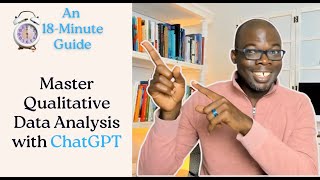Moodle Admin Basics 17 Set up payment Admin Basics
Вставка
- Опубліковано 21 жов 2024
- Moodle Admin Basics 17 Set up payment Admin Basics
How can I set up payment for my courses?
Moodle uses PayPal. As an administrator you can enable this for all courses on the site and then you can add it to individual courses and customise the settings. Learners who wish to purchase a course must first have an account on the site. Watch our videos on how users can access your Moodle to see how to do this.As administrator, click the Plugins tab, scroll down to Enrolments and click Manage enrol plugins. Click the eye of PayPal to enable it; then click Settings to add your own details and preferences. You'll need your PayPal business email which you will have set up beforehand. This does not involve Moodle. Choose the other settings appropriate for you. For example, you can set the currency and enrolment duration, you can specify a standard fee for all courses or you can set these in individual courses. Then access the course where you want to add PayPal. Note: if you want regular course teachers to be able to add PayPal to their courses ,you need to give them a special capability allowing this. Read the documentation to see how to do that. In the course, click the Participants link on the left and then from the gear icon click Enrolment methods. From the Add method drop-down select PayPal.You can then if needed customise your settings to your preferences, for instance the cost. Click the Add method button and you're ready to accept payments. What do potential students see? When they have logged in they'll see the course with the PayPal logo. Clicking the course reveals a button which they press to go to their PayPal account to make the purchase.To summarise:• Courses can be purchased with the PayPal enrolment plugin.• This must be enabled by the admin in Plugins/Enrolment plugins and can be addedand customised within each course from the Participants link by clicking Enrolment methods from the gear icon.#moodle #tutorial #elearning