Info-graphics: Group of Circle Charts in Excel
Вставка
- Опубліковано 18 сер 2019
- #KPICharts #ExcelInfograhics
Hello Friends,
In this video, you will learn how to create a beautiful Group of Circle Charts. In this Group of Circle Charts, we have displayed Market level and Over all service level. You can use it in your business dashboard or prestation.
Click here to download the practice file:
www.pk-anexcelexpert.com/grou...
Download our free Excel utility Tool and improve your productivity:
www.pk-anexcelexpert.com/prod...
See our Excel Products:
www.pk-anexcelexpert.com/prod...
Visit to learn more:
Chart and Visualizations: www.pk-anexcelexpert.com/cate...
VBA Course: www.pk-anexcelexpert.com/vba/
Download useful Templates: www.pk-anexcelexpert.com/cate...
Dashboards: www.pk-anexcelexpert.com/exce...
Watch the best info-graphics and dynamic charts from below link:
• Dynamic Graphs
Learn and free download best excel Dashboard template:
• Excel Dashboards
Learn Step by Step VBA:
• VBA Tutorial
Website:
www.PK-AnExcelExpert.com
Facebook:
/ pkanexcelexpert
Telegram:
t.me/joinchat/AAAAAE2OnviiEk5...
Twitter:
/ priyendra_kumar
Pinterest:
/ pkanexcelexpert
Send me your queries on telegram:
@PKanExcelExpert
************ Suggested Books ********
VBA: amzn.to/2TMMikX
Excel Dashboard: amzn.to/2WZi2Fj
Power Query: amzn.to/2Ibd7xR
Power Pivot and Power BI: amzn.to/2DCg8BB
Exam Ref 70-778 (Power BI): amzn.to/2GnWYTN
************ My Stuff ***************
Mic : amzn.to/2TLnF88
Video Editor: screencast-o-matic.com/refer/...
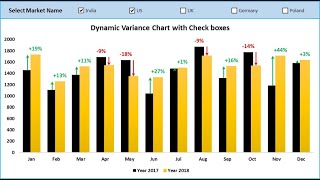








No crap in between. Pure skill in every step.
Thanks for your valuable feedback
Excelente Gráfico, muchas gracias por compartir tus conocimientos, podrías subir algún ejemplo tipo radar.
Excelente grafico. Flicitaciones muy bien explicado.
Un saludo desde Perú.
Thanks for your valuable feedback
Lo usaré en mis reportes, gracias PK
Great!!! Thank you so much, it was exactly what I was looking for.
Glad it was helpful!
thank you soo much, your video was very useful for me, tomorrow i'm going to apply this on my office work .
Thanks for your valuable feedback
Thanks Bro , Exactly this is wat i was looking for ... perfect.... sharing the knowledge is very powerful attitude.
Thanks for your valuable feedback🙏
Thank you so much.
Your video is helpful for us. Thanks for sharing your knowledge to excel
Thanks for your valuable feedback
Excelente... Gracias por sus aporte...
Thanks for your valuable feedback
an amazing chart....thanks for creating such a good chart...
Thanks for your valuable feedback
Thank you for another brilliant movie
Thanks for your valuable feedback
Thanks for stunning chart , Great! to see it
Thanks for your valuable feedback
Extraordinary effort. Well done Sir!
Thanks for your valuable feedback
Always enjoy your videos and tutorials PK.
Thanks
An amazing chart, thank you for your effort. Well done sir.
Thanks for your valuable feedback
@@PKAnExcelExpert i have learnt from you so much idea for my work. Keep going sir.
Excellent! Thanks!
Thanks for your valuable feedback
Awsome chart, explained with ease!
Thanks for your valuable feedback🙏
Excellent Effort. Sheer professionalism. Keep up the good work
Thanks for your valuable feedback
Great creativity and extraordinary efforts as always.. Well done PK 👌
Thanks for your valuable feedback
Hi Pk, thank you very much for sharing your knowledge, a query, as it would be in the case that you would like the highest percentage to be placed in the center depending on how the data changes. For example if India is the highest value go in the center, if you then switch to Uk let it go to the center, etc. Thanks.
Thanks
that is amazing
Thanks for your valuable feedback
thank you veryyyyy much. this video perfect
Thanks for your valuable feedback
Me encanta
thank you very much, it's amazing.
Most welcome🙏
That was great 👌🏻
Thanks for your valuable feedback
Awesome 👏🏻
Thanks for your valuable feedback
Wow PK great chart
Thank you
Thanks for your valuable feedback
Nicely done, as usual PK
Thanks for your valuable feedback
Great job sir it's amazing
Thanks for your valuable feedback
Thanks for making videos
Thanks for watching
Excellent!
Thanks for your valuable feedback
Amazing. Thanks
Thanks for your valuable feedback
Wow!! You are the best
Thanks for your valuable feedback
You are the best one my friend go ahead
Thanks for your valuable feedback
Excellent PK 👍👏👏
Thanks for your valuable feedback
GREAT JOB
Thanks for your valuable feedback
Great creativity sir👏👏👏 awesome one...
Thanks for your valuable feedback
alway amazing
Thanks for your valuable feedback
Great thanks
Thanks for your valuable feedback
Thanks for sharing excel tips and tools for graphing, so creative appreciate your effort
Thanks for your valuable feedback
Awesome.......
Thanks for your valuable feedback
Excellent PK
Thanks for your valuable feedback
Very beautiful 🙏..
Thanks for your valuable feedback
Good Job Brother! You made my day
Glad to hear that!
Subscribed to your channel, your efforts are commendable
Thanks for your valuable feedback and subscription 👍
@@PKAnExcelExpert i tried searching a lot for some actual vs budget dashboard for expenses on your page, could not find it.. if you can hep me with the link here please..
Sir., beautiful video sir... 🙏🙏🙏
So nice of you
excellent. thank u
You're most welcome
wonderful
Thanks for your valuable feedback
very beautiful
Thanks for your valuable feedback
Will you pls give a session on how to create the circles to auto populate into a 2nd sheet. Once date change on 1st sheet
👍
Thanks
Sir i have seen this 10 times…🙏🙏
Thanks a lot
Amazing bro
Thanks for your valuable feedback
Sir can you make a video on making bills on Excel including gst .
superb
Thanks
🌱
🙏🙏🙏
Thanks
Is it possible to make the colors change automatically as per percentage
Iam a 11 years boy I do your 3D circle chart I like your channel
When trying to input % into text box by typing "=" then click on the cell in the pivot table then enter, somehow it is not success (warning box appears)
I see your video, it will be similar "=$B$4" (for example). However when I try the same step, it is such "=get from the pivot xxxxxxxxx"
Please advice
Zero hater 👏
Can somebody help how I can subscribe twice......this tutorials is unresistable. Thanks bro
Thanks for your valuable support 👍
Great job.. one observation.. India chart's value and pie does not match.
Thanks for your valuable feedback. I think it is connected with UK data point by mistake
Just noticed that the 2 smaller charts at 89% aren't filled the same, although I understand why I wanted to make sure no one got confused by an incorrect reference
I can spend days watching your wonderful videos, thank you so much and please keep them coming!
How does the overall become 47%? Any one can guide me please! Thanks
can a feature like if data is added further then a chart is made side by side and colors also changed, can it happen?
Thanks is not available in this chart. I will try to make another video on this topic
Sir ye course Hindi language mei nhi hai kya
Yah kaise dikhega ?
chart jo insert karte hai uske baad chart element nahi dikhta hai.
VDO blurred
Your Practice files are not getting downloaded
Great content but waaaaay too many ads. It's extremely annoying and detracts from the lesson.
not well explained for a beginner and very fast speaking. not helpful to me