TWO COLUMN Lookup in Excel with the XLOOKUP Function
Вставка
- Опубліковано 2 лип 2024
- How to do a two column lookup in Excel using the XLOOKUP function.
Learn ALL the best functions in Excel amzn.to/3Rg87Go
In this example, we need a two column match with XLOOKUP to return a price that is dependent upon the room booked and if lunch is included.
This two column lookup is often referred to as a two criteria lookup and the XLOOKUP function makes this easy.
Create multiple column lookup formulas with the same technique.
Find more great free tutorials at; www.computergaga.com
Case sensitive XLOOKUP formula
• Case Sensitive XLOOKUP...
More great XLOOKUP function examples
• Excel XLOOKUP Function...
Learn more advanced Excel tricks
bit.ly/3CGCm3M
Connect with me!
LinkedIn ► / alanmurray-computergaga
Instagram ► / computergaga1
Twitter ► / computergaga1
#excel #excelformulas #excel365 - Навчання та стиль
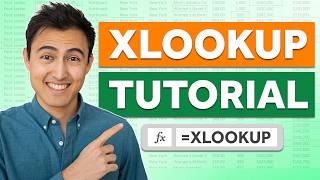







![XLOOKUP with Multi Criteria Lookup | How to use XLOOKUP multi criteria? [Never seen this before!!!]](/img/n.gif)
I'm so happy, you saved my life, oh my goodness. That '&' was what I was missing. I can't believe it was so simple
No worries! Glad to have helped.
Im so happy I found this video thank you. I have been doing all sort of workaround and making fake reference keys just to have more than one "look up value"
lord this is so simple! thank you I'll remember this and use this forever.
Great! You're very welcome.
Excellent. Great example of new generation capabilities
Thank you 👍😊 Modern Excel makes tasks such as this so easy. Ah the troubles of the past are in the rear view mirror.
Simply explained and so powerful - thank you
You're welcome. Thank you 👍
Giving the new kids (DAs) on the block some old school wisdom!
👍 Oh yes!!!
Thank you Alan for this nice video 📹 👍
Glad you enjoyed it. Thank you, Nader.
Great Alan, thanks
Thank you 😊
Thank you so much!!! I spent hours and hours looking for a solution to this and your video finally gave me respite. I tried index match match, sumifs, vlookup match, all to no avail. Thanks again!
You're welcome! 🙂
Choke slamming SumIfs function. Nice video
😂 thanks
Thanks for this
No problem
That's a gem
👍😊
Very easy compared to vlookup , in vlookup I used to have like helper column to do same thing
Oh yes. Much easier 👍
cool🫠
Thank you 😊