Roundtripping from Lightroom to Photoshop - Photoshop Basics
Вставка
- Опубліковано 24 лип 2024
- In this video we talk about important settings and the basics of roundtripping from Lightroom to photoshop, and back. We also touch on the power of smart objects.
for other photoshop tutorials check out this playlist : • Tutorials
remember my tutorials can always be found over at www.nickpagephotography.com - Навчання та стиль
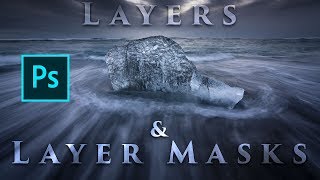








Thanks Nick, I didn’t realise the benefits of smart objects. That’s great information.
Thanks, this was really useful, even for an amateur like me. You stick to the main structures and processes and explain them sufficiently clear without losing yourself in details. Your lesson therefore transfers easily to the problems and solutions that may not be exactly the same as yours.
Easily the best video on this complex topic. Simplicity is genius. Thanks again.
This was underrated. This was super insightful
Wow, how did you ever learn all this stuff. You do a marvelous job of explaining all this to us earthlings.
Loving this series on LR & PS. Thanks Nick.
Thank you, that was amazingly helpful, all the best, Jim
Dude this simple process alone is a game-changer! 👏🏻🙏🏻
Great, simple explanation of dual processing and use of smart objects. Thanks!
Extremely helpful video. You totally cleared up some things I’ve never been positive about.
I love these kind of videos... Full of information... Thank you
Man, these tutorials are really on-target and well constructed. I so look forward to when I can actually attend one of your in-person workshops.
Thanks. I didn’t know the advantages of editing photos as smart objects. Another great tutorial.
It’s been like 12 days of Christmas recently with your vids. Love it nick
Thank's Nick for sharing those useful setting's for Photoshop & Lightroom
Excellent! Didn't know about opening as a smart object and also didn't know about Ctr-S to save. Thanks.
Love your videos. Very easy to understand and so useful. Keep them coming please!
This video really opened up a whole new way of working my files - thanks!!
Straight and to the point. This saved me a lot of time!
Thanks Nick, these new vids are a great refresher course, and you have a very pleasant teaching style.
I learnt a lot from this, loving these info sharing videos!
Absolutely agree - many thanks Nick - this was a really useful tutorial for me. You explain it all very clearly. Keep up he good work
thanks nick! I recently started using smart objects all the time and find them very helpful
And another well explained and easily understood tutorial, Thanks again Nick. Still trying to get to grips with layers.
Loved the video. Very helpful. Always learning something new. Thanks Nick.
Extremely helpful tutorial!!! Thanks a lot, Nick!
Great video Nick. Thanks!
So educational. Really appreciate this, Nick. Thank you.
Thank you for the info. Really useful.
Fantastic tutorial!! Loved it, and you actually improved my understanding of editing and my process of how I edit. AWESOME, AND THANK YOU!!
another great video Nick, thanks again for your great work
Thank you so much, Nick, for sharing these tips. I really learned so much here. I often round-trip between LR & PS and I didn't know how many of these settings I hadn't improved. This was so helpful!
Very useful Nick. Thank you! Especially the smart object one. I had never done that before.
Thank you for sharing all your Photoshop knowledge Nick. Really helpful tips and tricks
Great video! I've been a LR user and, due to your influence, I have begun the deep (or medium shallow!) dive into PS. Thank you for the tip of opening as a smart object. I love being able to easily hop back into Camera Raw to tweek as I see fit. Keep up the great content, Nick!
I haven’t done much with photoshop because of the issues I have with my Mac being underpowered, but this is a great video and I now have a slight better understanding of where to start and makes me want to give it another go. Thanks 😁
Nick, you are the man! I've been trying forever to figure out how to round trip photos between LR and PS. Much appreciated and love your channel, bro. Keep up the awesome work!
Nick, Great information! Thank you! Enjoyed this.
Thanks Nick for the awesome tips, was totally unaware that I needed to add this to my workflow!
Extremely helpful!
Grest advice and suggestions. Looks like I am going to change my workflow. Enjoying these videos very much. Thank you.
Always learn something new and useful! Keep up the great content.
Thanks Nick, great advice! I was using smart objects to do focus stacks but I didn't realize they could be used this way. Looking forward to the next videos.
Top quality vlog Nick. Much appreciated.
Thank you so much for sharing these useful tips!!!
Great video. I stopped using Lightroom but am trying to get back into it now. I seem to be more creative with my processing when I use Lightroom compared to other software. I always save the final photo as a tiff but I’ve always flattened the layers and put no compression on so your tip about using the zip compression option is great and I’ll give that a go. Thanks for posting and i look forward to seeing more great content from you.
Great info, Nick. Thank you.
Thank you!! This is so helpful.
Man Nick... This is game changer for me. I've always struggled with the Ps edits and being able to reprocess once back in Lr. Thanks man
Great recommendation to open as a smart object, especially to do dual processing. Thanks Nick
Another great tutorial Nick 👍
Thanks again - You are so good at this !
I watched five or six other videos on this and, as usual, yours was the most in-depth and helpful. I always appreciate that you dive into settings as well; most others gloss over them.
Thank you, the smart object trick will help a lot.
Impressive how quickly you turned around this idea and published the video. A testament to your command of the information. This video, and your answers to other questions/comments is really helping me connect all the dots. Maybe soon I'll be able to execute my creative vision. Thanks!
Really enjoying this series of videos on lightroom and photoshop, very easy to follow, your a natural teacher.
This is so informative, Nick, thanks a lot - will definitely come in handy! Keep up the awesome work.
Thanks man. Great tutorial.
Excellent lesson.
Nick, thanks a bunch. This series on editing has opened many new doors for me. PS has always been mysterious to me. Now I think I'm ready to start learning more about how to use it. Thanks again. Jim
great tutorial, Nick! thanks!
Definitely informative. I was unaware of the Opening as a Smart Object. I've always done it the other way, so I will have to give that a try and also check my settings to see what they are set at as well. Thanks.
Another great tutorial. After your last one I went ahead and bought the graphics tablet I’d been meaning to buy for some time, and I’m really appreciating your advice to put the mouse completely away while learning to use the pen. Steep learning curve but I love a challenge!
Thanks Nick! I learned something new, had no clue about Smart Objects...now I do! :)
As I have said before ..... thank you for making all your videos so simple for the newbies. I am still learning and having fun with both LRCC & PS. I also hit the subscribe.
Thanks a lot for this video Nick. I never realised the power of opening files as smart objects. Very helpful! :)
Awesome Nick! - love the concept of dual processing the raw file within Photoshop via "Smart Object"
Great information again. Thank you
Nick, thanks, opening as a smart object is a real winner for me. Been trying to do more in Photoshop from Lightroom but have had difficulty (until now) getting into camera raw. Also loved the idea of duplicating and doing the sky separately. Simple really if you know.
Excellent help!
I wish I could give this video a million thumbs up! Great content, thank you!
Thanks Nick! You enlighten my little tiny brain by creating this video 😉 thanks again and keep doing more informative video like this. ❤️
Bro. I'm learning so much from you. I need more!
Great tips, will give this a go.thanks
Thanks, you have talked me into trying photoshop
Very helpful video. Thanks.
Thank you, very easy to understand. Now I hope that my computer is set up properly. Great video!!
Very helpful, thank you.
Yep concur with other comments - love the 'dual processing' bit - thks & clearly explained - will be checking all my settings when I get home :-)
Super helpful. Thanks!
Wow, so helpful Nick, thanks man!
Nick thanks for all this info 🤯🤓😎 definitely putting this to use!!!!
I learned a couple things here. Thanks a bunch! Smart objects. Tiff vs psd. Etc. good stuff.
That was great info. I've always been a little lost in PS so this was very informative. Thank you!
Great video. I really like those new videos 👌🏼 Looking forward to seeing those that you describe as the more advanced edits in Photoshop. Greetings
brilliant simply the best
Great job Nick
awesome, simple yet cleared my funda :) thank you very helpful
You have convinced me, definitely going to check out your course buddy
Thanks Nick for these terribly nice and informativ videos. I really learned lot from your LR and PS workflow. Please keep up your good work.😎
Thank you for this tutorial series Nick. I opened a playlist with your three last videos, so helpful and easy to understand. It would be great when you can to upload a video about dodging and burning in photoshop. Thanks again.
Cool tip about smart object. 👍 thank you
Good stuff, Nick. Extremely helpful! You have addressed a lot of unanswered questions for me that have bouncing around in my head for a long time like a BB in a boxcar. Really loving these short tutorials and I am sure many others are as well. BTW, I recognize that photo LOL! See you in a few weeks in Oregon.
Mate, that thing about dual processing blew my mind. I mean, I've done it before, but your way was so easy, can't believe that I've not heard of it before now.
Another great learning Video, Keep it up.
Very informativ video. Thank you very much!
Great video. I really like those new videos 👌🏼 Looking forward to seeing those how you describe it more advanced edits in Photoshop. Greetings
Great video!
Wow, didn't know that. Great video. Thanks!
you're good at this!