How to add TEXT/SUBTITLES like Mr. Beast - Davinci Resolve
Вставка
- Опубліковано 5 жов 2024
- UNLIMITED Davinci Resolve and Filmmaking Assets - 1.envato.marke...
FENN X LUT Pack Download: jamiefenn.sell...
Even MORE Davinci Resolve Assets! - 1.envato.marke...
NEW FENNOMENAL LUT pack: sellfy.com/jam...
🛒FREE LUT sellfy.com/p/g...
🛒Buy Davinci Resolve STUDIO 17 (If you buy it you can upgrade to the latest version for free!) amzn.to/37EFLzt
🛒BEST Nomad Filmmaker Camera kit - kit.co/jamie_f...
INCREDIBLE MUSIC FOR YOUR VIDEOS! Create your FREE account - bit.ly/2velfrL
=============================
Gear I use:
Sony A7siii - amzn.to/3pPCkPe
BEST stabilizer Ronin RS2 - amzn.to/3n5nrXZ
Gopro Hero 10 - amzn.to/3BEYNoh
Sigma Art 24-70mm - amzn.to/2XkaCO9
Sony 35mm - amzn.to/3hSbq6v
Sony 16-35mm - amzn.to/3ojWEI2
Shure SM7b Microphone - amzn.to/30oUq0C
Backpack - amzn.to/2Yyrmjl
Drone - amzn.to/2JMZHXZ
ND Filter - amzn.to/324rHNL
SSD Hard Drive - amzn.to/2xosoqa
Main Key Light - amzn.to/3871vF9
Small Aputure LED - amzn.to/2LRLFXM
Desk RGB lights - amzn.to/3g5ScbC
LED Strip - amzn.to/2NCqhUc
=============================
My Socials!
Instagram: / jamie_fenn
Facebook: / imjamiefenn
Twitter: / jamiefenn
=============================
=============================
Affiliate Links:
=============================
Some of the links in my video descriptions are affiliate links, which means, at no extra cost to you, I will make a small commission if you click them and make a purchase. It would be greatly appreciate if you did as it would support me to continue helping you!


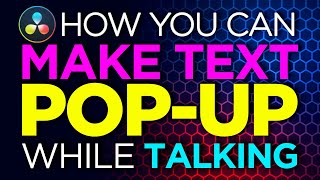






A lot of you have mentioned I didn’t need to duplicate the second clip to make an outline around the clip. I did that because if you want to add effects to the layers you could individually do so, so you have more creative options and won’t effect the entire title layer 👍🏼
how you drake duplicate that subttitle?
@@Wesley.Nyambong hold ALT, then drag and drop
Hi Jamie.The subtitles don't show up after rendering the video. They obviously show up in the editor but only in there. Any idea of the reason???
@@chicogozosodecabellosedoso on the Video tab in the delivery page, enable subtitles, and select burn into video.
Thank you for this. Under Text+, inspector, there is a shading option->select element , there are 8 styles that one can select from. This would probably remove the need to copy the text+ node and add effects to it in a new video track.
Same..No need to copy and paste as an extra layer
Never thought we needed a tutorial for subtitles
Haha well now you know 🙌🏽
@@JamieFenn Its worth watching and learning tho
Because this is a shitty editing programme
@@marcelltoth5528 someone’s bad at resolve
@3:46 you don't need to duplicate the text+ to create a styled border. Go into the inspector -> shading, change "Select Element" to the next number and do your outline style. Every "Element" you choose is like another layer on top. You can go up to 8 different elements (layers), where number 1 is the base.
Whenever you edit your effect or anything else to the text+ clip you do not have to adjust the duplicated one and of course you only occupy one clip and one video layer.
I know that. But I did it that way in case you wanted to add effects to it without effecting the entire title layer..
Great videos as always. missing your cool transition videos u used to make...consider making more such tuts for the fam bro...
Lots of videos in the works :)
Oh myy!!!
I've been searching for tutorials for this since but I haven't seen any!! Finally I've seen now!!! Thank you so much!
Text+! Very handy, now I can add Fx, and my skillz are upped! TY✨
Exactly! Cheers mate 👏🏼
You can adjust the contour in menu 4 where „Enabled 1“ stands if you use the drop down menu
Thank you Jamie!, I do have to watch this 3-4 times to get into practice but I perfected it with your help. Looking forward for more such content.
Great video!! I always did the animations via keyframes, but this will save me so much more time!! Thank you!!
I 2nd this comment, well said ☝.
Video made my day, I use lots of text and this shows how to spice it up a little. 💪😃
Thanks for sharing badass technique for subtitles. I would appreciate if you could make a tutorial on sound mixing and design. Thanks again for this tutorial after long time.
Wow you actually came through on the title's promise. These subtitles look to have a lot of bang for your buck.
Bro I literally don't know what I would do without your channel. You are my go to for ANYTHING Davinci! Thanks for this!!!
Wow thank you so so much. You rock!
Creativity ensues.
thanks! Its these really small tips that really help people out!
Jamie Fenn is the MAAAN
you are one of tge Biggers in the world 😊
keep posting such good content, thank you its very helpful
Nice! However, this comes with one downside: You can't export them as a SRT anymore, since they aren't technically a subtitle anymore...
I bet this video will become popular some day its 709 views!
Sir...i love you...i love you so much my good sir....after months of search and headaches, you have saved me from this long journey
😁👍🏼👍🏼
This is really nice video to understand easily, thank you very much for sharing your nice idea in easy way !
This is what I needed, thanks
Been looking for this, thanks.
Enjoy!
Everytime I hit Add New, it doesn't save the settings from the previous captions and I have to input them everytime. How do I get them to save??
Amazing, I've been wondering how to do this in Da Vinci! Great vid thank you!
You’re welcome!
The subtitles don't show up after rendering the video. They obviously show up in the editor but only in there. Any idea of the reason???
Awesome tutorial like usual! Greetings from Germany!
Daaang Short and Sweet and Very Informative! 💪
Hey! Thank you so much! Didn't know about effects can be used with TEXT+. Also just a quick tip (sure you know but still): In shading you can just select 2nd layer and choose outline. It will save you from duplicating text.
Cheers :)
See pinned comment :)
@@JamieFenn yeah, sorry😁
THANK YOU SO MUCH MY MAN
I had no idea this all could even be done in here. Wow.
Sick dude exactly what I needed
Thank you so much Jamie. This looks cool
Hey jamie we need a v2 of this video if u have come across anything new.
very nice vid mate
Simple and efficient tutorial - thank you!
Glad it was helpful!
What if you right click and it doesn't let you add a subtitle track? I've right clicked all over and the option doesn't appear
Helpful video, thank you!
Dang, it never even occurred to me you could apply transitions to the text timeline. Funny enough, I also hadn’t realized there’s a dedicated subtitles track for when you *don’t* want anything fancy.
Great tips all around!
Thank you so much! And glad you learned a lot from the video!
Thank you Jamie, it is very creative and simple!
Cheers for this Jamie 🙏🏻🤟
💪🏽
Super Helpful Video!!
Glad it was helpful!
Hello can you also make a tutorial video like when you said BADASS in this video I have tried many times But I couldn't make it, it would be so cool😊
Thanks bud really helpful 👍
Thank you for this!
Yeah! Bro, I like this one so cool !!
Thanks bud 🔥
such a nice video thank you so much
Exactly what I needed and so easy to implement. 🙏🙏
BRUHHHHHHHHHH THANK YOU SO MUCH!
No problem man! 🙏🏼
Love it. Thanks a lot for the tutorial
Love your videos soo much
Nice tutorial
Sick video thanks
great thanks this improved my video alot
thanks it looks nice
you are amazing sir
Thanks brahhhhh
You’re welcome brahhh
Awesome Tutorial
Thank you!
Nice one, but why do you copy title to make outline? You could just go to Shading->Select Element->2, enable it and now you have outline with options.
That way if you want to add any other effects/transitions to that text layer you can do so without effecting the entire text 😉
@@JamieFenn Oh, got it, thanks.
It’s sucks having to manually add the tracks. Shouldn’t there be an easier way using voice recognition or something?
brief and to the point. subscribed and liked!!! thx!
Thanks Cooper and welcome aboard!
Had to see who put PROFRESSIONAL in giant letters in a thumbnail about making text/subtitles like Mr Beast
i love you man thx
good video, thank you
Glad you liked it!
@@JamieFenn yes and also used it for my content, thank you again (:
Can you make a tutorial about under water visual effect
Send me a link to an example on my Instagram
Thanks for the tutorials! These are def helpful! You earned a sub for being concise and giving videos on things I actually want to know about (Davinci Resolve Tutorials)! :D
Thanks for the sub!
bro, this is amazing. thank you
No problem!
The end card is centered, covering the final result playing :))
Cool tutorial nonetheless
Shit. Thank you will change soon
@@JamieFenn Thanks for reading the comment, Jamie!
You are a legend.
This video is about adding TEXT, not SUBTITLES. Save 5 minutes if you are here for the SUBTITLES.
Same thing
@@JamieFenn No it is not the same thing. I have multiple language subtitle files, so people watching the video can chose the subtitle language they understand the best. Not possible with text. One thing I really miss in subtitles is fade-in fade-out, sometimes I have several titles as a text, it fades in and fades out, I would like the subtitles to follow that exactly and not pop-up too early or too late.
Fantastic!!
Thanks mate!
You're welcome!
Really helpful, thanks brother..
Am I the only one who gets an "advert" for another video, that is hiding the result? I'm unable to see the final result because of this overlay from UA-cam.
I watched on Apple TV first and now also the ending on my computer. Same result. Or actually no result, as I'm not able to see the result of the effect.
I can only imagine how cool it looks...
Thank you so much!!
You're welcome!
Profressional
Your tutorials are awesome! Q: Is there no way to animate/keyframe subtitles in the subtitle track? Because if generate subtitles for a video automatically via any tool and then import the SRT file into Resolve, the subtitle customization is so limited. None of these cool things can be done to these... Or am I missing something?
Great Video 😍
Thanks 😁
is the font free for commercial use?
great video!
very helpfull. Thank you vvery much
You are welcome!
effects:
zoom in
camera shake
Very helpful 👍
So you're saying there's no one-word-at a time auto-caption generator?
Thanks bro 👍
No problem 👍
Hey Jamie Brother, Harsh This Side From Hyderabad India, could you make a pre recorded davinci resolve paid course for everyone here, would be a great things for you & for us to, so ya make sure you make a plan on it.
Great!
perfect
what if I want subtitles through the entire video, to follow along with the voice over?
My camera shake effect have glitch effect too. You know why? How to remove it?
Excellent tutorial, but I honestly find these kind of subtitles so XXs.
thank you
You're welcome!
How do we change individual word colours like Alex Hermozi? Seems really difficult in resolve
Is possible to change the color of only 1 word in the same line text?
is there a way to translate all my automatic generated subtitles into TEXT+ format ? that would be awesome. please davinci add this
thanks
This video was awesome! Is there a way to copy the outline shadowing attribute to multiple clips at once instead of one by one?
Thanks man! I don’t think so.. so I would just duplicate the clips and then change the text!
Is it komica axis???
Is DaVinci has automation transcribe, create caption and upgrade to graphics like premiere??
In free version ya paid version?
Insted of style for me its showing track (inside inspector)