14 Tips filming with iPhone 15 Pro | Black magic App | Behind the scenes (BTS)
Вставка
- Опубліковано 25 лип 2024
- 14 Tips filming with iPhone 15 Pro | Black magic App | Behind the scenes (BTS)
Take a look behind the scenes using the new iPhone 15 Pro max , and the New FREE Black magic APP .
We'll show you 14 tips and tricks to help you get that cinematic iPhone footage that we all strive for.
Chapters
0:00 Intro
01:00 Framerates to shoot in
02:20 Using an Overlay LUT when shooting in Log
02:52 No Tripod is not an issue
04:00 Capture lot’s of angles
05:24 Focus pull
06:35 Pan slide shots
07:34 Don't go in the water
08:27 Best time of day to shoot
09:10 Find creative angles
09:50 Solo shooting
10:28 Lock white balance
11:26 Framing the scene
12:26 Find textures to use
13:40 Putting a transition in camera together
link to free Apple Log to rec 709 LUT
developer.apple.com/download/...
Interested in taking your filmmaking to the next level?
check out our on line courses
www.billbuckleytutorials.com/



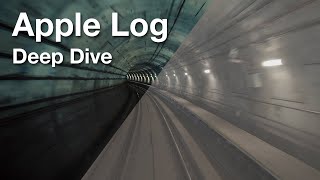

![Lp. Последняя Реальность #107 РОДНОЙ ДОМ [Финал] • Майнкрафт](http://i.ytimg.com/vi/IK3QKzKUlHM/mqdefault.jpg)



I love your videos. They don't just look great but also I learn a lot.
Thanks so much. I appriciate the comment!
The transition piece is very cool. Hope you enjoyed the break!
Yes we did thanks Tom... all the best!
Love your videos, i am getting into landscape videos and this is helping me be creative with my iphone 15 pro! thank you very much
Thanks for the kind comments. Your vids look great by the way! . All the best... Bill
❤❤❤❤ very good information 😊😊😊
Thanks !
Please just a quick question… After shooting in ProRes log, once editing is done. What format should I export my video to still maintain the quality?
I would export it out as h2.65 (HEVC ) as this is creates a small file wilst keeping quality
I have just discovered the Blackmagic camera app, as I am using my wife’s old iPhone (I’m normally an Android guy)
The app seems pretty good but I am wondering whether there is a pause button, for use during filming. I find it a very useful feature, as it prevents any changes during the video process.
Brian: I agree it is useful but currently the BMC App does not support this. I'm sure they will add it though as they make updates quite often!.
There is another great App for the iPhone that does do this called Cinema P3
ua-cam.com/video/Hy9TydgQM1s/v-deo.html
Cheers Bill
@@billbuckleytutorials Thanks .. I downloaded the Moviepro app too, which seems good. Will take a look at Cinema P3
Look at 9.59. I have the same filter system. How do you change the lens from your iPhone in this situation!!!!! It’s useless.
Yes I know the clamp covers the lens selection. The only way is to select the lens you want than move the filter back and adjust. Since this I have moved to the Freewell "magnetic" sheprpa system . So the phone case changes but the Nd filters simply attach to the case via a magnet. A little expensive but they are great
1-5 stops Nd
www.amazon.com/gp/product/B0BM9M6ZDF/ref=ppx_yo_dt_b_search_asin_title?ie=UTF8&th=1
6-9 stop
www.amazon.com/gp/product/B0BYM625NZ/ref=ppx_yo_dt_b_search_asin_title?ie=UTF8&th=1
iPhone case
www.amazon.com/gp/product/B0CJXW7VHN/ref=ppx_yo_dt_b_search_asin_title?ie=UTF8&psc=1
Here are some tips when using the iPhone 15 pro max hand held . Using the Black magic App . Enjoy!
So do you need a nd filter indoors or at darker areas as well for motion blur?
No normally there isn't enough light indoors. Remember for natural motion blur the shutter should be twice your frame rate ( i.e 24 fps / shutter should be 1/50 { 180 degrees } )
Indoors or dark areas will need more light . So if the image looks too dark your options would be
1. Add more lights ( lamps etc )
2. increase the ISO value
Keep the Nd filters for outdoors. 😀
@@billbuckleytutorials thank you man. Excellent explanation. What I dont get is why the video is supper choppy indoors at 24fps with 1/48 shutter speed. You say nd filter will not add motion blur right?
@@gangs0846 Nd filter simply block light coming into the sensor. That way you can get the shutter twice your frame rate and have the exposure correct.
As far as choppy goes
1. Do you mean its plays back choppy on your phone . Or when you have it on your computer ?
It could be your comp is struggling with your files if your shooting in prores or even h.256 (HEVC)
Also shooting at a higher frame rate might help like 30 fps . ( so have your shutter 1/60 )
also do some testing choose h.264 codec and choose color space REC709 ( shoot at 30 fps and see if that helps .
also watch this video ( It's about the DJI Pocket but explains alot about motion blur and ND filters )
ua-cam.com/video/TYkfRH5-IzM/v-deo.html
Hope it helps!😀
@@billbuckleytutorials Thank you very much. You are a hero
Why do you say to set frame rate at 60fps?