How to Change Date Format in Excel (the Simplest Way)
Вставка
- Опубліковано 19 лип 2024
- This video tutorial offers the simplest way how to change date format in Excel. In different parts of the world, various date formats are used; for example, in the United States it’s the format month-day-year. Let’s have a closer look now at the following data table and see how we can change any date format to the format we need - simple and quick.
Don’t miss out a great opportunity to learn:
How to Work with Dates in Excel
► • How to Change Date For...
===============
❤️ Become a Patron:
Do you find our tutorials useful? Join this channel and become a patron
UA-cam ► www.youtube.com/@ExcelTutoria...
===============
⏱️Timestamps⏱️
0:00 Intro
0:27 How to Change Date Format in Excel (from US to European one)
================
Is this your first time on EasyClick? We’ll be more than happy to welcome you in our online community. Hit that Subscribe button and join the EasyClickers! :)
► ua-cam.com/users/ExcelTutori...
Transcription How to Change Date Format in Excel (the Simplest Way)
► www.easyclickacademy.com/how-...
Got Microsoft Office 365? Get it here
► www.easyclickacademy.com/buy-...
Connect:
LinkedIn ► / easyclickacademy
Facebook ► / easyclickacademy
Screen Recorder & Video Editor:
Camtasia ► techsmith.pxf.io/c/1266206/34...
Voice over artist ► seanantonyvo.com
#MicrosoftExcelTutorial #ExcelQuickAndEasy #EasyClickAcademy - Навчання та стиль


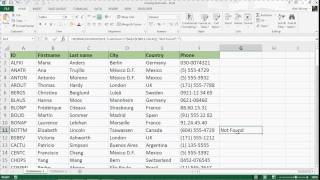






This has really helped me. I’ve been struggling for days. Thanks
Thank you so much, I have been assisted.
Your explanations are clear. Keep it up.
Thanks, super helpful.
thank you very much. Your channel makes excel soo easy
Tried That. Been trying to enter 01/09/2022 (Day/Month/Year European Format) in Excel But somehow it keeps being registered/Changed as 09/01/2022 (Month/Day/Year). Why is The Month September Being Placed First?
Thank you so much, your video was very helpful
Thank you sir, really helpful
super simple explanation and was easily able to implement the steps with success. thanks!
thanks very very much
Thanks!
THANKS
thanks.
You’re Welcome :)
I'm using Google Excel and I don't have that option when right-clicking (?). Any ideas? Thank you!
my excel doesnt show "/" if the cell is formated as date. i even checked the format cell and converted to text. im so lost. the "/" apears if i put Name/Name but moment i put in 5/5 it converts to "05 May" or "5 05 2024" without "/" help ?
Made it to the right house click lol
so you have to do this for every date enter cant you change it to always be day month year
If data contain 20230901 date how to change this
I did like this video and it's very easy to follow. However, I have followed this process more than several times to change my date format to mm/dd/yy and no matter how many times I do it, it WON'T change the date format to what I want. There has to be an explanation for it not working like your procedure in the tutorial. any advice on this ? Thanks !
omg I'm literally doing this now & it doesnt work either for me. I want to change the date format from mm/dd/yy to words but it doesnt change at all :"""""""
I assume you don't need my help anymore, but for anyone else that has this same problem I just figured it out. You need to highlight the dates the click the Data Ribbon> Text to Column. Hope this helps someone maybe look up a specific tutorial for text to column.
@@Beshee7 You are a hero. This worked for me! many thanks
@@Beshee7 Thanks a lot man, been struggling for many hours
I want date-month- year example 01-Jan-20 . please help me its very urgent
It dosnt change for me it still says Mar 14, 4:35pm for example and I want it to say 3/14/24 16:35.
not working