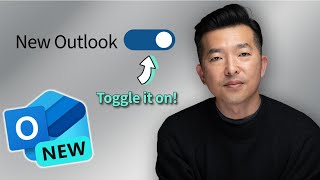3 Outlook Mobile Productivity Tips
Вставка
- Опубліковано 12 чер 2024
- Keeping up with your messages on Outlook mobile can be a game-changer. Here are three tips to help you become a mobile master:
Customise Swipe Actions:
- Change swipe actions to what you use most. Options include archive, flag, snooze, and more.
- You get two options: swipe left and swipe right.
Manage Threading:
- Some prefer messages grouped together, while others like to see individual emails.
- You can turn threading off to make it easier to view your messages separately.
Set Do Not Disturb:
- You don’t work all hours, so set "Do Not Disturb" on your emails.
- Each email account can have its own time settings, giving you more peace after hours.
Follow these tips to make the most of Outlook on your mobile and enjoy a more streamlined, stress-free email experience! - Наука та технологія