ZWO SEESTAR | Tips, Tricks, and Ultimate Tutorial!
Вставка
- Опубліковано 20 тра 2024
- Planetary, Scenery, Astrophotography, Lunar, and Solar, tips and tricks and tutorials, all in ONE video.
Purchase your Seestar here to support my channel: store.seestar.com/SCOTT-AFFIL...
0:00 Intro
1:02 Setup
6:20 Scenery Mode
9:36 PLANETARY
16:00 LUNAR
18:13 ASTRO MODE
27:50 SOLAR
31:50 PC PROCESSING
55:40 Final words
#seestar #zwo #astronomy #astrophotography #planet - Наука та технологія




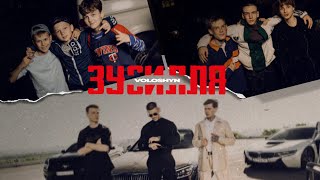




"Make sure you can actually see the hole instead of trying to guess where it is" I received this sound advice from my father a long time ago....he was right! Sorry i couldn't help myself, it was there for the taking.
My Seestar is arriving tomorrow, so this video is awesome in letting me know how to jump right into it!
Just a quick point of interest. When you connect to the Seestar for the first time it broadcasts in 5g. If you have an older or cheaper tablet that only uses 2.4g you cannot see the network to join it. You need a dualband device to connect for the first time and switch the Seestar to 2.4g then your older/cheaper tablet can see the network and join it. ZWO are aware of this and are hoping to address it in a future update.
Thankxs for your input!
Lol. Address this in the future? This is something should be addressed immediately for people who purchased this device and are in that boat
Really doesnt help if your older tablet iPad is not compatible with the apps
@@hmuphilly9129 Yes U are correct. Same problem, but I bought me a Lenovo Tablet, the TAB M10 Plus.
Has a very good screen, 4Gb RAM and 128 Gb storage and available 5G Wifi connection.
The price / Quality is super good!
Works perfect with Seestar S50!
My goddamn Pixel 6 Pro only has LTE😂
Very greatly explained! It was very generous that you included so many parts and tips of the Seestar S50 under an hour!
Thank you so much! Keep up your good work!
Best seestar video I have seen so far. Thanks a lot
Thank you for taking the time for this video!!! I am in the process of buying a new rig. This is 2x less money!! As an astrophotographer, I go back n forth with the pros n cons. But I love travel of this Seestar!!! You’ve really hit the mark on explaining this!! Good job! I’ve subscribed too!!!
Nice to know that some people are quick learners. However, it would be helpful, if you slowed down,a bit. Pause and take a breath. No need to move the cursor at break neck speed. Appreciate your enthusiasm, but I’m not that quick.
Yeah, the pace is a little fast for a tutorial. I used the pause and rewind functions on the UA-cam app often in order to catch all the content.
If you press settings on the video you can playback at .75 speed. That helps.
@@autistichead8137 , thanks. Part of my issue, though, is the "click here, click here, go here, then type this" kind of tutorial. Hard to reproduce unless one knows why you're "clicking here". Still, good video.
I recently got my own Seestar and am new to the hobby, I've been watching your videos to help learn about the processing aspect of astrophotography and all the computer work. Your videos are very helpful and good, great images by the way!
Scott, your content is wonderful. This video is no exception. Thank you!
Thanks Scott I've been using it for a while now i still love it, Love the video perfectly said. 😊
That video took a lot of time and effort, much appreciated. Thank you for sharing.
SeeStar should sponsor this video. Wayyyy more helpful than the tutorial ❤ ty
High Point Scientific, where I purchased my Seestar, suggested to me to watch it, so they’re certainly supportive of it!
Many compliments! Good Job!
I can't wait to get mine and give this a go!
Great job! I’m new to Astrophotography and this was perfect as a workflow and walk-through. Truly appreciate it.
No, i owe YOU thanks! Thank you!
Thank you for such a great video!
This is great work, a complete guide for optimum use of S50 and astropho. I had some challenges using S50 earlier, but this video has helped me resolve most of them !!!
Thanks for putting up this video tutorial
I'm so happy to hear positive feedback like this! I'm glad i was able to be a part of the solution!
Just what I needed to finally learn some editing techniques specific to the Seestar!
Thanks for showing how to get the most out of it with post-processing. This feature/ability is a great way to offer a way for people learn the manual phases of AP. WIth astrophotography, you really spend more time on the computer than outside lol.
I think you convinced me to get it! LOVED the video and all the tips you included. I live in San Antonio, Tx and will be in the perfect spot for the upcoming eclipse. Do you think it would do a great job filming the eclipse as it happens? By the way, NEW sub alert! :-)
I just purchased one and so excited to recive it, thanks for your information and looking forward to more videoes about this smart telescop 😊
i used your link by the way and recieved a 20$ after the purchase was made.
Hi great video and you’ve helped me a lot,i love this camera and was going to get a Dobson but after seeing people at a star party take. Time to set it up,and me. Being disabled this was the answer,I’m still in amazement and you’re helping me get the most out of this camera! Thank you
Great Job!
This is an excellent guide to setup and use this telescope. Recommend it to anyone.
Thank you!
Great video! Thanks. 👍
thank you, awesome!
Excellent overview. I haven't received mine yet in the mail, but I'll know exactly how to use it when I do. Thank you.
Many Thanks !
Very good video about Seestar S50, many thanks
Getting mine delivered tomorrow!!
Great tips and tricks! 👍
Thank you for watching!
Thank you for the great tutorial. I just got my Seestar S50 and I am starting to use it. I have a Mac. I downloaded the ASI Studio application, but the Mac won't let me open it because it cannot be sure it doesn't have malware. Is there an alternative application you can recommend for Mac users?
Just received my S50, waiting for clear sky's and the snow to melt. Great video, good job. Noticed, even though you were plugged in the power level continued to fall. By morning during solar capture, the power level was down to 7%. The dew heater seems to put on a heavier drain than your power source can handle. Any recommendations on a more robust power supply? Manual says 5V 2A or 12V 3A. 12V sounds scary. I'm just looking for the right size power source and be able to maintain a full battery level. Thanks.
@scottcastrophotography Great Video! Mind if I ask what Bortle your in? I took the dive and purchased one comes next week but I live in a bortle 8.3 (Brooklyn NY) and wondering if I can expect even remotely as much as you have gotten or if I’m destined to be doing a return….
Mosaic mode was never promised. It's risky to mention this as an upcoming feature. They mentioned it as a possible addition back in June 2023, but it hasn't happened. Perhaps they tried to implement but couldn't for technical reasons. I would not hold breath on mosaic mode, it's been too long since they mentioned it.
Great Video
What power source to you need to charge it?
Very helpful, thank you.
However, I would have loved to see a comparison between the deep sky objects stacked by the Seestar and the ones that you processed in Siril.
Great video again. Can you do one on how you set up for multiple nights of data on same targetvand how you then stack them either in siril or deep sky stacker
Really good video expaining how to make the most of my Seestar am going to put some of that into practice asap. So far agree about the product it is not a toy but another tool that makes taking images soo simple, especially in a cold environment.
Dew heater, auto focus, tracking field rotation, wireless link, so much packed in for the money. Not sure about the planets but it did capture them, maybe ZWO will bring out a larger apeture and longer focal length at a reasonable price hope so!
That is great information and I am impressed with the planets as I was informed that the Seestar s50 was terrible with them. Thank you. Colin
But it *is* terrible with planets! A blurry clump of pixels is not impressive and not useful. Let's be real here. This telescope is good for some things, but planets is not one of those things.
Thanks!
Scott are there after market base levelers that attach to the legs that might make it easier to level? And can you use a external battery to hook up if you are out in the boonies without electricity, also do i need to use my hotspot on iPhone to connect to see star if I’m out in the desert
Thank you very much for your video
Thank you Scott. Very enjoyable and clearly explained. I will not look for a video of yours to show me how to get those three files ;results; FIT process and Lights onto my MacBook.
I'll get my seestar s50 & tablet this week ... Hoera ... Thankxs for your well explained introduction how too start!
A beginner living in Flanders, Belgium.
You're welcome!
Really nice tutorial, thanks a lot! Have you experienced some issues with the storage? mine shows less storage available and I already delete from the MAC and cleared it from the app.
I appreciate your videos. could you please demonstrate your workflow for your mosiac process? This would be fun, who knows when (or if) ZWO will add such a feature.
Great video! Very helpful! I'm so excited the Seestar has a planetary mode now! QUESTION - When Mosaic comes will it be reverse compatable with existing Seestars? I've been holding off purchasing for fear I;ll miss out on future added features,,,
Yes! The only pro version will be of the app, but it will use existing hardware, so no fear of having your Seestar become out of date. Btw if you do decide to buy one please do it using the link in the description! It helps the channel at no cost to you!🙏🏼🙏🏼
After looking everything over I have decided to get a seestar (the new Odyssey or vespera telescope is way too expensive). Thank you for this. I have a question, since you can be online while using the app, does that mean you can share what you are doing with Zoom or some other equivalent.
Great video thanks. I was a little curious if you can use this more like a night time camera. For example, I live on the water (20 feet away from my window) and have container ships going by at night. Could it image the ship at night in low light? Remotely film animals or birds at night going by on the river ? Or can you make a timelapse of a sunset or moonrise with this?
I would assume not as the main way these kind of units capture images is by taking long exposures and compiling them together. The long exposure would create distortion and blurring to any moving object. And the stacking of the images would take out the ship or bird. Hope this answers:)
As far as connecting to station mode. If I control my Seastar with an iPad can I then connect my iPad to my phone hotspot?
Another query - will Seastar track a object, person or car or boat when in scenery mode?
awesome tutorial man
.. really useful 👌👌
Presentation states to take image at 65degrees and avoid peak to allow better tracking. However, the solar eclipse will occur at about 90degrees. What is your recommendation to improve tracking or to produce a better image. Do you recommend time lapse of individual images?
Can you be connected to the SeeStar and connected to Mobile Data on your Android phone at the same time? Kind of like station mode, but if you are not near WiFi.
Thanks
Great tutorial, very thorough ... thank you. I am thinking about purchasing one of these units. I wondered about the connecting to home wifi that you did at the start ... what if I want to go out to a darker sky location? Why did you need to connect to home wifi ... was this just for convenience? Thanks again!
Nope it's purely for convenience! No wifi actually required!
Love the video and details. Just ordered one and very excited. Just curious - what is your light pollution where you are?
Bortle class 5.5👍🏼
ordered one of these; estimated shipping for my order is this month so i'm constantly refreshing my order status page :D .
On another note: if you're not at home, connecting to your home wi-fi obviously isn't going to work; so for first set-up, be sure you are at home so that you can connect to your home Wi-Fi and have it download any firmware updates the telescope will have.
The firmware is updated from the app download itself (as in, when you download an app update, any firmware update is downloaded with the app: next time you connect to the device through the app, it installs the new firmware).
You're lucky! People who ordered in April 2023 only got them in the last few months! Clearly they're ramping up production. Best of fun. 👍
Thank you for very nice tutorial. Not yet have Seestar 50 yet
Excellent production. Much better that ZWO's video. Perhaps ZWO should have you do their official tutorial. A separate video would be helpful on DSO imaging employing longer sub exposure times.
Great video, thanks for all your work.....Question please: You mentioned making sure you have enough memory. I'm thinking you'd want plenty of hard drive space on your PC, but what are the space imitations on the SeeStar? Does the SeeStar have a fixed amount built in, or does it except a micro SD card? Thanks for your answers, Michael
As far as I'm aware there's no way to remove and change out the SD card. The storage space on the Seestar is 64GB but 5 GB Are taken up by software.
@@ScottCastrophotography Very prompt answer, thanks so much!
Hi I own a Seestar and was wondering what would be the best editing app on the iPad Pro as I don’t own a pc it would be great if there is something half decent on the IOS platform.
You put the dew heater on even if the dew point temp hasn't been reached?
Good video. COMET MODE? I saw briefly in your presentation a COMET MODE (in addition to LUNAR, PLANETARY, SCENERY, etc.). But I don't have that. Is that s supported feature or something upcoming; or (worse) something now eliminated?
??? Does Seestar S50 has the capability of a USB or an HDMI output ???
Where you can directly plug into a computer real-time viewing ??
I been in the market for a smart telescope that I can hook to a wall projector
For outdoor viewing on a large screen
As the tripod's so short I found it a right pain kneeling down to get the thing levelled by unscrewing and screwing the tripod legs (particularly with how cold it is here atm).
I started using the tripod levelling base I already owned, but the thing is so light you could get away with a pretty cheapo job.
I just use my Manfrotto photo tripod much easier than the short one
@@-VK2NPthat's a decent idea, I partially got it because it fits in my 'plane carry-on pack though.
I am sure that the Seesstar community will find ways to tinker with it and make it an even better scope.
I think the internal filter is already good I wonder what it can accomplish if we put external filters on it.
Cuiv the lazy geek (UA-cam) added an additional filter for light pollution - a very high end one -and gotten even better results. He's in Tokyo, so severe light pollution. People have 3d printed adapters for adding filters.
There's aftermarket stuff popping up like crazy, 3D printed stuff. I've seen eyepiece and filter adapters, as well as a batinov mask!
I ordered some 3d printed stuff from lukomatico after seeing it on cuiv the lazy geek, both here on YT. Batinov mask, dust cover, and an insert to hold any 2" filter of your choice. All works great, cheap, and shipped fast from the UK to me in the states.
My version of Siril doesn't have a script for pre-processing without DFB files...is there a way to get that?
I thought the hole in the solar filter also helps with locating thew sun?
damn, used to have a sweater like that, back then i didnt really like it, but now i wish i still had it, looks good man, and great showcase and review!
Haha thanks! Hope you can find another one of these sweaters, keeps me pretty warm
Great video! Can this be used without a cellular signal?
No signal or wifi required😁😁
This might be a dumb question, but where did your "cone/lights" folder come from? Do have have to turn on "save each frame in enhancing" in the seestar settings to get it, or do you get it from somewhere else? Need the lights folder or file for the script.
please help Highpoint not able to help me. my new seestar can not find the sun. i leveled it recalibrated it and even placed it in front of the sun. still can not locate the sun. any thoughts? Thanks! Larry
This is very helpful, particularly the 65 degree tip. Do you have any idea of when the Mosaic/Pro mode could be released or tested in beta?
I wish I knew, it's a feature I'm very much anticipating
@@ScottCastrophotography thanks, fingers crossed!
@@ScottCastrophotography It's not looking good for mosaic mode. 8 months since they first mentioned it, still no mosaic mode. It's the one thing preventing my purchase, I don't want to be stuck with small portrait aspect ratio.
Do you know of any source for quality/reliable dust covers or Bahtinov Focus Masks for the Seestar S50?
I 3D printed some models from the internet and they all worked really good!
Ok, thanks...................
Great video. Thank you. Of course Astro photographers will call it a toy. For a quick setup and instant photography you can’t beat the SeeStar.
If it's a toy it is an expensive one. But there are always those who feel the need to bash what they see as inferior things to make themselves feel better about whatever it is.
Scott, superb video. One questions: I cannot find the Seestar album anywhere in my app. I only took a single test photo, just a try out. But I cannot find the image anywhere? I see references to “Seestar album” and “My Works” file, but there are nowhere to be found in my app, which is the latest (1.91). Can you help me out here? Thanks.
Doug
I'll try. I'm using Android 13 w the same Seestar version as you. Most of my images will show up in the gallery of my phone when I stop imaging via the seestar app. If not then I find them in the MyWorks album by connecting to the s50 and using any imaging method, scenery, lunar, etc... let it open and activate, then click the picture square in the lower left of the viewing screen. The albums are available for me to scroll through on the top of the screen after that.
Hope my ramblings help. I found a few images that I thought were lost after leaving the s50 out overnight and losing connection. Expected to see them in the gallery of my phone the next day but only found them in the seestar album after reconnecting to it and digging
I'm greatly confused. There are 2 folders on the seestar one labelled sub and another folder with lots of lights files in it. Do I need both folders as the script in siril is failing when I set home to that folder.
I’m still debating whether to get one of these or pay twice the amount and go w nexstar6se and setup w my dslr for Astro. I want to be able to get great detailed planets (6se) but do like the great images this lil rig can achieve. Hard decision
what's this 'lights' folder thing i see, i got the 'withoutDBF' script but it fails due to " 'Lights' no such file", i also get 'No Starnet executable found' for the star removal. :(
Now that I have one and seen how easy it is to target it and actually create good images. Even mod it with external filters, I actually want to have a second one, and maybe a third.
They are low cost, but I live in a area that there is almost no visible sky. If you have 2-3 you could target multiple nebula. Target the same nebula to have 2 times the same amount of dat. Target the nebula but in mosaic mode. or even use different filters each S50 one specific filter.
I think wee see the birth of swarm telescopes. But will only happen if the Seestar is user friendly and can handle multiple S50's at the same time in one app.
I can also imagine that over time when each model comes out to buy a newer model that will work together as with your older ones.
Awesome tutorial!! Does this device work without home WiFi ? If i want to travel to remote dark areas do i need wifi or mobile connection ? Cheers
Yes.
Have you tried EQ mounting your seestar? The latest firmware and app allow this when 3 point calibration is used so now does not need to be level
I have not. And will not until ZWO approves the usage of Seestar at strong angles. I am aware Seestar uses plastic gears so i wouldn't try to support the weight of the Seestar at an angle with plastic gears until ZWO adds it to their warranty
I had one question about the s50 before the mosaic mode arrives. Will it correctly track an area the user selects (areas that aren’t confirmed “centered” by the scope)
Yes! It's a great feature! Honestly i believe i forgot to mention that, sorry for leaving that out!
Awesome! Thank you for the quick reply
Can you do more scenery photo graphs
Where’s the Comet mode I have the latest firmware and it not there?
Try a tripod leveller head much easier than adjusting the legs of the tripod
I've been using my SeeStar since 1 December and I wish I had access to all the features shown here. I can use about 10% of the things shown, and I hope future updates make features easier to find and use.
Scott references pushing buttons, but never shows where they are on the phone screen; I can't find them.
What update version do you have?
Help Getting error: Menu of the script files.This menu appears only when the script paths defined in the preferences are set to the existing script folders.
Question on ASIVideo: the video stack program requires *.avi or *.ser format, while my SeeStar video is MP4. How to make it work?
In order to record AVI format for solar/lunar/planetary, you need to make sure when you are recording you have the RAW setting activated👍🏼
Thanks. Tried solar. The RAW video and stacked image are black and white, is it?
My wife just got her Seestar S50. was wandering if a 2x lens would help with planetary imaging
I’ve got a 2x lens designed for a old video camera just have to figure out how to attach it , still too short fl really
Mine keeps getting stuck in a Update Firmware loop. I click now and it jumps to 0% then jumps back to Update Firmware.
Can you take the filter off during totality of a solar eclipse? Photos of totality of solar eclipse?
I plan on doing that during the upcoming solar eclipse. I 3D printed a quick change adaptor for the solar filter so it will slide of easier.
do you know how to enter the coordinates manually on the seestar if you go to an area where there’s no internet connection, like the desert?
Unfortunately there is no manual coordinate entry feature yet, however, if you already have the sky Atlas downloaded, it should still work perfectly fine for you even in an area with no internet connection
I realise that. The leveller unlocks and tilts so you don’t have to level the tripod legs. It’s quicker and easier to
As far as leveling goes, I bought a tripod levelling device. Much easier to use if you change location in the dark
The app also shows the leveling on your smartphone as you correct the legs in the dark.
Also don't pull in and out a ubb plug, will eventually damage it. Get a magnetic cable and tye USB plug being magnetic, saving wear and tear on your USB socket
Smart! I need to buy one of those!
Do you know of one that fits in the Seestar? Sounds like a good idea.
Where do I get one sounds a good idea plus if the cable gets snagged it should just disconnect
Remember these are for charging not for data transfer. So will need to use station mode to transfer to pc, or go back to usb cable.
I've been researching these magnetic USB c cables after reading this and there is a risk of frying your electronics. The connections sometimes cross wire and short out everything.
I am curious how you are sharing the Seestar screen and combining your video with audio Are you using OBS?
I just screen recorded from the app on my tablet and recorded myself with my phone. I used the overlay feature in capcut afterwards to mix it together
I no longer have a laptop or PC. Is it possible to edit the photos taken in the zwo app itself? Of course not as extensive as in this video. Otherwise I have a problem and have to cancel the telescope.
Yes the files in app stack by themselves and it has a histogram you can adjust to bring out details in your pictures! I didn't show that in this video because it's a recent update
@@ScottCastrophotography Thanks for the info!
I didn't even realize we had planetery mode after the last update!
thanks for the heads up.
I've had my S50 for about a month now. Still love the 12"dob more for myself but the S50 is SO much better to share w others
how does the Seestar s50 perform compared to a full beginner astrophotography setup with something like the redcat 51 with a decent mount and camera? Im guessing much worse but for the price the Seestar seems amazing.
Depends on the scope and the camera. Honestly the Seestar can get some incredible pictures with enough exposure time, at a fraction of the price
Having just got into AP with a camera (DSLR), mini PC and telescope with mount, it's very time-intensive and frustrating, and eventually expensive. But 100% you can get way better images. My images resolution is twice as high, and the colors are rich. SO it has a place, and so does SeeStar. I'd love to grab a SeeStar if I know I'm going somewhere extra dark or special for an hour or so...
I have both. I have had the Redcat51 for 2 years and the AM5 mount, ASI2600MC camera, guide scope, guide camera, filters, and ASIair (~7K). The quality and field of view are awesome! For widefield and large nebula, you can't beat the Redcat (Petzval quadruplet) and 2600MC (4/3 sensor size). You can take 5-10 minute subs...that's a lot of photons. The quality is so good you can crop in heavily. You have camera rotation so you can easily shoot multiple nights, even years apart and match up the framing to get good quality stacking with little stacking artifact to crop off, and you can maximize your framing of a target. But the last 2 nights I only had one hour between cloud banks. So out comes the Seestar. It's so much fun. I do planning on Stellarium to maximize my time on a target (when does it set and when does it rise). You can enter all you equipment specs in Stellarium so you can see the framing and when you can get optimum framing. The limitations of Seestar (which just makes you work harder) is the small sensor size, alt/az mount that results in field rotation, 10 sec subs (too bad they took out the Experimental Feature with 20 and 30 sec subs). I know I'll use it for outreach. Seestar is a great value and a good gateway entry drug into astrophotography ;-)