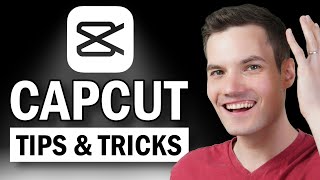How to add Video inside text using CapCut | Mask Text Tutorial
Вставка
- Опубліковано 12 вер 2024
- Welcome to our channel! In this tutorial, we'll show you how to add video inside text using the CapCut app. This creative effect can give your videos a unique and professional look, perfect for social media posts, vlogs, and more.
In this video, you'll learn:
How to import your video into CapCut
Step-by-step instructions on adding video inside text
Tips for customizing the text and video to achieve the best results
How to export your video with the text effect
Don't forget to like, comment, and subscribe for more CapCut tutorials and video editing tips!
CapCut video editing, CapCut tutorials, CapCut tips and tricks, how to use CapCut, CapCut effects, CapCut transitions, CapCut filters, CapCut overlays, CapCut templates, CapCut video editing app, CapCut for beginners, CapCut advanced features, CapCut video effects, CapCut editing guide, best CapCut settings, CapCut editing tips, CapCut slow motion, CapCut reverse video, CapCut split screen, CapCut green screen, CapCut text animations, CapCut music editing, CapCut sound effects, CapCut video exports, CapCut quality settings, CapCut video resolution, CapCut video formats, CapCut mobile editing, CapCut video tutorials, CapCut editing software
#CapCut #VideoEditing #VideoInsideText #CapCutTutorial #VideoEditingTips #CapCutApp #HowToEdit #CreativeEffects #CapCutTips #VideoEditingForBeginners
If you have any questions or need further assistance, feel free to leave a comment below. Happy editing!