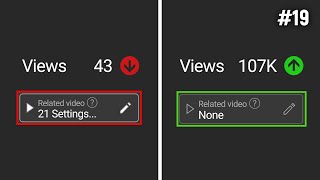How To Make Yourself Disappeared Using A Shirt or Polo On CapCut | Trending Video | Capcut tutorial
Вставка
- Опубліковано 17 вер 2024
- Want to learn how to create a mind-blowing disappearing effect using just a shirt or polo? In this CapCut tutorial, we'll show you how to make yourself disappeared using a shirt or polo on capcut in a fun and creative way! Perfect for magic tricks, prank videos, or just adding a mysterious touch to your content, this step-by-step guide will help you master the art of disappearing using CapCut’s powerful editing tools.
📌 What You'll Learn:
How to shoot and prepare your footage for the disappearing effect
Techniques for masking and layering in CapCut
Tips for seamlessly blending your shirt or polo to create the vanish effect
How to use keyframes and transitions for a smooth and realistic disappearance
Exporting your final video in high quality for a professional look
🎩 Why CapCut? CapCut is a versatile and user-friendly video editing app that allows you to create professional-quality videos right from your mobile device. With its advanced features and intuitive interface, CapCut makes it easy to bring your creative ideas to life, whether you’re a beginner or a seasoned editor.
🔔 Don’t Forget to Subscribe! Enjoy learning new and exciting video editing tricks? Be sure to hit the subscribe button and turn on notifications so you never miss our latest tutorials. Join our community of creative editors and elevate your video editing skills with CapCut!
#CapCut #VideoEditing #DisappearEffect #Tutorial #MagicTrick #MobileEditing #CapCutTips #VanishingEffect #CapCutTutorial #creativeeffects
RELATED CONTENTS
How To Edit CapCut Glow Effect Tutorial | CapCut Edit | • How To Edit CapCut Glo...
How To Jump Over A Building Tutorial | CAPCUT Editing | VFX Edit
• How To Jump Over A Bui...
How To Blur Video Background in 3minutes Using CapCut | Blur Effect | CapCut Quick Tutorial
• How To Blur Video Back...
Head Opening Video Effect |How to Make Your Head Open Up and Bird Fly Out |CapCut VFX Magic Tutorial: • Head Opening Video Eff...
How To Edit Text Wipe Effect In CapCut #TextWipe #CapcutEffect | CapCut Tutorial: • How To Edit Text Wipe ...
How To Edit Head Slice Animation Effect On CapCut | CapCut Tutorial • How To Edit Head Slice...
How to Edit Fly to the Sky Magic Trick • How to Edit Fly to the...
How To Edit A Reflection Text Effect • How To Edit A Reflecti...
How To Jump Inside A Bag Trick | CapCut Trick | : • How To Jump Inside A B...
How To Pick An Object or Something from a Phone: • How To Pick An Object ...
How To Make Rounded Corners of A Video Using CapCut || CapCut Tutorial
• How To Make Rounded Co...
How To Convert Day Video To Night On CapCut || CapCut Tutorial
• How To Convert Day Vid...
How To Jump and Turn To Butterflies Effect | CapCut Effect | CapCut Tutorial
• Transform Your Videos:...
How to edit capcut cool aggressive shake tutorial: • How To Edit CapCut Coo...
How to edit a cinematic text revealing on capcut: • How To Edit A Cinemati...
How to use the CapCut pro features for free in 2024: • How To Use The CapCut ...
How to blur face on CapCut: • How To Blur Face In No...
How to add video inside text on CapCut: • How to add Video insid...
How to add mobile frame to your video on CapCut: • How To Add Mobile Fram...
How To Levitate To The Sky | CapCut Trick | CapCut Magic | capcuttutorial Tutorial
• How To Levitate To The...
How To Enter Into a Cracked Wall: • HOW TO ENTER INTO A CR...
How To Clone Yourself In A Video Using CapCut: • How To Clone Yourself ...
How to add text behind a person effect: • How to Add Text Behind...
Community Support: Join a network of like-minded individuals
Facebook Page: / graciousconcept10
Instagram Page: / graciousconcept10
Twitter Page: x.com/Gracious...
Don't forget to like, comment, and subscribe for more CapCut tutorials and video editing tips!
If you have any questions or need further assistance, feel free to leave a comment below. Happy editing