Windows 11's BEST Feature (On-Screen Keyboard)
Вставка
- Опубліковано 19 жов 2024
- Hey! Welcome to HOWZA channel! In today's lesson, we will teach you how to create on Screen keyboard shortcut in Windows 11.
If your keyboard won't work. You don't have a spare keyboard. The On-Screen keyboard is an accessory for Windows that can be used to make use of a virtual keyboard. Users can use a Mouse to input the input on the On-Screen keyboard.
Go to your dekstop screen.
Right-click anywhere on the screen. Select New - Shortcut.
A new window will open. Type osk in the location field. Click on Next. Add Screen Keyboard name. Click on Finish.
On screen keyboard shortcut will appear. Double-click on it to launch the on-screen keyboard.
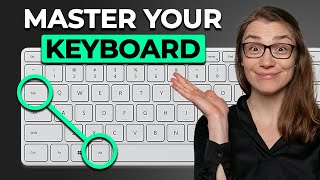








Thank bro ur video literally help me
Thanks
I'm looking for a Product review, so I can get your email to contact you.
I'm looking for a Product review, so I can get your email ID to contact you.