SOLIDWORKS - Combine, Cavity & Indent: What's the Difference?
Вставка
- Опубліковано 6 лют 2025
- Learn the differences between the Combine, Cavity, and Indent tools and when is best to use each.
----
For more information about SOLIDWORKS, visit www.hawkridges...


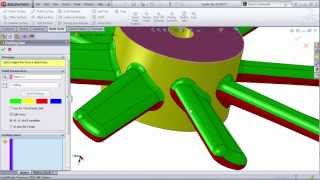






Thank you for the tutorial.
ua-cam.com/video/XPCgGT9BlrQ/v-deo.html 👍💐💐💐
can we make a single block. i want to see a core inside a single block. now we have two blocks and core is inside. i want to join both blocks as single and core inside. please help. this is important for my reseach as i need to do simulations on abaqus
Hit the nail on the head.
Thx man
I'm using SW2015. When I use indent to make a cavity in a solid box, I can't select the body that is entirely enclosed in the box, in the shape of the cavity that I want, as my tool.
I want to try using your "indent method" here to create a box with a cavity in it, and another separate solid body that fills the cavity, just for fun.
Hi Chris. Thank you so much for sharing this video. I was wondering if you would help me with something. I created a mold instead of a part-to-be-mold, and I need to shave of about 2mm from a somewhat complex surface but I am having a hard time finding the tools for it. Any thoughts?
oo that really helped, thanks man ;)
Superb! Thank you.
My Cavity, Join, and Combine tool don't show up. Do they only work in assembly mode?
Miles,
The Cavity, Combine, and Indent tools are all at the part level. You can use them in a multibody part environment, or if you are at the assembly level you must first edit the part “in-context” in order to access those commands. If you still don’t see these commands at the part level, you may need to go to Insert > Features > Customize Menu to un-hide these commands.
@@hawkridgesystems
I'm finding it funny to create a domain around an assembled component. Help
@@warmateawoloye7135 In this example it is done at the part level. In your part create a new extrude feature to represent the mold half and make sure to uncheck the checkbox for "Merge result" to produce the mold half as a separate body. It can also be done at assembly but it is a bit more complicated!
We are planning more videos on the topic in the future
You should've gave a better introduction as to what that pencil looking orange cylindrical body is. I'm totally clueless as to what it is or what you were trying to do. Redo video, please.
yu talkgin to me?
I was following you up until you started talking about parts and bodies. I don't understand the difference!
A part is an .sldprt file; many times a single part is made up of a single body. However, in SOLIDWORKS you can have a single part file with multiple bodies, which is called a multi-body part. An example of this would be a single part (.sldprt) that has two separate cubes in it. Because the two cubes are not connected together, SOLIDWORKS would see it as a part with two bodies.
so confusing, no idea what is the main objective.