Starting with Adobe Aero and Image Anchors Demo - Making a quick AR Poster!
Вставка
- Опубліковано 13 лип 2024
- In this video, I use Adobe Aero (2022) to make a simple augmented reality poster by using it as an image anchor. Time stamps below. You can download the files for the demo here: Poster: drive.google.com/drive/folder...
... and if you want to play with the textures in the layered AR demo: drive.google.com/drive/folder...
0:00 Introduction
2:29 New File & Cloud Storage
3:05 Adobe Aero Workspace
3:40 Moving Objects
4:00 View Tools
5:54 Starting the Scene & Using Image Anchors (Horizontal & Vertical Surfaces)
6:59 Placing the Anchor & Adjusting the Size
8:15 Placing Assets: Figure
9:37 Placing Assets: Background
10:23 Placing Assets: Text
12:04 Adding Actions: Background (Play Image Sequence)
13:17 Adding Actions: Figure (Play Image Sequence)
14:02 Adding Actions: Text (Show)
15:35 Additional Actions
18:08 Bouncing Text Action
19:02 Triggers: Tap/Click on Figure
20:41 Adding Bounce 2
21:31 Everything added & Finished Interaction
22:04 Sharing
22:48 Adding Layered PSD files
23:17 Layered Photoshop File Preview
AR iPad Recording: • AR Demo Sequence
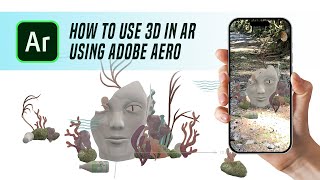








WOW great video ngl
Thanks for the video. Anytime I click on Create Link I get an error saying "Your link cannot be published at this time. Try again later." Has anyone had this issue before and know how to fix it?
I know right?! Adobe Aero is great but I feel like it's gotten buggier somehow. Anyways, I think you just have to wait a few minutes. That's the only thing that has worked for me.
if its an image anchor why would you need the QR code? I saw another tutorial where the image itself launched the AR experience, no QR code necessary
wht video dude give sauce